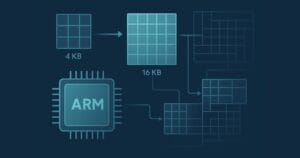Hotmail is Dead. Long Live Outlook.com
Hotmail is great. If you’re reading this in 1996. Hotmail (or HoTMaiL) was the first successful webmail client and, for those of us around at the time, it was essential to have an account. Hotmail was free, easy to use and acquired by Microsoft in 1997 for an estimated $400 million.
Despite the huge outlay, Microsoft neglected Hotmail for many years and the 2004 release of Gmail changed everything. For many years I’ve thought “ah, bless” whenever anyone reveals they have an @hotmail.com address. (I won’t mention what I think when someone states @aol.com…)
Moving forward, Microsoft is scrapping Hotmail and replacing it with Outlook.com. The service is in “preview mode” but accepting new account sign-ups. It’s free and, should you want to, you can retain your Hotmail address. Existing users can choose Options > Upgrade to Outlook to switch — you can switch back but, ultimately, Hotmail will disappear forever.
Outlook.com Features
Outlook.com is a webmail client. It handles email. On the web. You won’t see anything revolutionary but the features, folders and options are logical and easy to use.
As well as email, Outlook.com can connect with Twitter and Facebook to show recent updates. Skype integration is coming soon and Yammer could be added once Microsoft completes the acquisition.
The online versions of Word, Excel and PowerPoint are provided with 7GB of free SkyDrive storage.
The New Interface
Microsoft has opted for a fresh, clean, minimalistic design inspired by the Windows 8 interface (previously known as “Metro” but soon to be dropped owing to trademark issues):

While Hotmail has improved in recent years, it looks cluttered by comparison:

Some may consider the interface a little bland but I like it. Those who find Gmail too complicated will almost certainly prefer Outlook.com.
The Advertising
Outlook.com displays adverts based on words and phrases used in emails. Do you remember “Gmail Man” — Microsoft’s swipe at Google for reading your personal emails? Isn’t this the same thing?
No — according to Microsoft. Your Outlook data is private and personal conversations aren’t scanned to show adverts. You’ll only be served with a content-based ad when the email is a newsletter or some other bulk message. Person-to-person emails are not read.
Question: how does Outlook.com know an email is private without scanning it first?
Put it this way, whatever Microsoft are doing, it’s no worse than Google. Besides, until advertisers come on-board, the ads are predominantly for Microsoft software and services.
Can Outlook.com Succeed?
Microsoft squandered their Hotmail investment and it was overtaken by better systems. It’s good to see the company back in the webmail game even if it just provides some healthy competition.
Microsoft are re-entering a mature sector dominated by Google and, historically, they’ve never fared particularly well. Outlook.com is a great system but it’s no better than the alternatives. Yet. It will undoubtedly win some users but reaching and overtaking Gmail is another matter.
That said, Outlook.com gained one million users in its first six hours. Microsoft has a long journey ahead but they’re on the right road.
Sign-up and assess Outlook.com for yourself…
Frequently Asked Questions about Microsoft Hotmail and Outlook
What is the difference between Hotmail and Outlook?
Hotmail was a free web-based email service launched by Microsoft in 1996. It was one of the first webmail services and gained immense popularity. In 2013, Microsoft phased out Hotmail and replaced it with Outlook.com, a more modern, feature-rich email service. Outlook.com includes a refined interface, integration with OneDrive, and several other enhancements. Existing Hotmail users were transitioned to the new platform with their data intact, and they can still use their “@hotmail.com” email addresses in Outlook.com.
Can I still create a new Hotmail account?
While the Hotmail service itself has been discontinued, you can still create a new email account with Microsoft through Outlook.com. During the sign-up process, you can choose between “@outlook.com” and “@hotmail.com” as your domain. So, in essence, you can still get a new Hotmail email address.
How do I sign in to my Hotmail account?
To sign in to your Hotmail account, visit the Outlook.com sign-in page. Enter your Hotmail email address (ending in “@hotmail.com”) and your password. If you’ve forgotten your password, there’s a recovery process you can follow to reset it.
How secure is my Hotmail/Outlook account?
Microsoft takes the security of its users very seriously. Outlook.com (which includes Hotmail accounts) uses several security measures such as two-step verification, encryption, and spam filters to protect your account. However, it’s also important for users to follow best practices like using strong passwords and not clicking on suspicious links.
Can I access my Hotmail/Outlook account on mobile devices?
Yes, you can access your Hotmail or Outlook account on mobile devices. Microsoft provides a free Outlook app for both iOS and Android devices. The app includes many of the same features as the web version, including email, calendar, contacts, and file sharing.
How do I import contacts to my Hotmail/Outlook account?
You can import contacts to your Hotmail or Outlook account from various sources, including CSV files, Google, and other email providers. The process involves uploading the contact file or connecting your account to the source service.
How do I set up automatic replies in Hotmail/Outlook?
Setting up automatic replies in Hotmail or Outlook is straightforward. You can do this from the “Options” menu in the web version or the “Settings” menu in the mobile app. You can specify the message, the duration of the automatic replies, and who should receive them.
Can I use Hotmail/Outlook offline?
Yes, you can use certain features of Hotmail or Outlook offline. The Outlook app for Windows and Mac allows you to read and compose emails, view and edit your calendar, and more, all without an internet connection. Any changes you make will be synced the next time you connect to the internet.
How do I recover deleted emails in Hotmail/Outlook?
If you’ve accidentally deleted an email in Hotmail or Outlook, you can recover it from the “Deleted Items” folder. If it’s not there, you can try the “Recover Deleted Items” option. However, this only works for items deleted in the last 30 days.
How do I report spam or phishing in Hotmail/Outlook?
If you receive a spam or phishing email in your Hotmail or Outlook account, you can report it to Microsoft. Simply select the email, click on the “Junk” button, and choose the appropriate option. This helps Microsoft improve its spam filters and protect other users.
Craig is a freelance UK web consultant who built his first page for IE2.0 in 1995. Since that time he's been advocating standards, accessibility, and best-practice HTML5 techniques. He's created enterprise specifications, websites and online applications for companies and organisations including the UK Parliament, the European Parliament, the Department of Energy & Climate Change, Microsoft, and more. He's written more than 1,000 articles for SitePoint and you can find him @craigbuckler.