JavaScript Execution and Browser Limits
The browser UI and JavaScript code (effectively*) share a single processing thread. It doesn’t matter whether the browser needs to respond to its own menu click, render an HTML page or execute your Ajax call — every event is added to a single queue. When the browser becomes idle, the next item on it’s to-do list is retrieved and executed.
In reality, no modern browser operates on a single thread. As an extreme example, IE9 and Chrome start a new OS process for every tab. However, there is still a single event queue per viewed page and only one task can be completed at a time. This is absolutely necessary because the browser or your JavaScript can alter the rendered HTML before, during or after it’s downloaded.
Understandably, the browser must limit the time it takes for your JavaScript code to run. If a script takes too long, it will lock the application and potentially cause OS instability. It’s the reason you’ll see the dreaded “Unresponsive Script” alert:
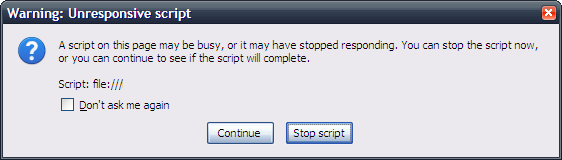
But how does a browser determine when a script has run for too long? As you’d expect, the top 5 vendors implement different techniques and limits…
Internet Explorer
IE limits JavaScript execution to 5 million statements.
Firefox
Firefox uses a timed limit of 10 seconds.
Safari
Safari uses a timed limit of 5 seconds.
Chrome
Chrome does not limit execution but detects when the browser crashes or becomes unresponsive.
Opera
Opera does not implement a limit and will execute JavaScript indefinitely. However, the browser will not cause system instability — you can continue to open other tabs or close the page executing the code.
Several of the browsers allow you to configure the execution limit parameters, but that’s not something I’d recommend. I won’t publish the details here because someone, somewhere will use it as a “fix” for their unresponsive page! Google it if you like, but tweaking browser settings for badly-behaved code does not address the root of the problem.
So how can we prevent JavaScript execution alerts? The best solution is to avoid long-running client-side tasks. Ideally, no event handler should take longer than a few dozen milliseconds. Intensive processing jobs should normally be handled by the server and retrieved with a page refresh or an Ajax call.
However, I’m conscious that minimizing client-side processing is not necessarily a viable solution for today’s JavaScript-heavy applications. Fortunately, there are a number of solutions … stay tuned to SitePoint for several alternatives coming soon.
If you want to read more from Craig, subscribe to our weekly tech geek newsletter, Tech Times.
Frequently Asked Questions (FAQs) about JavaScript Execution and Browser Limits
What is the JavaScript Execution Context and how does it work?
The JavaScript Execution Context is a concept that is fundamental to understanding how JavaScript works. It is an environment where the JavaScript code is evaluated and executed. When the JavaScript code runs, it does so inside the execution context. The execution context can be global or function level, and it is created in two phases – the creation phase and the execution phase. In the creation phase, memory space is allocated for variables and functions. In the execution phase, the code is run line by line.
How does JavaScript handle asynchronous operations?
JavaScript handles asynchronous operations through the event loop, callbacks, promises, and async/await. The event loop continuously checks the call stack to see if there’s any function that needs to be run. Callbacks are functions that are passed as arguments to other functions and are executed after some event. Promises are objects that represent the eventual completion or failure of an asynchronous operation. Async/await is a syntactic sugar over promises that makes asynchronous code look and behave like synchronous code.
What are the limits of JavaScript execution in the browser?
JavaScript execution in the browser is limited by the single-threaded nature of JavaScript and the browser’s UI thread. This means that JavaScript can only do one thing at a time, and if a script takes too long to execute, it can block the UI thread and make the browser unresponsive. To prevent this, browsers impose a limit on the maximum execution time for JavaScript. If a script exceeds this limit, the browser will throw a “script timeout” error.
How can I optimize JavaScript execution in the browser?
Optimizing JavaScript execution in the browser can be achieved through various techniques such as code minification, using Web Workers for running scripts in the background, lazy loading of scripts, caching, and using efficient algorithms and data structures. It’s also important to avoid long-running scripts that can block the UI thread and make the browser unresponsive.
What is the role of the JavaScript engine in code execution?
The JavaScript engine is responsible for compiling and executing JavaScript code. It parses the code into an Abstract Syntax Tree (AST), then converts (or compiles) the AST into bytecode or machine code, and finally executes the code. Different browsers use different JavaScript engines. For example, Google Chrome uses the V8 engine, Firefox uses SpiderMonkey, and Safari uses JavaScriptCore.
How does JavaScript handle memory management?
JavaScript handles memory management through a process called garbage collection. When an object, variable, or function is no longer needed, JavaScript automatically reclaims the memory occupied by it. This is done by the garbage collector, which is part of the JavaScript engine. The garbage collector keeps track of all the objects in memory, determines which objects are no longer needed, and deallocates their memory.
What is the call stack in JavaScript?
The call stack in JavaScript is a data structure that keeps track of function calls in your code. When a function is called, it is added to the top of the call stack. When a function finishes execution, it is removed from the call stack. The call stack is part of the JavaScript execution context and plays a crucial role in the execution of JavaScript code.
What is hoisting in JavaScript?
Hoisting in JavaScript is a behavior in which variable and function declarations are moved to the top of their containing scope during the creation phase of the execution context. This means that you can use variables and functions before they are declared. However, only the declarations are hoisted, not the initializations. This is why using a variable before it is initialized can result in the value undefined.
What is the difference between var, let, and const in JavaScript?
var, let, and const are all used for variable declaration in JavaScript, but they have different scoping rules. var is function-scoped, which means a variable declared with var is accessible within the function it is declared in. let and const are block-scoped, which means they are only accessible within the block they are declared in. Additionally, const is used for declaring constants, i.e., variables that cannot be reassigned.
How does JavaScript handle errors and exceptions?
JavaScript handles errors and exceptions through the try...catch...finally statement. The try block contains the code that may throw an exception. The catch block contains the code that will be executed if an exception is thrown in the try block. The finally block contains the code that will be executed regardless of whether an exception is thrown or not. JavaScript also has several built-in error types, such as Error, TypeError, RangeError, and SyntaxError.
Craig is a freelance UK web consultant who built his first page for IE2.0 in 1995. Since that time he's been advocating standards, accessibility, and best-practice HTML5 techniques. He's created enterprise specifications, websites and online applications for companies and organisations including the UK Parliament, the European Parliament, the Department of Energy & Climate Change, Microsoft, and more. He's written more than 1,000 articles for SitePoint and you can find him @craigbuckler.