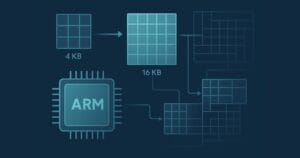Google’s Search Fade-In: What’s the Point?
Key Takeaways
- Google’s new fade-in effect on the search home page presents only the logo, search box, and search buttons initially, with other links and options appearing as the mouse cursor moves within the browser viewport.
- The author questions the utility of this feature, arguing that it may confuse new computer users and potentially increase Google’s hosting and bandwidth costs due to the additional JavaScript required.
- The fade-in effect is speculated to be a response to competition from Bing’s more visually appealing animations.
- Despite some appreciation for the minimalist design, mixed user feedback and confusion led to the discontinuation of the fade-in feature, emphasizing the importance of user experience and feedback in web design.
 Google is rarely publicity-shy and they’ve been promoting their new fade-in effect on the search home page. You may have seen it. Although it’s possible you haven’t — Google are testing the system and not everyone can view it.
Google is rarely publicity-shy and they’ve been promoting their new fade-in effect on the search home page. You may have seen it. Although it’s possible you haven’t — Google are testing the system and not everyone can view it.
It works like this:
- When you visit Google.com, only the logo, search box, search and “I’m Feeling Lucky” buttons are shown.
- You can now type a term and hit return to perform a search.
- However, if your mouse cursor moves anywhere within the browser viewport, the normal links and options fade into view.
(Note that Google has used progressive enhancement, so users without JavaScript will see the standard page.)
Here’s a short animation which demonstrates the action:

According to the Google blog, the company has tested 10 variants of the fade-in and the company employees “really like it”.
Sorry Google, but I don’t get it? What benefit does the fade-in actually serve?
Hiding advanced or little-used functionality from the user can be a good thing. For example, many people have learned to love the ribbon in Microsoft Office. However, in this case, what’s the point in hiding a handful of options for a few milliseconds? I can’t believe many users are overwhelmed by the links — most people ignore them.
If the fade-in is aimed at new computer users, I suspect few will notice the effect. In my experience, novices tend to over-use the mouse in preference to their keyboard. For example, rather than hitting return, many will switch to the mouse to click an “OK” button. Those users will see the fade-in as soon as the page has loaded.
I initially wondered whether the fade-in would assist touch-screen or mobile users, but activating an on-screen keyboard would show the links too?
In addition, the effect requires several lines of JavaScript. That’s not a problem for most of us, but the extra page weight could dramatically increase Google’s hosting and bandwidth costs. This is a company that doesn’t add closing body and html tags to save a few precious bytes!
Ultimately, I can only think of one reason why Google has introduced the fade-in … competition from Bing. Bing is prettier and offers nicer animations but Google’s effect is hardly going to bring deserters back.
Whatever the reason, many people are asking how to disable the fade-in and a number of Greasemonkey scripts have already appeared. I’d be surprised if Google keep the effect.
What do you think of Google’s fade-in effect? Is it useful or should Google stick to basic search without the gimmicks?
Frequently Asked Questions about Google’s Search Fade-In
What is Google’s search fade-in feature?
Google’s search fade-in feature was an experimental design element introduced by Google in 2009. The feature was designed to provide a minimalist, clean look to the Google homepage. When a user first landed on the page, only the Google logo and the search box were visible. The rest of the elements, such as the top navigation bar and the ‘I’m Feeling Lucky’ button, would fade in as the user moved the mouse.
Why did Google introduce the search fade-in feature?
Google introduced the search fade-in feature as part of its commitment to user experience and interface simplicity. The idea was to reduce clutter and distractions, allowing users to focus solely on the search box. This was in line with Google’s philosophy of delivering a simple and efficient search experience.
Was the search fade-in feature successful?
The success of the search fade-in feature is subjective and depends on individual user experiences. Some users appreciated the minimalist design and found it less distracting. However, others found it confusing or unnecessary, as it added an extra step to access other Google services. Ultimately, Google decided to discontinue the feature.
Why did Google discontinue the search fade-in feature?
Google discontinued the search fade-in feature based on user feedback and extensive testing. The company found that the feature did not improve the user experience as intended. Instead, it caused confusion for some users and added an unnecessary step to access other Google services.
What was the user feedback on Google’s search fade-in feature?
User feedback on Google’s search fade-in feature was mixed. Some users appreciated the minimalist design and found it less distracting. However, others found it confusing or unnecessary. Some users also reported that the feature slowed down their navigation on the Google homepage.
How did the search fade-in feature affect Google’s branding?
The search fade-in feature was in line with Google’s branding as a company that prioritizes simplicity and user experience. However, the mixed user feedback and eventual discontinuation of the feature suggest that it may not have been successful in enhancing Google’s brand image.
What lessons can be learned from Google’s search fade-in feature?
The story of Google’s search fade-in feature serves as a reminder that user experience is paramount in web design. While innovative design elements can enhance the user experience, they must also be intuitive and efficient. It also underscores the importance of user feedback and testing in the design process.
How does Google’s search fade-in feature compare to other search engines’ features?
Compared to other search engines, Google’s search fade-in feature was unique in its minimalist approach. However, other search engines like Bing and Yahoo have their own unique features aimed at enhancing user experience, such as background images and personalized news feeds.
What other innovative features has Google introduced?
Google has introduced many innovative features over the years, including Google Instant (which displays search results as you type), voice search, image search, and personalized search results based on user history.
What is the current design of the Google homepage?
The current design of the Google homepage is simple and user-friendly. It features the Google logo, a search box, and two buttons for ‘Google Search’ and ‘I’m Feeling Lucky’. The top navigation bar and other Google services are visible without any need for mouse movement.
Craig is a freelance UK web consultant who built his first page for IE2.0 in 1995. Since that time he's been advocating standards, accessibility, and best-practice HTML5 techniques. He's created enterprise specifications, websites and online applications for companies and organisations including the UK Parliament, the European Parliament, the Department of Energy & Climate Change, Microsoft, and more. He's written more than 1,000 articles for SitePoint and you can find him @craigbuckler.