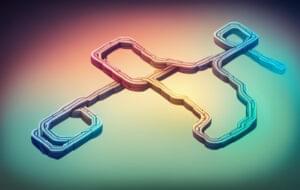Gemini in Google Workspace: Your New AI-Powered Collaborator

Picture this: you’re wading through a swamp of emails, tweaking yet another presentation, or scribbling notes in a meeting that’s dragging on far too long. The daily grind of “busy work” nibbles away at your time, leaving little room for the stuff that actually moves the needle: strategy, creativity, connection. Sound familiar? What if you had a teammate who could handle the mundane, freeing you to shine where it counts?
In an era where artificial intelligence is increasingly woven into the fabric of productivity tools, Gemini for Google Workspace steps up as that teammate, enhancing efficiency without reinventing your workflow.
That’s where Gemini for Google Workspace comes in. It’s an AI-powered sidekick baked right into the tools you already use: Gmail, Docs, Sheets, Slides, Meet, and Vids. It’s not here to take your job; it’s here to make it better. “Gemini for Google Workspace helps us save time on repetitive tasks, frees up developers for higher-value work, reduces our agency spending, and enhances employee retention,” says Dara Khosrowshahi, CEO of Uber.
Companies like Uber, FinQuery, Sports Basement, Deloitte, and Trellix are already leveraging—or actively exploring—Gemini in Google Workspace to transform their workflows, as their leaders’ insights reveal. In this deep dive, we’ll unpack how Gemini boosts sales, marketing, customer service, HR, and project management teams, complete with real-world proof and actionable tips.
Meet Gemini: Your Workspace Partner
So, what’s Gemini? It’s not a shiny new app you need to download. It’s an AI layer seamlessly woven into Google Workspace, ready to assist with a click. Whether you’re drafting an email in Gmail, crunching numbers in Sheets, or polishing a deck in Slides, Gemini’s there, context-aware and eager to help. Imagine it as your personal research assistant, copywriter, and data analyst rolled into one. No coffee runs.
Built with enterprise-grade security, Gemini keeps your data locked down tight. It adheres to standards like ISO 42001, SOC 1/2/3, and HIPAA compliance, using advanced encryption and access controls to safeguard user information. It’s also designed to meet regulations like GDPR and CCPA, ensuring your data stays yours. As Google’s white paper assures us, “Your data is your data, and does not belong to Google.” It’s packed with features like:
- Smart replies and summarization in Gmail and Docs to cut through the noise.
- Image generation in Slides and Docs to spice up your visuals.
- Deep Research for quick, comprehensive reports from web sources.
- NotebookLM to distill insights from mountains of data.
Let’s explore how it flexes across your team’s workflows with practical, everyday applications.
Gemini in Action: Transforming Workflows
Sales: Closing Deals Faster
The Struggle: Sales reps are buried under personalized email drafts, client call prep, and proposal tweaks. That’s time they could spend sealing the deal.
Gemini’s Fix:
- Draft polished outreach emails in Gmail with a simple prompt. For example, a sales rep can ask Gemini to craft a follow-up email after a client meeting, summarizing key points and proposing next steps in a professional tone.
- Summarize lengthy client threads in Docs for instant catch-up, pulling out critical details without wading through pages of text.
- Whip up custom visuals in Slides for killer pitches, like tailored charts or product images generated on the fly.
By automating these time-consuming tasks, Gemini frees sales teams to focus on building relationships and closing deals. Imagine a rep preparing for a big pitch: instead of spending an hour drafting emails and slides, they prompt Gemini, refine the output, and spend the saved time rehearsing their delivery. As Uber’s Dara Khosrowshahi notes, this shift allows teams to prioritize “higher-value work,” driving measurable results.
Marketing: Streamlining Campaigns
Problem: Campaign planning demands audience segmentation, messaging frameworks, and asset creation, all under tight deadlines.
Solution: In Docs, prompt Gemini to draft campaign briefs or brainstorm taglines, such as “Generate five catchy slogans for a winter sale targeting young professionals.” In Sheets, ask for audience segment tables based on your data, complete with formulas to analyze trends. In Slides, produce branded visuals and complete slide decks from your draft narrative. Beyond that, marketing teams can use Gemini to create multiple ad copy variations for A/B testing, experimenting with tones or calls-to-action in minutes rather than hours.
Proof: Amanda Taylor, VP of Infrastructure at FinQuery, used Gemini in Docs to generate a one-page “CTO Ready” summary of her observability tools. The time saved let her refocus on strategic planning rather than formatting (source). This kind of efficiency can turn a chaotic campaign timeline into a streamlined success.
Customer Service: Better Responses, Less Time
The Struggle: Support teams drown in ticket backlogs, leaning on stiff templates that feel robotic and take forever to tweak.
Gemini’s Fix:
- Draft personalized replies in Gmail instantly, then refine them to fit your voice. For instance, Gemini can generate a response to a frustrated customer, which the agent tweaks for empathy and brand tone.
- Ditch static templates for dynamic, context-aware prompts, like asking Gemini to prioritize tickets by analyzing sentiment or urgency, ensuring critical issues rise to the top.
This shift saves hours and boosts response quality. Picture a support agent handling a flood of inquiries: Gemini drafts replies, flags urgent cases, and lets the agent focus on human connection rather than repetitive typing. Anthony Biolatto, CIO of Sports Basement, saw a “30-35% reduction in time spent drafting messages,” improving response speed, team morale, and customer satisfaction.
HR & Operations: Streamlining People Processes
The Struggle: HR pros are bogged down by job postings, onboarding docs, and internal comms; you know, all the manual work that eats hours.
Gemini’s Fix:
- Crank out job descriptions or training guides in Docs with minimal effort by just prompting it to write a role-specific onboarding checklist, for example.
- Build schedules or track candidates in Sheets seamlessly, with Gemini suggesting optimal interview timelines based on availability.
- Auto-caption meetings in Meet for accessibility, ensuring no one misses a beat.
- Create standardized employee handbooks or compliance docs, keeping policies consistent and up-to-date.
These features streamline operations and foster inclusivity. An HR manager could use Gemini to draft a handbook, then refine it with company-specific details, cutting a multi-day task to hours. Gopal Srinivasan, Principal at Deloitte, highlights Gemini’s “multimodal understanding,” noting it’s “changed our ways of working for the better.”
Project Management: Meetings That Deliver
The Struggle: Endless meetings, sloppy notes, and forgotten action items sap momentum.
Gemini’s Fix:
- Auto-transcribe and summarize discussions in Meet, saving notes to Drive for easy reference.
- Identify and list action items for follow-up, so nothing slips through the cracks.
- Add real-time captions to keep everyone in the loop, especially remote or hearing-impaired team members.
- Generate project timelines or resource plans in Docs or Sheets, aligning tasks with deadlines automatically.
These tools make meetings productive and inclusive. Imagine a project kickoff: Gemini captures the discussion, assigns tasks, and drafts a timeline, and it does it all while the team focuses on strategy. Ashley Hatter, Senior Director at Trellix, says, “With Gemini in Meet, we’ve been really impressed with how it can take meeting notes… I don’t even need to make edits.” Jonathan See, CIO at Pepperdine University, adds that captioning is “a huge game changer in extending equity and accessibility.”
Prompting Like a Pro: Maximizing Gemini
Gemini’s brilliance hinges on one thing: your prompts. Garbage in, garbage out; so let’s get it right!
A vague “Write a blog post about AI in marketing” gets you something generic. But try this: “Act as a senior marketing strategist. Write a 1000-word blog post for a B2B audience titled ‘Stop Guessing, Start Growing: How AI Redefines Marketing ROI.’ Include sections on predictive analytics, content personalization, and campaign automation. Use a professional but engaging tone.” Now you’re cooking.
For customer service, instead of “Draft a response to a complaint,” try: “Act as a senior support agent. Write a concise, empathetic reply to a customer upset about a delayed order, offering a solution and a discount code. Keep it under 150 words.” The result? A tailored, human-ready response in seconds.
For HR, consider: “Act as an HR manager. Write a job description for a mid-level software engineer, highlighting required skills, experience, and company culture. Include sections on responsibilities and qualifications.” This delivers a polished, specific output ready to post.
Quick Tips:
- Be specific: Detail your goal (length, audience, topic).
- Add context: Who’s it for? What’s the vibe?
- Assign a role: “Act as a copywriter” or “data analyst.”
- Set the format: Blog post, email, report.
Want more? Google’s AI guide has you covered with examples and best practices.
Conclusion: Your Quietly Brilliant Partner
Gemini for Google Workspace isn’t just a tool. It’s your quiet collaborator, trimming the fat from your workday so you can focus on what matters. It saves time, ups your work’s quality, and ties teams together like never before. As Google rolls out new AI tricks, the message is clear: pair human smarts with AI, and you’re not just working harder; instead, you’re working smarter. Looking ahead, as AI evolves, tools like Gemini could unlock even greater potential, like predictive task management or real-time collaboration enhancements, reshaping how we work for years to come.
Dip your toes in. Try Gemini for something small, like drafting an email or summarizing a doc. Curious? Head to workspace.google.com to explore more. Your next big win might just be a prompt away.
Sponsored posts are provided by our content partners. Thank you for supporting the partners who make SitePoint possible.