Facebook Community Pages are not a new feature; they were rolled out as beta in April 2010. There was quite a bit of commentary about the confusion Community Pages caused around how they are created, who chooses which Community Pages you connect with, and what content they provide.
In essence, Community Pages are Facebook’s controlled version of Wikipedia, and right now much of the content on Community Pages comes from content Facebook licensed directly from Wikipedia.
What’s the Point of Community Pages
According to Facebook, the goal of Community Pages is to give users a way to learn more about a topic, a cause or an experience and see what others in the Facebook community are saying about this topic. The Help area of Facebook described Community Pages like this:
Community Pages are a new type of Page that enable you to see what people are saying about the things that matter to you, and discover the friends and people who share these connections with you. They are similar to any other Page to which you can connect, although they won’t generate stories in your News Feed, and won’t be maintained by a single author. Where available for the relevant topic, they also show content that Facebook has licensed from Wikipedia.
We think your experience on Facebook will improve as your profile is turned into a living map of all the connections that matter to you, instead of a static list of your interests.
What Community Pages Look Like
You may not have even noticed, but your profile is automatically linked to different Community Pages based on your interests and information you’ve entered. For example, on my Info tab, I list the high school and college I attended and both are links to Facebook-sanctioned Community Pages:


What You Need to Know About Community Pages
So what does all this mean for you, other than explain some of the random links from your profile? There two things you need to be aware of:
1) Facebook can take over your general-topic Community Page if it becomes popular.
Some Community Pages can be created by users, just as regular Pages are created (by clicking the Create a Page link from your Page administration page):
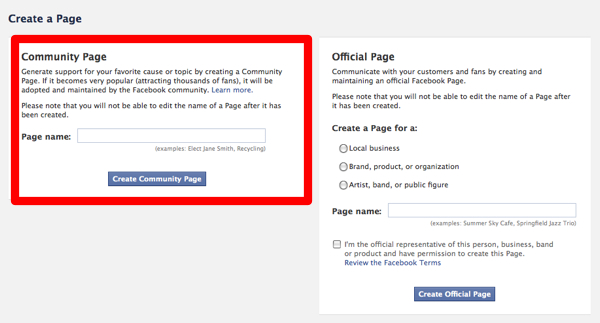
The wording there says, “Generate support for your favorite cause or topic by creating a Community Page. If it becomes very popular (attracting thousands of fans), it will be adopted and maintained by the Facebook community.” So basically, if you create a general topic page and it becomes very popular, Facebook will take control of it.
2) Your business page can be recategorized as a Community Page at any time.
Perhaps the most important factor for business users is that if you own or manage a business Page on Facebook, you can lose control at any time. If your Page is recategorized, you can appeal the decision, but if you ever tried to get support on an issue, you know how challenging it can be to contact Facebook directly and get an answer.
According to the article “How to Avoid Facebook Business Page Recategorization” on Entrepreneur.com, you can reduce the odds that Facebook will swoop up and claim your business Page as a Community Page by getting a vanity URL, regularly updating your Page, and actively work on adding new fans.
We don’t really know how Community Pages will change or what will happen to recategorized pages, but this is definitely an area to keep on your radar if you do anything with Pages for your business.
For a look at some of the criticisms from earlier this year, read “Dear Facebook, WTF Are You Doing Now?” and “Facebook Hates Your Brand.”
What do you think of Community Pages? Will the recategorization possibility impact the way you use Facebook Pages?
Alyssa Gregory is a digital and content marketer, small business consultant, and the founder of the Small Business Bonfire — a social, educational and collaborative community for entrepreneurs.


