If you are a Drupal developer who has dabbled in theming older versions of Drupal (5, 6, 7) you understand why frustration is the trusty companion of any Drupal themer. Luckily, though, Drupal 8 promises so many improvements that even the Angry Themer is happy for a change. It is only natural we jump in and start looking at what these improvement are.

In this article, we will look at some of the more important changes to theming in Drupal 8. Although we will keep things simple and start from the basics, I do assume you have at least a bit of experience with theming in Drupal 7. And since theming is a big subject and this is just an introduction, you’ll find all sorts of links to more information that can help you out.
Starting up
As with custom modules, a new theme always starts with a folder and the obligatory .info.yml file inside (as opposed to the old .info file). These go in the root themes folder of the Drupal codebase (as opposed to the old sites/all/themes directory) and they should both have the same name (e.g. my_theme.info.yml within the my_theme folder).
Inside the .info.yml file we provide a few required keys:
name: Theme name
description: Theme description
type: theme
core: 8.xAll the rest are optional and come as needed. With this in place, you can already navigate to admin/appearance and enable the new theme or set it as default. You’ll notice that from the good ‘ol Bartik you now have a really naked theme in place. But the big difference from Drupal 7 is that you can easily start theming every aspect of your website.
A major improvement is that we now have an intermediary core theme called Classy which bridges the gap between the data output by the Drupal backend (usually the system module) and the actual themes. So what all the other available core themes do (and what you can as well) is use Classy as their base theme and override its templates:
base theme: classyAlternatively, you can also not do this but copy all of its template files into your theme and you’ll end up at the same place. But you probably won’t need all those files (some might not need changing) so in my opinion it’s just better to use Classy as a base theme and just override what you need.
Although I won’t go into details, region definition is also quite an important aspect of a theme’s info.yml file:
regions:
header: 'Header'
content: 'Content'
footer: 'Footer'With this in place, inside your page.html.twig template file you can print these regions out like so:
{{ page.header }}This is the Twig templating syntax you should start getting familiar with if you haven’t already.
Twig
By now I think everybody knows that Twig is the templating language used in Drupal 8. I won’t go into it too much because there are many resources out there with plenty of information about how Twig syntax can make themers forget all about PHPTemplate in no time.
But one important thing to keep in mind is that there are no more theme functions in Drupal 8. This means that all themable output is run through an html.twig file. We can still use hook_theme() to define reusable theme implementations, but they will now all use Twig files. And the cool thing is that these Twig templates are extensible. This means they can define only the necessary bits related to them and inherit the rest from their parent. Check out the Twig extends documentation for more information on what I mean.
Templates
I mentioned before how in Drupal 8 we are in full control over the markup of our site due to everything being neatly organised in template files within the Classy theme. So one of the next steps in building your theme would be overriding the html.html.twig and/or page.html.twig files to provide markup for your pages. Doing so, you get to play with semantic HTML5 markup because that is what Drupal 8 outputs by default.
All of these template files have documentation at the top with information about what variables you have available. Additionally, you can make use of various Twig filters and functions to manipulate this data straight from the template files. It is in fact recommended, for instance, to build translatable strings or urls straight in there rather than the preprocessor in order to maybe avoid unnecessary function calls (if these don’t actually end up being printed).
And speaking of preprocess functions, they do still exist. However, there is no longer a template.php file to put them in but rather a .theme PHP file (my_theme.theme) inside the root theme folder.
An interesting note about preprocessors is that in Drupal 8 we have to try to always prepare render arrays for the template file variables rather than final markup as we often do in Drupal 7. Of course, this is only if the data needs to be rendered and is not already just a simple string or something primitive like that. The point is to no longer call drupal_render() within our preprocessor functions but let the Twig magic handle that for us.
Debugging
There are many improvements made also to debugging of theme information. By turning on Twig debugging (debug: true) inside the sites/defaults/services.yml file, you get a bunch of helpful HTML comments printed in the page source.
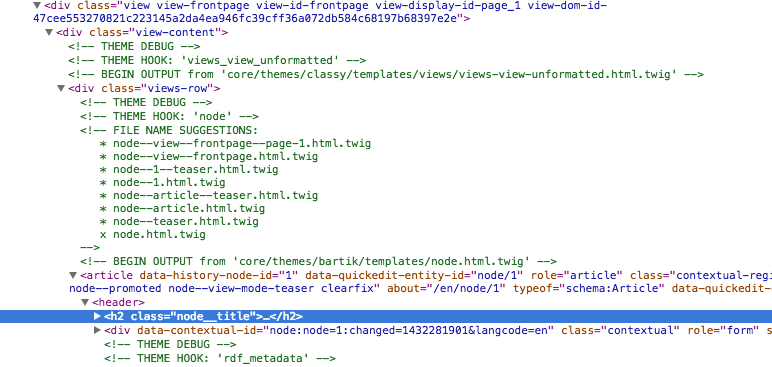
These allow you to see which template file is responsible for a particular piece of markup, where it is located and what theme suggestions you can use to override it. No more spending hours trying to figure out what to override. This is a great win!
Additionally, Twig comes with the dump() function which allows you to print out a particular variable to the page from Twig. However, if that is not enough for you, the Devel module comes with the kint() function that provides a better (traversable) variable inspection tool. This is the new Krumo.
Assets and libraries
The last thing we are going to cover here is the topic of assets (CSS and JavaScript files). A notable change is that Drupal 8 ships with jQuery 2.x alongside other modern frontend libraries like Modernizr, Backbone.js and Underscore.js. And if you ever had to work with jQuery in Drupal 7 you’ll understand why this is no small gain. Plus this means that IE8 and lower are no longer supported!
Additionally, Drupal 8 has adopted a SMACSS based CSS file organization and we have some [good architecture and best practices] (https://www.drupal.org/node/1887918#best-practices) in place as well. No more excuses for messy CSS in our theme!
One thing that trips people up in the beginning is that, for performance reasons, assets are no longer added indiscriminately to every page. So if that Ajax functionality you’re trying out doesn’t work, make sure Drupal has loaded the necessary scripts for it. You can do so by declaring them as dependencies to your own.
What’s great is that we now have a unified way of doing all of this across the entire development spectrum. We use libraries that contain both javascript and css files, which can have dependencies on other assets and which get #attached to render arrays. If you want them loaded on all pages, you can also add them to your theme’s info.yml file or implement hook_page_attachments() and add them like that. However, it is recommended to always attach libraries to render arrays to make sure your assets don’t get loaded unless they are really needed and that they are cached properly with the data they serve.
Conclusion
In this article we’ve looked at some of the more prominent changes to theming in Drupal 8. We’ve done so by taking a look at the starting point from which we create new themes and moved through some of the main topics related to this process. By no means, however, has this been a complete rundown of all the changes. I recommend keeping up to date with the documentation on Drupal.org (which is also constantly updating) and jump in the code yourself. It should be fun!
 Daniel Sipos
Daniel SiposDaniel Sipos is a Drupal developer who lives in Brussels, Belgium. He works professionally with Drupal but likes to use other PHP frameworks and technologies as well. He runs webomelette.com, a Drupal blog where he writes articles and tutorials about Drupal development, theming and site building.





