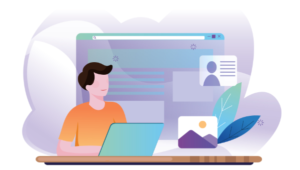An Affordable Work-From-Home Setup for Remote Workers

Working from home has been increasingly popular since the outbreak of COVID-19. Remote work is a new experience full of challenges for many people. After all, most home offices lack the necessary equipment present at the workplace, making it difficult to adjust quickly to the new working environment.

SitePoint is supported by its audience. When you purchase through links on our site, we may earn an affiliate commission that helps support our work.
Getting Equipped Without Breaking Your Home Office Budget
This article will help remote workers—programmers, developers, designers, and entrepreneurs— create the best work-from-home setup, even if you have a tight budget. If you’re planning to spend between $200 and $1000, this guide offers the best value for you. We will help you choose the best:
- Monitor
- Mouse
- Computers
- Keyboard
Ready to set up a cost-efficient work-from-home setup in your home?
Key Takeaways
- Remote workers can create a cost-efficient work-from-home setup with a budget between $200 and $1000, focusing on key equipment such as monitors, computers, keyboards, and mice.
- Affordable options for monitors include the Acer R Series 24″ Monitor and the BenQ 27″ Monitor, both offering high resolution and multiple media interfaces for versatility.
- Budget-friendly desktops suitable for remote work include the Acer Aspire Desktop and the Dell Inspiron Desktop, offering powerful processors, ample RAM and storage, and multiple USB ports for peripheral devices.
- Budget computer keyboards and mice options include Logitech MK270 Keyboard, Redragon Mechanical Keyboard, Deeliva Cordless Mouse, and HP X500 Wired Mouse, all providing essential features at affordable prices.
Top Affordable Monitors for a Home Office
You can buy a monitor to pair with a computer or plug it into your laptop to go easy on your neck. The following are the best affordable monitors for remote workers on a budget.
Acer R Series 24″ Monitor

This 23.8-inch monitor has an edge-to-edge slim bezel design to maximize display area. It comes with three media interfaces: High Definition Media Interface (HDMI), Digital Visual Interface (DVI), and Video Graphics Array (VGA). For this reason, this monitor gives you options if your computer (desktop or laptop) lacks one of the above media ports.
You can easily adjust brightness in the settings to suit your eye-care needs. Acer R Series is a full HD monitor with a 1920 × 1080 resolution. 1080p is the standard resolution for most digital content, making the monitor a good fit for remote work.
Pros
- This monitor is affordable, making it an excellent fit for remote workers on a tight budget.
- The monitor’s base design saves space on your working desk
- Wide viewing angle (178 degrees) with vivid and constant color in any viewing angle
Cons
- Acer R series lacks speakers available in monitors from other brands
- The monitor’s height is not adjustable
BenQ 27″ Monitor

This 27-inch monitor comes with a 1080 resolution, excellent for most remote work like web development, photo editing, software development, and programming. This resolution is also suitable for watching movies and videos after a long work week. It has three media interfaces— HDMI, VGA, and DisplayPort (DP)— to give you options if your computer lacks one of the ports.
The monitor has an ultra-slim bezel to maximize the display area. It also has a patented eye-care technology to protect your eyes when using it. The technology automatically adjusts brightness depending on the ambient light in your home office.
BenQ monitor features a built-in camera, enabling you to attend remote video meetings without buying an external camera. In addition, it has a wide viewing angle (178 degrees) that ensures that you see the display’s content clearly at any angle.
Pros
- It has built-in speakers, unlike most monitors.
- The monitor is affordable for people on a budget.
- The monitor has a space-saving base to reduce space consumption on your working desk.
- The monitor is compatible with an arm mount for those looking for a mountable monitor.
Cons
- The speakers are weak even after setting the audio output at 100.
The Best Cheap Desktops for Remote Workers
The following are high-quality computers that are budget-friendly.
Acer Aspire Desktop

This computer has a powerful processor (intel core i3, 10th generation). 10th generation processors are more powerful than their counterparts in previous generations, making them faster (4.3GHz) with better performance. The CPU’s RAM is 8GB which is big enough for most remote work. You can increase the RAM (up to 32GB) if 8GB is small for your remote task.
Acer Aspire features 8 USB ports placed strategically for easy access (2 front and six rear ports). As a result, you can plug in many peripheral devices without worrying about port availability or buying a USB hub.
Pros
- The computer comes with 512GB of internal storage, big enough for most basic uses.
- The computer comes with two HDMI ports, great for remote work demanding dual displays.
- It comes with Windows 10 Home operating system to ensure it’s ready for use.
- It comes with a keyboard and mouse.
- It’s affordable for people on a budget and looking for a high-quality CPU.
- It comes with built-in WiFi and Bluetooth.
Cons
- The computer comes with limited graphics upgrade options
Dell Inspiron Desktop

Dell Inspiron desktop features a super-fast processor (10th generation, Intel Core i7, 4.8GHz). The 12GB RAM (1 8GB + 1 4GB) boosts the desktop’s performance, ensuring you do your remote work efficiently.
It comes with built-in Bluetooth and WiFi, eliminating the need to install external ones. It has one HDMI port and one VGA port to ensure you have an option if your monitor lacks either. Dell Inspiron has 8 USB ports (4 front and four rear) placed to be easily accessible. In addition, you can also plug in multiple peripheral devices, reducing the need to buy USB hubs.
The desktop’s exterior design saves space in your home office setup. The following are its dimensions (Height: 12.77-inches × Width: 6.06-inches × Length: 11.54-inches).
Pros
- It comes with a Dell optical mouse and a wired keyboard.
- You can buy the machine on a monthly subscription without any interest if you pay within 12 months, making it affordable.
- Dell Inspiron desktop comes with pre-installed windows 11, ensuring it is ready to use immediately after delivery.
- It features a 512GB hard drive, probably large enough to store your media files.
- Its price is affordable, considering the advanced features.
Cons
- It has one HDMI port, which may be unsuitable for remote workers who need dual displays to accomplish their work seamlessly.
- The model supports only one internal storage drive.
- It features integrated graphics that are non-upgradable, which may limit your experience with your computer.
Top Computer Keyboards for Remote Workers on a Budget
The following are stylish membrane or mechanical keyboards you buy today without digging deep into your pocket.
Logitech MK270 Keyboard

Logitech MK270 is a battery-powered wireless keyboard that provides a connection up to 33 feet, making it highly mobile. It’s a low-profile keyboard with adjustable tilt legs, a standard layout, and quiet keys. This design enhances the typing experience—less noisy typing and strategically placed keys that are easily accessible thanks to the adjustable tilt legs.
The keyboard’s design resists liquid spillage, which is likely to occur because you’re setting the working space at home. Spill resistance makes the keyboard durable. With about 36 months of keyboard battery life, you can use the wireless keyboard for a long time without the trouble of changing batteries.
Pros
- It comes with a mouse and batteries in one package.
- Logitech MK270 is a full-size wireless keyboard that doesn’t take up too much space.
- The keyboard works quietly, unlike many mechanical keyboards.
- The keyboard is budget-friendly.
Cons
- The mouse that comes along with the keyboard may be tiny for your hands, which can cause wrist pain after working for long hours.
Redragon Mechanical Keyboard
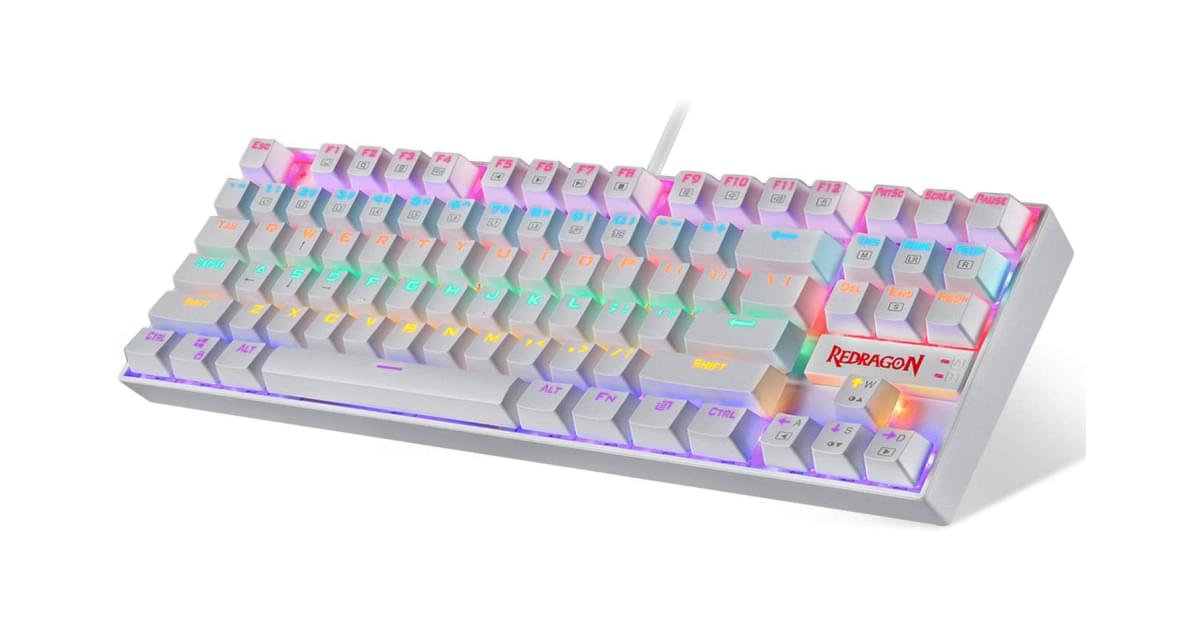
This Redragon is a wired mechanical keyboard that’s magnificently beautiful. It’s backlit with up to 19 lighting effects that are stunning to the eye. You can adjust the backlight’s brightness level.
Apart from its beauty, the keyboard is dust-proof to make it long-lasting. The keys are also highly responsive to reduce the tactile bump feel when typing, making it suitable for people who remotely work for long hours.
The Redragon keyboard is relatively heavy and sturdy so that it doesn’t slide around your working desk. As a result, you get to enjoy a satisfying typing experience. The compact frame saves space on your desk.
Pros
- The backlights make the keyboard stylish.
- Redragon mechanical keyboard offers appealing features at an affordable price.
- The keyboard is available in white and black colors.
- The keyboard is suitable for both remote work and gaming.
- It has a long USB cable to make it convenient when using it.
Cons
- Users may experience glitches after several months of usage.
- You may experience the problem of double entry after using the keyboard for a while.
Top Budget Computer Mice for Remote Workers
After choosing the right monitor, computer, and keyboard, it’s time to pick a high-quality mouse to complete your work-from-home office setup. Here are the best affordable options for you without sacrificing quality.
Deeliva Cordless Mouse

It’s a wireless Bluetooth mouse with a built-in rechargeable battery, eliminating the need to change the battery regularly. If you’re looking for something stylish, this cordless mouse has a colorful light that decorates your working space.
Pros
- The mouse automatically goes to sleep after 90 seconds of inactivity to save energy.
- The mouse is highly portable because it is wireless.
- Deeliva cordless mouse is compatible with multiple devices; windows, tablets, iPad, and Android.
Cons
- The mouse might experience issues after using it for several months.
HP X500 Wired Mouse
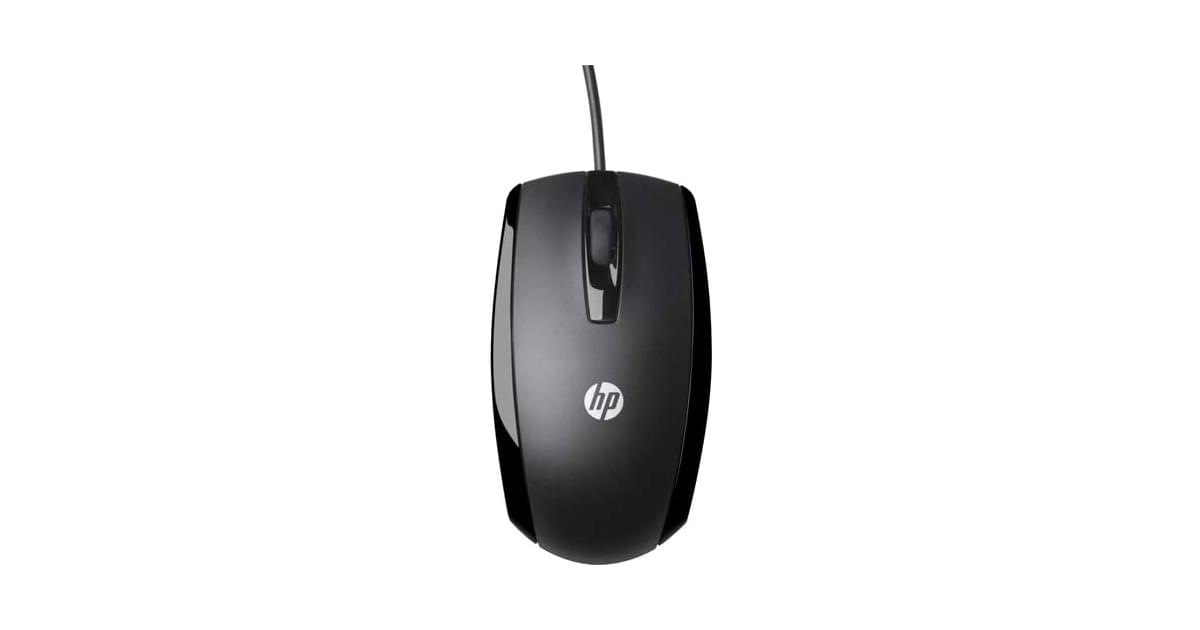
This HP wired mouse has a contoured shape and an elongated arch to provide comfort when using it, whether you are left or right-handed. The optical mouse has a wheel and three-button control to make it easy.
Pros
- HP X500 is easy to use for both right and left-handed users.
- You get the essential features of a mouse at an affordable price.
- It’s a wired mouse—you won’t need to replace batteries now and then.
Cons
- The buttons may become unresponsive after using the mouse for a while.
Which Products Should You Choose for Your Work-From-Home Setup?
Everybody has specific needs when creating a working space in their home. To choose the right monitor, computer, keyboard, or mouse, here are the two crucial features that matter:
- What features do you need in your office setup? Do you need a cordless or wired mouse? What processor speed do you need in a CPU? What display resolution fits your remote work?
- What’s your budget? Choose affordable products.
Learn more about how SitePoint helps you improve your skills as a programmer, software developer, web designer, and entrepreneur.
Frequently Asked Questions (FAQs) on Affordable Work-From-Home Setup for Remote Workers
What are some affordable ergonomic chairs for a work-from-home setup?
Ergonomic chairs are essential for maintaining good posture and reducing back pain during long hours of work. Some affordable options include the Hbada Office Task Desk Chair, which offers excellent back support and adjustability, and the AmazonBasics Mid-Back Desk Office Chair, known for its comfort and durability. Remember, investing in a good chair is investing in your health and productivity.
How can I improve the lighting in my home office without breaking the bank?
Good lighting is crucial for reducing eye strain and maintaining focus. You can improve lighting by positioning your desk near a window for natural light. For artificial lighting, consider LED desk lamps like the TaoTronics LED Desk Lamp, which offers adjustable color temperatures and brightness levels at a reasonable price.
What are some cost-effective ways to reduce noise in my home office?
Noise can be a significant distraction when working from home. Consider using noise-cancelling headphones like the Mpow H19 IPO Active Noise Cancelling Headphones, which are affordable and effective. Alternatively, you can use soft furnishings like rugs and curtains to absorb sound, or install a door sweep to block noise from other rooms.
How can I organize my workspace efficiently on a budget?
Efficient organization can boost productivity and reduce stress. Use affordable storage solutions like desk organizers, file holders, and storage boxes. Label everything for easy access. Also, consider going digital wherever possible to reduce clutter.
What are some affordable tech gadgets that can enhance my work-from-home experience?
Tech gadgets can greatly enhance your productivity and comfort. Consider investing in a wireless keyboard and mouse for flexibility, a laptop stand for better viewing angles, and a good quality webcam and microphone for virtual meetings. These can be found at reasonable prices from brands like Logitech and Anker.
How can I maintain a healthy work-life balance while working from home?
Maintaining a work-life balance is crucial for your wellbeing. Set clear boundaries for work hours and breaks, and stick to them. Use productivity apps to manage your time effectively. Also, ensure your workspace is separate from your living space, if possible.
What are some affordable ways to make my home office more comfortable?
Comfort is key for productivity. Invest in ergonomic furniture, good lighting, and temperature control. Also, personalize your space with plants, artwork, or photos to make it more inviting.
How can I ensure good internet connectivity for my home office?
Good internet connectivity is crucial for remote work. Consider investing in a good quality router or a Wi-Fi extender if your workspace is far from your router. Also, ensure your internet plan provides sufficient speed and data for your work needs.
What are some affordable software tools for remote work?
There are many free or affordable software tools for remote work. These include communication tools like Slack or Zoom, project management tools like Trello or Asana, and productivity tools like Google Workspace or Microsoft 365.
How can I stay motivated while working from home?
Staying motivated can be challenging when working from home. Set clear goals, maintain a regular schedule, take regular breaks, and reward yourself for achievements. Also, stay connected with your colleagues and maintain a positive work environment.
Sharing our passion for building incredible internet things.
Published in
·Audio & Video·Design·Design & UX·HTML & CSS·Photography & Imagery·Technology·UI Design·Usability·UX·November 23, 2015