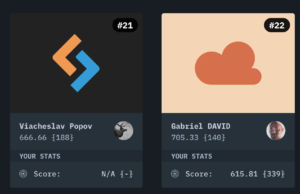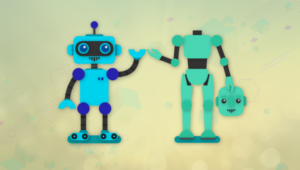Ever wondered what makes some Websites easier to use than others, or why some people seem to master new navigation systems quickly while others struggle to learn? Do you know why users get lost in electronic space or find it difficult to communicate with others through the medium of technology? These questions are just some of the driving forces behind research in the developing field of Human Computer Interaction.
Human Computer Interaction is a term that you may or may not have heard. So let’s explore what it is, and what role it can play in your Website development.
A Definition
Human Computer Interaction, or HCI, is the study, planning, and design of what happens when you and a computer work together. As its name implies, HCI consists of three parts: the user, the computer itself, and the ways they work together.
The User
When we talk about HCI, we don’t necessarily imagine a single user with a desktop computer. By “user”, we may mean an individual user, a group of users working together, or maybe even a series of users in an organisation, each involved with some part of the job or development. The user is whoever is trying to get the job done using the technology. An appreciation of the way people’s sensory systems (sight, hearing, touch) relay information is vital to designing a first-class product. For example, display layouts should accommodate the fact that people can be sidetracked by the smallest movement in the outer (peripheral) part of their visual fields, so only important areas should be specified by moving or blinking visuals. And of course, people like designs that grab their attention. Designers must decide how to make products attractive without distracting users from their tasks.
The Computer
When we talk about the computer, we’re referring to any technology ranging from desktop computers, to large scale computer systems — even a process control system or an embedded system could be classed as the computer. For example, if we were discussing the design of a Website, then the Website itself would be referred to as “the computer”.
The Interaction
There are obvious differences between humans and machines. In spite of these, HCI attempts to ensure that they both get on with each other and interact successfully. In order to achieve a usable Website, you need to apply what you know about humans and computers, and consult with likely users throughout the design process. You need to find a reasonable balance between what can be done within the schedule and budget, and what would be ideal for your users.
The Goals of HCI
The goals of HCI are to produce usable and safe systems, as well as functional systems. In order to produce computer systems with good usability, developers must attempt to:
- understand the factors that determine how people use technology
- develop tools and techniques to enable building suitable systems
- achieve efficient, effective, and safe interaction
Underlying the whole theme of HCI is the belief that people using a computer system should come first. Their needs, capabilities and preferences for conducting various tasks should direct developers in the way that they design systems. People should not have to change the way that they use a system in order to fit in with it. Instead, the system should be designed to match their requirements.
The same goals can be applied to Website development. Websites should be usable and safe, as well as functional, so that users can perform the task at hand without any obvious problems or usability errors.
Basic Principles of HCI
1. Requirements Analysis
- Establish the goals for the Website from the standpoint of the user and the business.
- Agree on the users’ needs and aim for usability requirements.
- Appraise existing versions of the Website (if any).
- Carry out an analysis of the competition.
- Complete discussions with potential users and questionnaires.
2. Conceptual Proposal
- Outline site design and architecture at an abstract level.
- Perform a task analysis to identify essential features.
3. Prototyping
- Create visual representations (mock ups) or interactive representations (prototypes) of the Website.
- Evaluate usability using a proven method.
- Using the results, create more mock ups or improve the prototypes.
- Repeat this process until the design and usability goals are met.
4. Development
- Create the final product.
- Evaluate functionality through testing, quality assurance, usability testing, and field testing.
- Use the evaluation results to improve the product.
- Repeat this process until the business goals are met.
5. Launch and Housekeeping
- Launch the Website.
- Maintain and tweak with user feedback (housekeeping).
- Use the feedback to create new requirements, and begin major design improvements (system iteration).
The Importance of HCI in Website Development
The importance of HCI in the future of Website development is not to be taken lightly. It has been shown that a large percentage of the design and programming effort of projects go into the actual Website design. The interface is a fundamental part of making the site more successful, safe, useful, functional and, in the long run, more pleasurable for the user.
The tools and techniques that have been developed in this field have contributed immensely towards decreasing costs and increasing productivity. Savings have been created through decreased task time, fewer user errors, greatly reduced user disruption, reduced burden on support staff, the elimination of training, and avoidance of changes in maintenance and redesign costs. Studies have shown that, by estimating all the costs associated with usability engineering, the benefits can amount to 5000 times the project’s cost. HCI is a Web imperative now, and it’ll continue to be so in future.
Frequently Asked Questions about Computer Interaction
What is the importance of Human-Computer Interaction (HCI) in today’s digital world?
Human-Computer Interaction (HCI) is a multidisciplinary field that focuses on the design of computer technology and, in particular, the interaction between humans (the users) and computers. It plays a crucial role in today’s digital world as it helps in making the user’s interaction as simple and efficient as possible. HCI combines elements from computer science, behavioral sciences, design and several other fields of study to improve the overall user experience. It is essential in creating user-friendly interfaces that are easy to understand, thus reducing the likelihood of user errors and increasing productivity.
What are the key principles of HCI?
The key principles of HCI revolve around the idea of making systems usable and useful. This includes understanding the users’ needs and requirements, ensuring that systems are easy to learn and use, and designing interfaces that are pleasant to interact with. Other principles include providing effective feedback, consistency in design, and reducing the memory load of users.
How does HCI contribute to software development?
HCI contributes significantly to software development by ensuring that the software is designed with the user in mind. It helps developers understand the needs and requirements of the users, which in turn leads to the development of software that is easy to use, efficient, and enjoyable. HCI principles guide the design process, from the initial concept to the final product, ensuring that the software meets the needs of its intended users.
What are some common methods used in HCI research?
HCI research employs a variety of methods to understand the users and their interactions with computer systems. These include observations, interviews, surveys, and usability testing. Observations involve watching users interact with a system to understand their behavior and challenges. Interviews and surveys are used to gather information about users’ attitudes, preferences, and experiences. Usability testing involves evaluating a system by testing it on users to identify any usability problems and gather data for improvements.
What is the role of HCI in improving website usability?
HCI plays a crucial role in improving website usability by ensuring that the website is designed with the user in mind. It involves understanding the users’ needs and preferences, and designing the website to meet these requirements. This includes making sure that the website is easy to navigate, the information is easy to find and understand, and the design is visually appealing. HCI principles guide the design process, ensuring that the website is not only functional but also enjoyable to use.
How does HCI affect the user experience?
HCI directly affects the user experience by influencing how users interact with a system. A well-designed interface, guided by HCI principles, can make a system easy to use, efficient, and enjoyable, leading to a positive user experience. On the other hand, a poorly designed interface can lead to frustration, errors, and a negative user experience.
What are some challenges in HCI?
Some of the challenges in HCI include designing for diverse user groups, keeping up with rapidly evolving technology, and ensuring accessibility for all users. Designing for diverse user groups requires understanding and accommodating the different needs and preferences of these groups. As technology continues to evolve, HCI professionals must constantly update their knowledge and skills to design effective interfaces. Ensuring accessibility for all users, including those with disabilities, is also a significant challenge in HCI.
How does HCI contribute to the field of Artificial Intelligence (AI)?
HCI contributes to the field of AI by helping to design interfaces that allow users to interact effectively with AI systems. This includes understanding the users’ needs and preferences, and designing the AI system to meet these requirements. HCI principles guide the design process, ensuring that the AI system is not only functional but also enjoyable to use.
What is the future of HCI?
The future of HCI is likely to be shaped by advancements in technology, including AI, virtual reality, and augmented reality. These technologies offer new opportunities for user interaction, but also present new challenges for HCI professionals. The goal will continue to be to design systems that are easy to use, efficient, and enjoyable, regardless of the technology involved.
How can I learn more about HCI?
There are many resources available for those interested in learning more about HCI. These include academic courses, online tutorials, books, and research papers. Participating in HCI-related conferences and workshops can also provide valuable insights into the latest developments in the field.
Nicky is a Community administrator for the SitePoint Forums. She's an advocate of accessibility and her research has been presented at international conferences. Nicky loves to travel, especially to Gibraltar, and is friends with anyone who offers her ice-cream or chocolate.