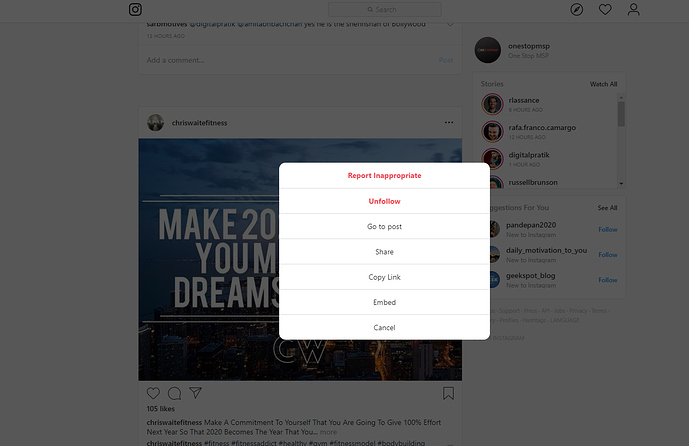Download Any Instagram Photo Through Page Source Method:- Login into your Instagram profile on Desktop. Select the image you want to save then click on “…” on the top of the post. Then select “Go to post” from the given options.
Then click on the image and then select Inspect.I know it looks difficult but believes me it’s too easy, you are only one step far from the image.
Now div class from the above and then it shows you the code like this
<img alt="Image may contain: sky, text and outdoor" class="FFVAD" decoding="auto" sizes="598px" srcset="https://instagram.fixc2-1.fna.fbcdn.net/v/t51.2885-15/sh0.08/e35/s640x640/77418960_77078716006.....so onOpen it new tab and image will in new tab then right click on the image and save it.