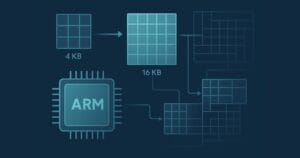What’s New in Chrome 27
Chrome 27 was released on May 22, 2013. You probably have it but can check by clicking the tool icon, then About Google Chrome. If all else fails, download the new version from google.com/chrome.
It’s rare to find radical new features in Chrome but there are a few hidden gems…
Increased Speed
Google has improved page rendering by 5% using “smarter behind-the-scenes resource scheduling”. In other words, it’ll use more of your idle network connection to download stuff.
Google claims:
our estimates show that when you add up those saved seconds across all Chrome users, it totals to more than 510 years of people’s time saved every week
Hmmm. I’m sure it’s technically amazing. Shame you won’t notice.
HTML5 Date Input Types
Chrome 27 has some interesting support for HTML5 inputs including date, datetime-local, month, week and time types. You can now define auto-suggest lists so users can quickly select key dates and times, e.g.
<input type="date" list="days" />
<datalist id="days">
<option label="Chrome 27 released">2013-05-22</option>
<option label="Craig's birthday">2013-09-05</option>
<option label="New Year's Eve">2013-12-31</option>
</datalist>A demonstration page is available at demo.agektmr.com/datalist/
Developer Tool Updates
The Developer Tools window can now be docked to the right — useful for those using wide-screen monitors. It’s a little difficult to spot, but hold down the dock icon in the lower-left of the console window and a menu will appear.
Another interesting new feature: you can right-click any URL on the network tab and select “Copy as curl”. This places a full curl command for that resource into the clipboard. Admittedly, it’s a little geeky but could certainly be useful for replicating automated page tests.
Finally, the console can now be filtered to show just errors, warnings, logs and debug messages.
Sync FileSystem API
This feature is mainly of use to those developing for Chrome OS. The Sync FileSystem API is a new offline storage API for Chrome packaged apps which automatically synchronizes stored data across clients via Google Drive. More information is available at the Chrome Apps reference page.
A Better Omnibox
I still hate the name, but Chrome’s snazzy address bar has improved predictions and spelling corrections.
Squished Bugs
A total of 27 issues and 14 security holes were fixed were fixed in Chrome 27 with $14,633 paid to to eagle-eyed bug hunters.
Goodbye Webkit
Chrome 27 is the last version of the browser to use the Webkit engine. Chrome 28 will use Blink although, since it’s a fork of Webkit, we shouldn’t see radical differences.
That said, Google has already removed 8.8 million lines of redundant code. Wow. Is there anything left?
Blink permits Google to add experimental features such as Lazy Block Layout which speeds up loading by concentrating on the visible part of the page. In a recent demonstration, rendering a large page was reduced from four seconds to 32 milliseconds.
Chrome 28 should appear in July 2013.
Frequently Asked Questions about Chrome 27
What are the new features in Chrome 27?
Chrome 27 introduced several new features and improvements. The most significant one is the speed enhancement. Google has claimed that this version of Chrome is about 5% faster in page loading compared to its previous versions. This is due to the improved resource scheduler that ensures idle network resources are used to load web pages faster.
How does the improved Omnibox Prediction work in Chrome 27?
The Omnibox Prediction feature in Chrome 27 has been enhanced to provide more accurate and faster URL predictions. This means that as you start typing a URL, Chrome will predict and display the complete URL, allowing you to access your desired web page more quickly.
What is the purpose of the Sync FileSystem API in Chrome 27?
The Sync FileSystem API is a new feature in Chrome 27 that provides app-specific syncable storage for offline and online access. This means that web apps can store and retrieve files, and these files will be synchronized with Google Drive. This feature is particularly useful for users who frequently switch between different devices.
How does the improved ranking of predictions in Omnibox affect my browsing experience?
The improved ranking of predictions in Omnibox means that Chrome 27 can provide more relevant suggestions when you start typing in the Omnibox. This can significantly speed up your browsing experience as you can select the correct URL or search query from the suggestions without having to type the entire thing.
What are the developer features in Chrome 27?
Chrome 27 introduced several new features for developers. These include the Sync FileSystem API, as mentioned earlier, and the Network Information API, which allows web apps to access the underlying network information of the device. This can be used to create web apps that adapt to the user’s network conditions.
How can I update to Chrome 27?
You can update to Chrome 27 by going to the “About Google Chrome” option in the Chrome menu. If an update is available, Chrome will automatically download and install it. You may need to relaunch the browser to complete the update process.
What are the security improvements in Chrome 27?
Chrome 27 includes several security fixes and improvements. These include fixes for various security vulnerabilities identified in previous versions of Chrome. Google has not disclosed the specific details of these fixes to protect users.
How does the speed improvement in Chrome 27 compare to other browsers?
According to Google, Chrome 27 is about 5% faster in page loading compared to its previous versions. However, the actual speed may vary depending on various factors such as your internet connection and the specific web pages you are visiting.
What is the impact of Chrome 27 on web developers?
Chrome 27 introduced several new features that can significantly impact web developers. These include the Sync FileSystem API and the Network Information API, which can be used to create more powerful and responsive web apps.
Are there any known issues with Chrome 27?
As with any software, there may be some issues with Chrome 27. However, Google has a dedicated team that continuously works on identifying and fixing these issues. If you encounter any problems, you can report them to Google through the “Report an issue” option in the Chrome menu.
Craig is a freelance UK web consultant who built his first page for IE2.0 in 1995. Since that time he's been advocating standards, accessibility, and best-practice HTML5 techniques. He's created enterprise specifications, websites and online applications for companies and organisations including the UK Parliament, the European Parliament, the Department of Energy & Climate Change, Microsoft, and more. He's written more than 1,000 articles for SitePoint and you can find him @craigbuckler.