Pixel Art is associated with older computer and video console games. It is generally divided into two subcategories: isometric and non-isometric. The isometric kind is frequently seen in computer games using a three dimensional view without real three dimensional processing. The non-isometric pixel art is pixel art with views from the top, side, front, bottom or perspective views. As computer graphics improved, pixel art began to look a little dated and clunky but in recent years it seems there is a renewed appreciation for all things retro and this type of digital art.
| Isometric Pixel Art Images from wikipedia | Non Isometric |
 Another well known pixel art site is Flip Flop Flyin’ by artist Craig Robinson who has a real knack for making pixels look cute.
Another well known pixel art site is Flip Flop Flyin’ by artist Craig Robinson who has a real knack for making pixels look cute.
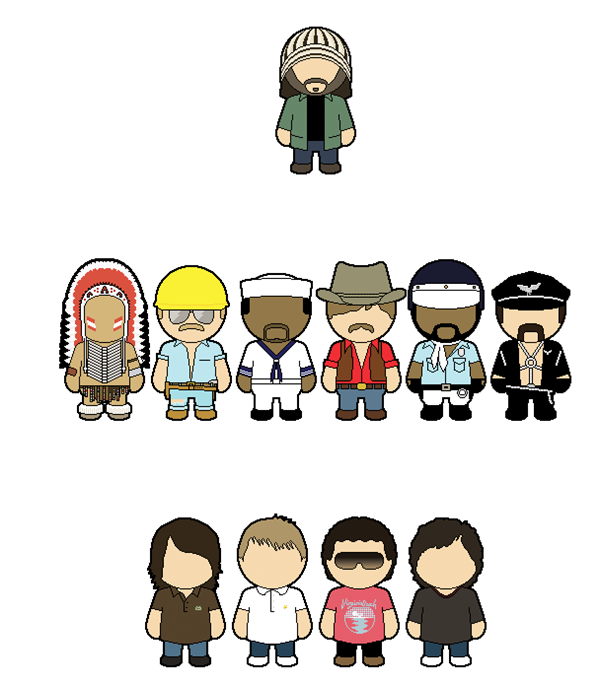 Army Of Trolls is the portfolio site of digital artist Gary Lucken and features some incredibly detailed pixel art which is heavily influenced by his love of video games.
Army Of Trolls is the portfolio site of digital artist Gary Lucken and features some incredibly detailed pixel art which is heavily influenced by his love of video games.
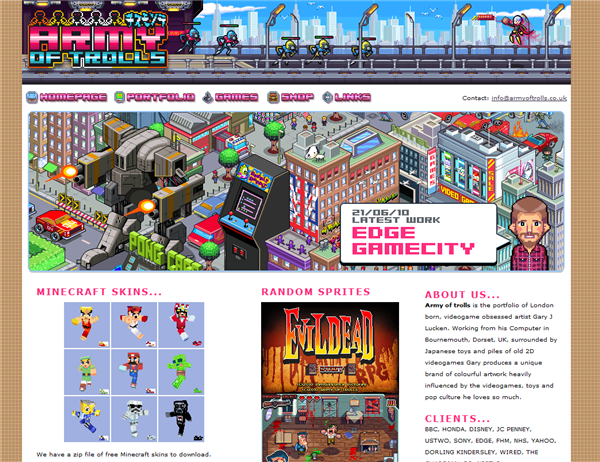 Goon Tower is a collaborative project by SomethingAwful.com forum users. Each storey of the tower has been built/drawn by a different user.
Goon Tower is a collaborative project by SomethingAwful.com forum users. Each storey of the tower has been built/drawn by a different user.
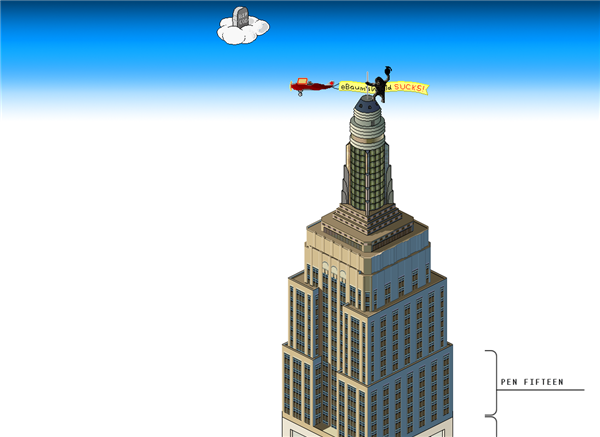 Space Invaders is a site created by digital artist Invader. The idea is to “invade” cities all over the world with characters inspired by first-generation arcade games, and especially the now classic Space Invaders.
Space Invaders is a site created by digital artist Invader. The idea is to “invade” cities all over the world with characters inspired by first-generation arcade games, and especially the now classic Space Invaders.
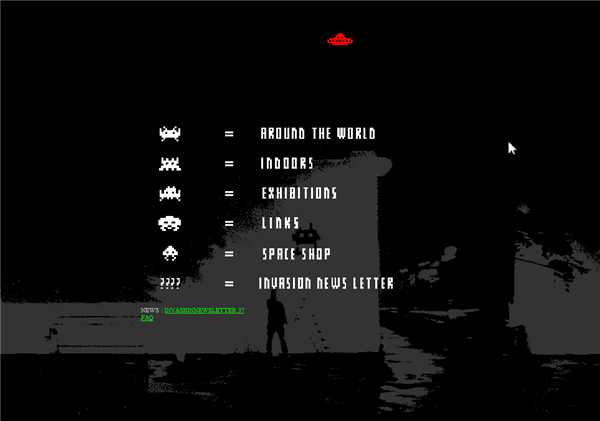 Between the multiple scroll bars and pixel art, chinese site Love Pixel definitely looks computer retro.
Between the multiple scroll bars and pixel art, chinese site Love Pixel definitely looks computer retro.
 The Pixel Art map of Hong Kong by Edushi got quite a bit of notice on the web earlier this year. It’s basically Hong Kong in three dimensions on Google Maps, but with all buildings and structures created as pixel art. Super duper stuff.
The Pixel Art map of Hong Kong by Edushi got quite a bit of notice on the web earlier this year. It’s basically Hong Kong in three dimensions on Google Maps, but with all buildings and structures created as pixel art. Super duper stuff.
 If you’re a big fan of Pixel Art and would like to showcase your own work or learn from online tutorials, then you should head over to the Pixel Joint Community where you’ll find tons of like minded people who love their pixels.
If you’re a big fan of Pixel Art and would like to showcase your own work or learn from online tutorials, then you should head over to the Pixel Joint Community where you’ll find tons of like minded people who love their pixels.
Frequently Asked Questions (FAQs) about Pixel Art Websites
What are the key features to look for in a pixel art website?
When choosing a pixel art website, consider the following features: a user-friendly interface, a wide range of tools for creating and editing pixel art, options for animation, the ability to save and share your work, and a supportive community of other pixel artists. Some websites also offer tutorials and resources to help you improve your skills.
How can I create pixel art online?
Most pixel art websites provide a canvas where you can draw pixel by pixel. You can select colors from a palette and use tools like the pencil, eraser, fill bucket, and color picker. Some websites also allow you to create animations by adding frames and setting the speed.
Can I share my pixel art creations online?
Yes, most pixel art websites allow you to save your work and share it on social media or within the website’s community. Some websites also have features for collaborating with other artists or participating in challenges.
Are there any free pixel art websites?
Yes, many pixel art websites are free to use, although some offer premium features for a fee. Free websites often have ads, while paid ones typically offer an ad-free experience and additional tools or resources.
Can I use pixel art websites on my mobile device?
Some pixel art websites are mobile-friendly, while others require a desktop or laptop. Check the website’s specifications before you start creating.
What is the best pixel art website for beginners?
The best pixel art website for beginners is one that offers a simple interface, easy-to-use tools, and helpful tutorials. Some websites also have a community where beginners can ask questions and get feedback on their work.
Can I animate my pixel art creations?
Yes, many pixel art websites offer animation features. You can create a series of frames and set the speed to bring your pixel art to life.
How can I improve my pixel art skills?
Practice is key to improving your pixel art skills. Some websites offer tutorials and resources to help you learn new techniques. Participating in challenges or getting feedback from the community can also be beneficial.
Can I sell my pixel art creations?
Some pixel art websites allow you to sell your work, either directly through the website or by linking to an external marketplace. Check the website’s terms of service for more information.
What are the differences between pixel art websites?
Pixel art websites vary in terms of their interface, tools, features, community, and pricing. Some are geared towards beginners, while others cater to more experienced artists. Some focus on creating static images, while others offer animation features. It’s best to try out a few different websites to see which one suits your needs and preferences.
Jennifer Farley is a designer, illustrator and design instructor based in Ireland. She writes about design and illustration on her blog at Laughing Lion Design.
