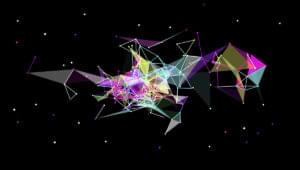If you’re looking to track the effectiveness of your pay per click campaign, Google Analytics has you covered, no question. However, there’s much more to Google Analytics than just checking PPC management or your website visits. That is just the tip of the iceberg.
In this article, we’ll take a closer look at how you can effectively use Google Analytics’ goal setting tool.
Ask yourself these five key questions and let Google Analytics guide you to an evergreen path.
- Do My Visitors Actually Read Stuff On My Site? – Track Visitor Engagement
- What Are Visitors Looking For In My Site? – Enable Site Search Tracking
- Where Are You Going? – Track Outbound Links
- How Long Does My Site Take To Load? – Check Site Speed
- Did I Reach My Goals? – Track Your Goals
“Are my users engaged with my site?” This is probably the single most important question you can ask. Google Analytics will not magically tell you that “Your visitors love your site because they are very engaged in it.” No. To determine whether your visitors are engaged, you can track how long they stay on your site. Longer stay = engaged users.
To set this goal, click on your ‘Admin’ section and hover over the ‘Goals’ tab. Type in the name of your goal, something like “Visitor Engagement”. The type of goal is ‘Visit Duration’ then on ‘Goal Details’, set the condition to greater than three minutes. Google Analytics will then do its thing and you can visit your results in the Goals Overview page. Whatever the result may be, you can and must continue to improve on it.
Site search is very important in tracking keywords because these keywords tell you what visitors are looking for on your site. Remember, Google Analytics helps you in your never-ending saga of learning about your target market’s needs and wants, which is why we must take in all that we can. To enable site search tracking, go to your website settings. On the ‘Main Website Profile Information’ box, click ‘edit’. On the site search option, select ‘Do Track Site Search”. To view your data results, go to ‘View Reports’, click on ‘Content’ and lastly ‘Site Search’. Found it? Great!
After visitors land on your site, where do they go? Sniffing out your visitors’ tracks is important because it gives you an idea of their thinking. To track your outbound links, copy the outbound links tracking code below your Google Analytics tracking code. Clicked outbound links are then converted to an onclick function and you can then view your results in the events page.
Site speed is often an overlooked element in SEO. If you’re unconvinced that site speed is important, you should know that Google considers your site speed in your page rank. More importantly, site speed is crucial for user experience. If your site is loading slowly, you can expect visitors to just bounce out. To track site speed with Google Analytics, go to ‘View Reports’ then ‘Content’ and click on ‘Site Speed’. If there is a high bounce rate in pages that take a longer time to load, then there is a need to optimize these pages. Site speed gives very useful data because you can measure how load speed affects conversion rates. You can also find out data like on which browser your site loads the fastest.
Goals aren’t there to just look at. Check your reports regularly to see if you are anywhere near your goals. If you aren’t, use the data you have collected in Google Analytics to make improvements. A very useful feature here is adding annotations in results to indicate which actions you have taken that greatly improved your results. You can do this by clicking on the down arrow under the visual graph, then click ‘Create New Annotation’.
There is so much data you can harvest from Google Analytics, but let’s keep it simple. Bear in mind that Google Analytics is there for two prime reasons. First, to help you learn about your target market, and second, to help you learn more about your site – what works, what doesn’t.
The job of Google Analytics stops there. The data you gather is naturally very important, but not as important as what you then do with it. Invest as much time as you can afford in learning how to decode the raw data in Google Analytics to maximize how you can give your site an enormous boost.
There’s lots more to consider in using Google Analytics effectively, but asking these five questions–and answering them by configuring Analytics to suit your needs–is a great way to get started.
Jamaica Sanchez is a Website Auditor with solid experience. She has been an advocate of cloud computing for improved work efficiency and performance. She also has a passion in dancing, cooking and playing golf.