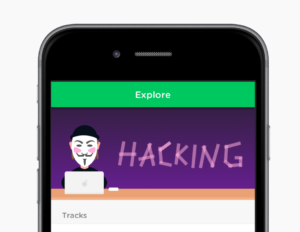You probably have several hundred fonts installed on your PC. Windows, Mac OS and Linux install a wide variety and you may have purchased or downloaded free fonts. If you’re like me, you’ll regularly browse font foundry websites when you need to create a new logo or title … but you’ll still end up using a font that’s installed on your PC. Unfortunately, the font viewing applications supplied with most operating systems are basic. There are a few commercial and open source viewers, but many are clunky or won’t necessary run on your system. Fortunately, there are several browser-based alternatives which can preview your installed fonts.
 myFontBook
myFontBook
myFontBook was one of the first browser-based font viewers and it remains the best. Fonts can be previewed in a list or table format, printed, tagged or rated. You can use the application without registering but, if you do, your data is saved between sessions.
myFontBook offers more features than the competition. The only drawbacks are that it can be a little slow to start and you need to click a font to view custom text.
 wordmark.it
wordmark.it
wordmark.it is the first site you should visit when creating your next logo. The interface is simple: the text you enter is previewed in every font. You can select and filter any number of fonts for a direct side-by-side comparison.
wordmark.it may not have the features of myFontBook, but it’s fast and functional.
 flippingtypical.com
flippingtypical.com
flippingtypical.com is the only font viewer in this list which doesn’t rely on Flash. It should therefore work on your iPhone or iPad without problems.
The interface is similar to wordmark.it but it’s even faster. The main drawback is the database of font names flippingtypical.com uses; it can never be a fully comprehensive list so it won’t find all the fonts you’ve installed. On my PC, it located just 72 out of more than 400 fonts. That said, it remains a useful system for quick browsing.
 Noggin Box Font Picker
Noggin Box Font Picker
Font Picker is one of the simpler tools in this list, but don’t let that put you off. Like wordmark.it and flippingtypical.com, you are presented with a list of fonts showing your custom text. You can then remove fonts by clicking the ‘X’ icon so a set of appropriate styles can be compared.
 STC FontBrowser
STC FontBrowser
Unlike the tools above, STC FontBrowser is a full Flash application which was originally released in 2003. It’s very similar to a desktop-based tool.
Font browsing is fast since you’re only shown a list of all system fonts in plain text. You can click a font to see the preview text in that style. It’s an ideal application if you’ve already selected a font and want to experiment with longer text strings and multiple sizes.
Have I included your favorite browser-based font viewer? Do you prefer a desktop application? Comments welcome…
Frequently Asked Questions (FAQs) about Browser Font Viewers
What are the key features to look for in a browser font viewer?
When choosing a browser font viewer, consider features such as the ability to preview fonts in different sizes, colors, and styles. Some font viewers also allow you to compare fonts side by side, which can be helpful when deciding on the best font for a particular project. Additionally, look for a font viewer that supports a wide range of font formats, including TrueType, OpenType, and PostScript. Other useful features may include the ability to organize fonts into categories or collections, and tools for managing and uninstalling fonts.
How do browser font viewers compare to desktop font viewers?
Browser font viewers offer the convenience of being accessible from any device with an internet connection. They don’t require any software installation and are generally easy to use. On the other hand, desktop font viewers often provide more advanced features and capabilities, such as the ability to edit and create fonts. However, they may be more complex and require more system resources.
Are there any free browser font viewers available?
Yes, there are several free browser font viewers available. These include Google Fonts, which offers a large collection of free fonts that can be previewed and downloaded, and Wordmark.it, which allows you to preview all the fonts installed on your computer in your browser. However, keep in mind that free font viewers may not offer as many features or as much functionality as paid options.
Can I use browser font viewers to preview fonts that aren’t installed on my computer?
Some browser font viewers allow you to preview fonts that aren’t installed on your computer. For example, Google Fonts allows you to preview and download a wide range of free fonts. However, other font viewers, such as Wordmark.it, only allow you to preview fonts that are already installed on your computer.
How can I use a browser font viewer to choose the best font for my project?
Browser font viewers can help you choose the best font for your project by allowing you to preview different fonts in various sizes, colors, and styles. You can compare fonts side by side, and some font viewers even allow you to enter your own text to see how it will look in different fonts. This can help you make a more informed decision about which font will best suit your project.
Can I use browser font viewers to manage my font library?
Some browser font viewers offer tools for managing your font library. For example, you may be able to organize fonts into categories or collections, or uninstall fonts that you no longer need. However, these features may not be as robust or comprehensive as those offered by dedicated font management software.
Are browser font viewers compatible with all web browsers?
Most browser font viewers are designed to be compatible with all major web browsers, including Chrome, Firefox, Safari, and Edge. However, there may be some differences in functionality or appearance between different browsers, so it’s a good idea to check the font viewer’s documentation or support resources for any browser-specific information.
Can I use browser font viewers to preview web fonts?
Yes, many browser font viewers allow you to preview web fonts. This can be particularly useful if you’re designing a website or web application and want to see how different fonts will look in a web context.
Do browser font viewers support non-Latin fonts?
Many browser font viewers support a wide range of font formats and character sets, including non-Latin fonts. However, the level of support for non-Latin fonts may vary between different font viewers, so it’s a good idea to check the font viewer’s documentation or support resources for specific information.
Can I use browser font viewers on mobile devices?
Some browser font viewers are designed to be responsive and can be used on mobile devices. However, the functionality and user experience may not be as robust as on a desktop or laptop computer. It’s always a good idea to check the font viewer’s documentation or support resources for any device-specific information.
Craig is a freelance UK web consultant who built his first page for IE2.0 in 1995. Since that time he's been advocating standards, accessibility, and best-practice HTML5 techniques. He's created enterprise specifications, websites and online applications for companies and organisations including the UK Parliament, the European Parliament, the Department of Energy & Climate Change, Microsoft, and more. He's written more than 1,000 articles for SitePoint and you can find him @craigbuckler.