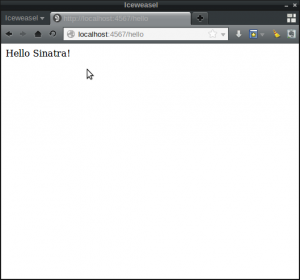- Google Chrome 27 (nine previous wins)
- Microsoft Internet Explorer 10 (two wins)
- Mozilla Firefox 22 (three wins)
- Opera 12 (two wins)
- the beta version of Opera 15 which uses Blink and V8 (the final edition was released this week)
Start-up
The start-up time for a single tab was won by IE10. It was followed by Firefox, Opera 12, Opera 15 and Chrome which was two seconds slower than IE. However, when the test is performed with eight tabs, Firefox is twice as fast as Opera and Chrome with IE10 coming last. However, that’s a cold-start; when you restart the browsers again, IE10 is slightly ahead of Firefox. The aggregated results put Firefox at the top, followed by IE10, Opera 12, Opera 15 and Chrome.Page Load
Chrome takes the lead for loading a single page. As expected, Opera 15 is almost identical followed by Opera 12, IE and Firefox. Loading 40 cached tabs yields a slightly unusual result: Opera 15 is the fastest and Chrome the slowest. This could be resolved in Chrome 28 when it moves to Blink, but I suspect a combination of Chrome’s multi-process architecture and calling home to Google may hamper it. Opera 12 was in second place. IE was in third although the testers experienced stability issues. Firefox was fourth. Overall, Opera 15 comes out on top but version 12, Firefox and IE are only marginally less. Despite loading a single page fastest, Chrome falls to fifth.Performance
The test uses aggregate scores from Webkit SunSpider, JSBench, RIABench, Futuremark, Rightware and Mozilla Dromaeo benchmark suites to assess JavaScript execution and DOM manipulation. Chrome wins, followed by Opera 15, Firefox, Opera 12 and IE. However, benchmarking is rarely a test of real-world performance so the testers used a number of HTML5 and CSS3 suites which assess tasks such as applying a series of photo effects, face detection and games. The overall result still has Chrome ahead, but Firefox and IE10 are very close. Finally, the testers looked at WebGL and hardware acceleration. It was a photo finish for Chrome and Firefox with Opera 15 a little behind. IE and Opera 12 don’t support WebGL.Memory Use
The overall efficiency result placed Opera 15 and Chrome at the top followed by Firefox, IE and Opera 12. However, it depends on what you’re doing. For a single tab, IE leads with Firefox in last place. With 40 tabs, Firefox uses half the memory required by Chrome, but is a little less efficient at releasing it.Reliability
During the 40-tab reload, the team assessed the reliability of each browser to ensure all pages had fully rendered. The results were surprising:- Firefox loaded all pages correctly
- Opera 12 required four tabs to be refreshed
- IE10 required eight (and the browser crashed first time)
- Opera 15 required nine refreshes
- Chrome required twelve — 30% of pages were incomplete or incorrectly loaded
Standards Support
When you take HTML5, CSS3 and JavaScript standards support into consideration, Chrome comes out top with Opera 15 a little behind. Firefox, Opera 12 and IE10 follow but the differences have narrowed considerably.The Championship Results
Tallying the scores for all tests puts Firefox in a commanding lead: Firefox comes top in relatively few tests but it’s often in a strong second or third place and offers good performance in all areas. Chrome leads in many speed tests but is let down by start-up times, multi-tab memory use and a slightly shocking reliability result.
A quick glance at the chart may lead you to conclude there’s a gaping chasm between the best and worst browsers. Don’t believe it. While tests such as this are interesting, the applications are closer than they’ve ever been — no single browser is an outright winner in all areas.
We’re at a fortunate point in web history where old IEs are (almost) irrelevant and it no longer matters which browser a user decides to use. Long may it continue.
Comments on this article are closed. Have a question about which browser is best? Why not ask it on our forums?
Firefox comes top in relatively few tests but it’s often in a strong second or third place and offers good performance in all areas. Chrome leads in many speed tests but is let down by start-up times, multi-tab memory use and a slightly shocking reliability result.
A quick glance at the chart may lead you to conclude there’s a gaping chasm between the best and worst browsers. Don’t believe it. While tests such as this are interesting, the applications are closer than they’ve ever been — no single browser is an outright winner in all areas.
We’re at a fortunate point in web history where old IEs are (almost) irrelevant and it no longer matters which browser a user decides to use. Long may it continue.
Comments on this article are closed. Have a question about which browser is best? Why not ask it on our forums?
Frequently Asked Questions about 2013 Best Browser Award
What were the key factors considered in the 2013 Best Browser Award?
The 2013 Best Browser Award considered several factors in determining the best browser. These included speed, security, user interface, compatibility with various web standards, and the availability of add-ons and extensions. The award also took into account the browser’s performance in terms of memory usage and battery life, as well as its ability to handle multiple tabs and windows.
How did the browsers rank in the 2013 Best Browser Award?
The 2013 Best Browser Award saw a tight competition among several browsers. While the exact rankings were not disclosed in the article, it was mentioned that Google Chrome, Mozilla Firefox, and Internet Explorer were among the top contenders. These browsers were praised for their speed, security, and user-friendly interfaces.
What were the unique features of the winning browser in the 2013 Best Browser Award?
The winning browser in the 2013 Best Browser Award stood out for its unique features. These included a clean and intuitive user interface, fast loading times, and robust security features. The browser also offered a wide range of add-ons and extensions, allowing users to customize their browsing experience to their liking.
How has the browser market changed since the 2013 Best Browser Award?
Since the 2013 Best Browser Award, the browser market has seen several changes. New players have entered the market, and existing browsers have undergone significant updates and improvements. Browsers have become more focused on user privacy and data protection, and there has been a greater emphasis on speed and performance.
What is the significance of the 2013 Best Browser Award?
The 2013 Best Browser Award is significant as it provides a snapshot of the browser market at that time. It highlights the strengths and weaknesses of various browsers, and provides insights into what users valued in a browser. The award also serves as a benchmark for future browser developments.
How can I choose the best browser for my needs?
Choosing the best browser depends on your specific needs and preferences. Consider factors such as speed, security, user interface, and compatibility with web standards. Also, consider the availability of add-ons and extensions, as well as the browser’s performance in terms of memory usage and battery life.
What were the security features of the browsers in the 2013 Best Browser Award?
The browsers in the 2013 Best Browser Award had various security features. These included built-in malware and phishing protection, automatic updates, and private browsing modes. Some browsers also offered advanced security features such as sandboxing and anti-tracking capabilities.
How did the 2013 Best Browser Award evaluate browser speed?
The 2013 Best Browser Award evaluated browser speed based on several factors. These included page loading times, JavaScript performance, and the speed of opening new tabs and windows. The award also considered how well the browser handled multiple tabs and windows.
What were the user interface features of the browsers in the 2013 Best Browser Award?
The browsers in the 2013 Best Browser Award were praised for their user-friendly interfaces. These included clean and intuitive layouts, easy-to-use menus and toolbars, and customizable settings. Some browsers also offered unique features such as tab grouping and thumbnail previews.
How can I stay updated on the latest browser developments?
To stay updated on the latest browser developments, you can follow tech news websites and blogs, subscribe to browser newsletters, or join browser forums and communities. You can also check the official websites of various browsers for updates and announcements.
Craig is a freelance UK web consultant who built his first page for IE2.0 in 1995. Since that time he's been advocating standards, accessibility, and best-practice HTML5 techniques. He's created enterprise specifications, websites and online applications for companies and organisations including the UK Parliament, the European Parliament, the Department of Energy & Climate Change, Microsoft, and more. He's written more than 1,000 articles for SitePoint and you can find him @craigbuckler.