- Premuim Box Accordion Menu – Responsive
- 1. Yetii – Yet (E)Another JavaScript Tab Interface
- 2. Fresh Content Accordion
- 3. Sweet AJAX Tabs with jQuery 1.4 And CSS3
- 4. TN34 Timetabs – jQuery Plugin
- 5. Easy Accordion – jQuery Plugin
- 6. jQuery Smooth Tabs Plugin
- 7. Elegant Accordion – jQuery And CSS3
- 8. Collapser – jQuery Plugin
- 9. Horizontal Accordion using the Tabs
- 10. Multiple Tabs and Accordion instances
- Frequently Asked Questions (FAQs) about jQuery Tabs and Accordions
The accordion effect is in many ways similar to tabs – the main difference is the way in which panes are shown and hidden. Here we have collected 10 of the many Tabs and Accordions you would definitely love to find out about. Enjoy! Related Posts:
Premuim Box Accordion Menu – Responsive
You can play around with all its features to make your own.
1. Yetii – Yet (E)Another JavaScript Tab Interface
With lightweight, object-oriented code that degrades gracefully in browsers without JavaScript-support. You can have many independent tab interfaces on a page, specify initial tab, turn on automatic tabs rotation, add next/previous navigation and more.
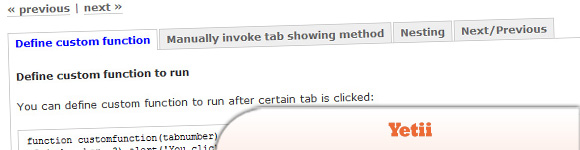 Source + Demo
Source + Demo
2. Fresh Content Accordion
A simple, yet very eye-catching and colorful accordion with the help of CSS, jQuery and the easing plug-in for some fancy effects.
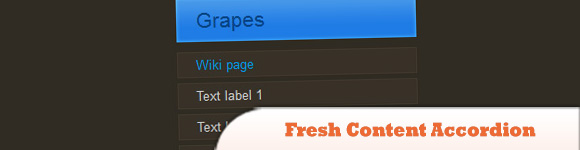 Source
Demo
Source
Demo
3. Sweet AJAX Tabs with jQuery 1.4 And CSS3
In this tutorial you will learn how to create a colorful AJAX-powered tab page with CSS3 and the newly released version 1.4 of jQuery.
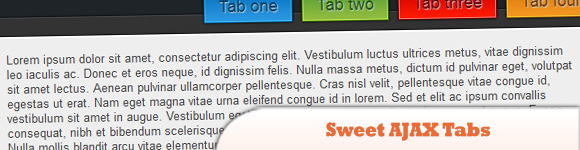 Source
Demo
Source
Demo
4. TN34 Timetabs – jQuery Plugin
This jQuery plugin by Mario Alves creates tab container that switches automatically every cycle (or interval) to next tab – the plugin is compatible with most modern browsers.
 Source
Demo
Source
Demo
5. Easy Accordion – jQuery Plugin
The Easy Accordion plugin by Andrea Cima Serniotti will get your definition lists (DTs) and generate a nice and smooth horizontal accordion. You can then decide to make it a timed slideshow or leave it still.
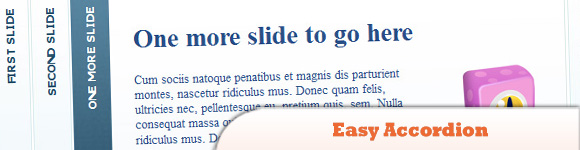 Source
Demo
Source
Demo
6. jQuery Smooth Tabs Plugin
jQuery Smooth Tabs is an easy to use plugin, which allows you to display your content with some nice effects, for better user experience.
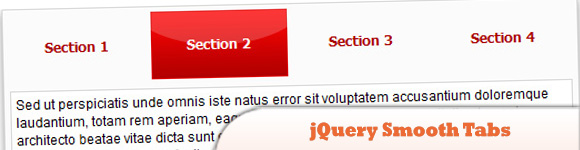 Source
Demo
Source
Demo
7. Elegant Accordion – jQuery And CSS3
This easy-to-follow tutorial teaches you how to create an elegant accordion for content. The idea is to have some vertical accordion tabs that slide out when hovering.
 Source
Demo
Source
Demo
8. Collapser – jQuery Plugin
Is a very light-weight multipurpose collapser plugin made for expanding and collapsing elements, and it can collapse any element within a document.
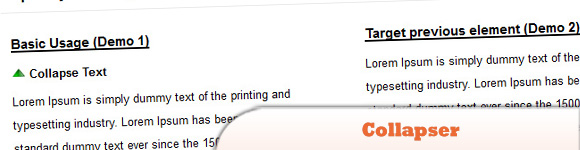 Source
Demo
Source
Demo
9. Horizontal Accordion using the Tabs
It’s easy to create horizontal accordions with tabs. Just use the built-in horizontal effect and a little bit of CSS tweaking. You can create wildly different looks and sizes with CSS and you can set the event configuration property to mouseover so that the panes are revealed upon mouseover.
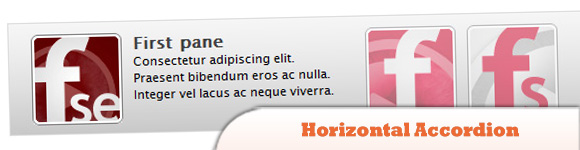 Source + Demo
Source + Demo
10. Multiple Tabs and Accordion instances
Since jQuery Tools 1.1.0 it is possible to instantiate multiple accordion (or tabs) instances with a single call. Here you can see five different Tabs where the last three of them have been nested under the second Tabs instance.
 Source + Demo
Source + Demo
Frequently Asked Questions (FAQs) about jQuery Tabs and Accordions
How can I customize the appearance of my jQuery accordion?
Customizing the appearance of your jQuery accordion can be done through CSS. You can modify the color, size, font, and other properties of the accordion headers and content panels. For instance, you can change the background color of the accordion headers by targeting the .ui-accordion-header class in your CSS file. Remember to link your CSS file to your HTML file where the accordion is implemented.
Can I use jQuery accordion without jQuery UI?
Yes, you can create an accordion effect using just jQuery without the need for jQuery UI. This can be achieved by using the slideToggle() or slideDown() and slideUp() methods in jQuery. However, using jQuery UI provides a more straightforward and convenient way to create accordions, as it comes with built-in functions and styles for this purpose.
How can I make a nested accordion in jQuery?
Creating a nested accordion, or an accordion within an accordion, involves structuring your HTML in a certain way and initializing the accordion function on the desired elements. You would need to create a new div element inside a content panel of your outer accordion, and then call the accordion() function on this new div to create the inner accordion.
How can I load content dynamically into a jQuery accordion?
You can load content dynamically into a jQuery accordion using AJAX. This involves making an AJAX request when an accordion header is clicked, and then loading the returned data into the corresponding content panel. The load() method in jQuery can be used for this purpose.
How can I make a jQuery accordion responsive?
Making a jQuery accordion responsive involves using CSS media queries to adjust the accordion’s layout and appearance based on the size of the user’s screen. For instance, you might want to change the orientation of the accordion from horizontal to vertical on smaller screens.
How can I control the animation speed of a jQuery accordion?
The animation speed of a jQuery accordion can be controlled through the “animate” option when initializing the accordion. This option accepts a number representing the duration of the animation in milliseconds, or a string representing one of the predefined speeds: “slow”, “normal”, or “fast”.
Can I use multiple accordions on the same page?
Yes, you can use multiple accordions on the same page. Each accordion should be contained within its own div element, and you should call the accordion() function on each of these divs separately.
How can I set a default open panel in a jQuery accordion?
You can set a default open panel in a jQuery accordion through the “active” option when initializing the accordion. This option accepts an index number representing the position of the panel to be opened by default.
How can I add icons to the headers of a jQuery accordion?
Adding icons to the headers of a jQuery accordion can be done through the “icons” option when initializing the accordion. This option accepts an object specifying the icons to be used for the headers when they are opened and closed.
How can I disable a jQuery accordion?
You can disable a jQuery accordion by calling the accordion(“disable”) method on the div containing the accordion. This will prevent the accordion from being interacted with until it is enabled again by calling the accordion(“enable”) method.
 Sam Deering
Sam DeeringSam Deering has 15+ years of programming and website development experience. He was a website consultant at Console, ABC News, Flight Centre, Sapient Nitro, and the QLD Government and runs a tech blog with over 1 million views per month. Currently, Sam is the Founder of Crypto News, Australia.

