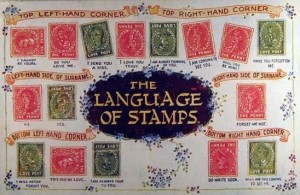Color is extremely important in the design world. Savvy designers with a background in color theory choose colors deliberately for connotations that strengthen their design. Well-chosen colors can transform good work into spectacular work, and poorly-chosen colors can spell disaster for any design.
While making thoughtful, deliberate color choices can be a challenge, developing color palettes, matching colors, and translating those colors into HTML code doesn’t have to be. There are a number of apps for mobile devices designed explicitly with color in mind. Whether you’re a photographer, interior decorator, web designer, or hobbyist, you’re sure to benefit from the ability to choose and organize your colors whenever (and wherever) color inspiration strikes you. Here are ten brilliant color apps for mobile devices.
ColorSnap
 Take your photos — just snapped or already in your library — and use the colors within them to build palettes.
Price: Free
Real Colors Pro
Take your photos — just snapped or already in your library — and use the colors within them to build palettes.
Price: Free
Real Colors Pro
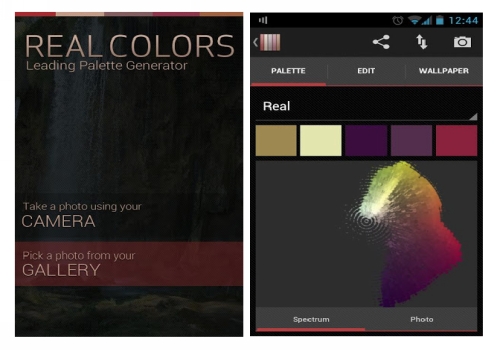 Generate color palettes from your photos to create harmonious color palettes.
Price: $3.99
Color Splash
Generate color palettes from your photos to create harmonious color palettes.
Price: $3.99
Color Splash
 Keep selective color in your converted black and white images for a dynamic look and feel.
Price: $0.99
Color Touch Effects
Keep selective color in your converted black and white images for a dynamic look and feel.
Price: $0.99
Color Touch Effects
 Recolor your images and apply effects to them, turning chosen colors either black and white or sepia.
Price: Free
Palettes Pro
Recolor your images and apply effects to them, turning chosen colors either black and white or sepia.
Price: Free
Palettes Pro
 Palettes Pro allows you to create and manage your personally-created color palettes.
Price: $3.99
Cliqcliq Colors
Palettes Pro allows you to create and manage your personally-created color palettes.
Price: $3.99
Cliqcliq Colors
 Discover, convert, and manage both your colors and your palettes using Hex, RGB, or CMYK values.
Price: Free
MyPantone
Discover, convert, and manage both your colors and your palettes using Hex, RGB, or CMYK values.
Price: Free
MyPantone
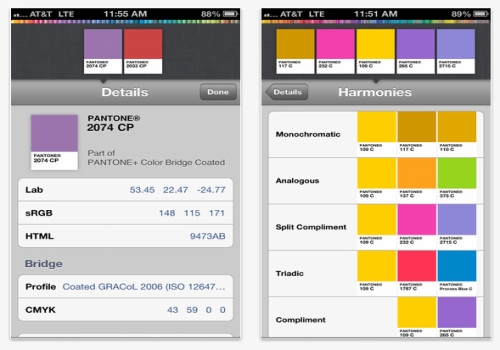 Access over 13,000 PANTONE colors and create palettes for inspiration, to share, or to keep in your pocket when you need them.
Price: $9.99
ColorToy
Access over 13,000 PANTONE colors and create palettes for inspiration, to share, or to keep in your pocket when you need them.
Price: $9.99
ColorToy
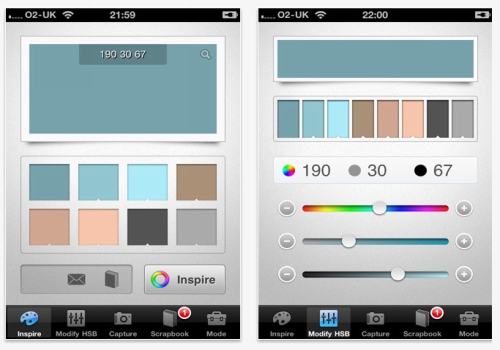 ColorToy allows you to build custom color scheme that you can modify and store.
Price: $0.99
Saturation
ColorToy allows you to build custom color scheme that you can modify and store.
Price: $0.99
Saturation
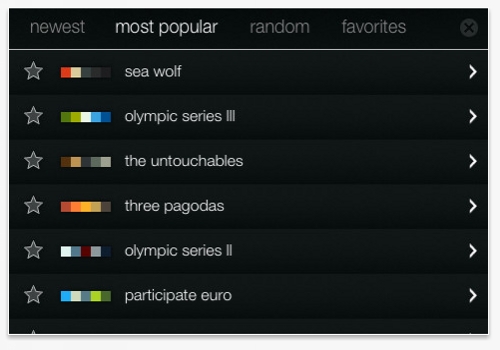 Create an interactive lightshow with generated color schemes to see how the colors relate to each other.
Price: Free
Color Spurge
Create an interactive lightshow with generated color schemes to see how the colors relate to each other.
Price: Free
Color Spurge
 You can apply color to your photos as well as impressive photo effects.
Price: Free
You can apply color to your photos as well as impressive photo effects.
Price: Free
Frequently Asked Questions (FAQs) about Color Apps for Designers
What are the key features to look for in a color app for designers?
When choosing a color app, designers should consider several key features. Firstly, the app should offer a wide range of color palettes and the ability to create custom ones. Secondly, it should provide color matching capabilities to help designers find complementary colors. Thirdly, the app should offer color conversion tools that can convert colors into different formats such as RGB, CMYK, and HEX. Lastly, the app should have an intuitive and user-friendly interface that makes it easy to navigate and use.
Are there any free color apps available for designers?
Yes, there are several free color apps available for designers. Some of these include Adobe Color CC, Coolors, and Paletton. These apps offer a variety of features such as color wheel tools, color scheme generators, and color matching capabilities. However, some features may be limited in the free versions and require an upgrade to a paid version.
How can a color app help me with my design projects?
A color app can be an invaluable tool for designers. It can help you create color schemes, find complementary colors, and convert colors into different formats. This can save you time and help you create more visually appealing designs. Additionally, some apps also offer features such as color blindness simulation, which can help you design more inclusive and accessible projects.
Can I use color apps on different devices?
Most color apps are compatible with a variety of devices, including smartphones, tablets, and computers. Some apps are web-based, meaning you can access them from any device with an internet connection. Others are available as downloadable apps for specific operating systems such as iOS or Android.
How accurate are the colors displayed in color apps?
The accuracy of colors displayed in color apps can vary depending on several factors, including the quality of your device’s screen and its color settings. However, most color apps strive to provide as accurate color representations as possible. Some apps also offer color values in different formats, which can be used to ensure color accuracy in your designs.
Can I share my color palettes with others using color apps?
Yes, many color apps allow you to share your color palettes with others. This can be done via email, social media, or by exporting the palette as a file. This feature can be particularly useful when collaborating with others on a design project.
Are there color apps that offer color theory education?
Yes, some color apps offer educational resources on color theory. These can include tutorials, articles, and interactive tools that help you understand how colors interact with each other and how to use them effectively in your designs.
Can I use color apps to simulate color blindness?
Yes, some color apps offer color blindness simulation features. This allows you to see how your designs would appear to individuals with different types of color blindness, helping you create more inclusive and accessible designs.
Can color apps help me choose paint colors for my home?
Yes, some color apps are specifically designed to help you visualize different paint colors in your home. These apps allow you to upload a photo of your space and virtually paint the walls with different colors. This can be a helpful tool when deciding on a new paint color.
Can I use color apps offline?
While some color apps require an internet connection to access all features, others can be used offline. This can be particularly useful when you’re working in a location with limited or no internet access. However, you may need to download the app or certain features for offline use.
 Gabrielle Gosha
Gabrielle GoshaGabrielle is a creative type who specializes in graphic design, animation and photography.