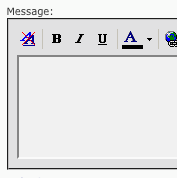
The problem is this: clients want a word processor, but developers want clean semantic HTML. Web page rich text editors were supposed to be the answer. As far back as IE4 Microsoft have offered a rich text editing component; Mozilla also implemented a similar editor and other browsers have now done so too. These built-in editing components have no user interface and can only be accessed by JavaScript; hence the crop of JavaScript rich text editors that appeared after the Mozilla implementation.
So, we’ve had rich text editing in browsers for more than ten years now. Problem solved? We’re not even close. Have you seen the HTML that is output from these editors? Let’s start with a really simple task: making text bold. In IE and Opera you’ll generate this HTML:
<STRONG>some text</STRONG>In Mozilla, Safari, and Chrome, this is the result:
<b>some text</b>In Mozilla, Opera, Safari, and Chrome there’s a scriptable property called styleWithCSS. While it makes no difference in Opera, if this is enabled then Mozilla will generate:
<span style="font-weight: bold;">some text</span>Safari and Chrome will generate:
<span class="Apple-style-span" style="font-weight: bold;">some text</span>But, it gets even worse. If you make the text bold in Mozilla, Safari, or Chrome with styleWithCSS enabled, IE and Opera will be unable to remove the bold. If you make the text bold using IE or Opera, and then try removing the bold in Firefox, incredibly the <STRONG> tag will become <strong style="font-weight: normal;">.
There are so many examples of horrendous HTML it’s hard to know what to pull out as an example. Visit the rich text tests on Browserscope and test a bunch of browsers; it’s very enlightening. You’ll see the use of the font tag, a mixture of uppercase and lowercase letters within the same tag, some attributes quoted and some not, <br><br> used for paragraph breaks, and the use of blockquotes for indenting. You’ll find that browser implementations are wildly different. There’s even a set of circumstances that can lead to this piece of unspeakable horror:
<SPAN style="BACKGROUND-COLOR: rgb(255,0,0)" class=Apple-style-span><FONT style="BACKGROUND-COLOR: #0000ff">foo bar baz</FONT></SPAN>To overcome this incompatibility, modern JavaScript rich text editors, such as TinyMCE, apply the brute force approach. They write boatloads of JavaScript simply to take the garbage HTML produced by the browsers and manipulate it to a state resembling sanity. That they do it so well is laudable, but it may also be why browser makers have little incentive to clean up their own editors.
Being in this state in 2010 is appalling. What’s HTML5 going to do about it? The following phrase is repeated throughout the section on contentEditable:
“The exact behavior is UA-dependent, but user agents must not, in response to a request to wrap semantics around some text, or to insert or remove a semantic element, generate a DOM that is less conformant than the DOM prior to the request.”
While it’s good that the standard emphasizes that user agents should first do no harm, it’s still quite vague and the implementation details remain UA-dependent. I’d settle for a little consistency between browsers. There’s a case for adding a “rich text field” to the list of standard form controls and user agents could display a default toolbar for standard editing tasks.
What do you think? Should the rich text field become part of the standard, or should we rely on JavaScript to sort it out? Is a rich text editor even the right approach for editing content on the Web?
Frequently Asked Questions (FAQs) about Rich Text Editing on the Web
What is the significance of rich text editing on the web?
Rich text editing is a crucial aspect of web development. It allows users to input and modify text with various formatting options such as bold, italics, underline, color changes, and more. This feature enhances the user experience, making it more interactive and personalized. It’s particularly useful in content management systems, email clients, and any platform that requires user-generated content.
How does rich text editing differ from plain text editing?
Unlike plain text editing, which only allows for basic text input, rich text editing supports a variety of formatting options. This includes text styles (bold, italics, underline), text alignment, bullet points, hyperlinks, and even images. Rich text editing provides a more visually engaging and user-friendly experience.
What are the challenges in implementing rich text editing on the web?
Implementing rich text editing on the web can be complex due to the inconsistencies in how different web browsers interpret and display HTML and CSS. Additionally, ensuring that the rich text editor is user-friendly, responsive, and compatible with various devices and screen sizes can also be challenging.
How can I create a text editor using JavaScript and HTML DOM?
Creating a text editor using JavaScript and HTML DOM involves manipulating the Document Object Model (DOM) to allow for text input and formatting. This typically involves creating an editable content area, implementing a toolbar with formatting options, and writing JavaScript functions to apply these formats to the selected text.
What is WYSIWYG editor and how does it relate to rich text editing?
WYSIWYG stands for “What You See Is What You Get”. It’s a type of rich text editor that allows users to see the final output of their formatting changes as they’re being made. This provides a more intuitive and user-friendly experience compared to editing raw HTML or markdown.
How can I build a WYSIWYG editor using JavaScript and SlateJS?
Building a WYSIWYG editor using JavaScript and SlateJS involves creating an editable content area, implementing a toolbar with formatting options, and using SlateJS’s API to apply these formats to the selected text. SlateJS provides a flexible and extensible framework for building rich text editors.
What is QuillJS and how does it aid in rich text editing?
QuillJS is a powerful, open-source JavaScript library for building rich text editors. It provides a high-level API for manipulating rich text, making it easier to implement complex formatting options. QuillJS also supports custom formats and themes, allowing for a high degree of customization.
How does TinyMCE compare to other rich text editors?
TinyMCE is a popular JavaScript library for building rich text editors. It’s known for its robust feature set, ease of use, and flexibility. TinyMCE supports a wide range of formats and has a customizable interface, making it a versatile choice for many web development projects.
What are some best practices for implementing rich text editing on the web?
Some best practices for implementing rich text editing on the web include ensuring compatibility across different web browsers, making the editor responsive for various devices and screen sizes, providing an intuitive and user-friendly interface, and allowing for a high degree of customization to meet the specific needs of your project.
How can I troubleshoot issues with my rich text editor?
Troubleshooting issues with your rich text editor can involve checking for errors in your JavaScript console, ensuring that your HTML and CSS are valid and well-structured, and testing your editor across different web browsers to identify any compatibility issues. Additionally, referring to the documentation of the library you’re using can provide valuable insights.
iOS Developer, sometimes web developer and Technical Editor.



