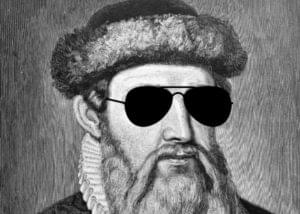This is how you build a house. First, buy lots of wood, nails, windows, doors and paint. How much, you ask? I don’t know – a lot. Next, hire a crew of carpenters and tell them to go for it. Then, ask the guy who drives the concrete mixer to pour his load wherever he thinks the driveway should go.
Blueprints? A plan? No time for all that. You know what a house looks like, and, besides, you don’t want to stifle creativity with a bunch of formalities.
Think again, Sparky. Whether you’re building the family domicile or your organization’s Website, you need to start with a plan. An effective plan starts with quality information, and to get quality information you need to ask the right questions.
Here’s a Site Planner, a collection of focused questions to help you jump-start the information gathering process. Each section (Background, Audience, Resources, Competition and Content) asks several basic questions along with “Next Steps” for detailed follow-up.
For best results involve as many stakeholders as possible — business/process owners, marketing and sales staff, IT folks, content managers, developers and customers.
Ready? Sharpen your pencils and roll up your sleeves. And good luck enhancing your Web presence!
Background
- Goals. What are your specific goals? Consider:
- company/brand awareness,
- product/services awareness,
- product/services sales,
- community building,
- entertainment,
- knowledge sharing, and
- internal communications.
- Promotional Fit. How should your Website fit with current promotional and marketing strategies and materials?
- Deadlines. What are the schedule or deadline requirements?
- Funding. What are the budgetary constraints?
- Measurement. How will you measure the success of the site?
Next Steps:
- Develop a ranked (from most- to least-important) Goals Master List.
- Create a mission statement for the site.
- Identify how the mission and goals of the site might change from short-term to long-term, given the direction of your organization and industry.
Audience
- External. Who is your EXTERNAL audience? Consider:
- current customers,
- potential customers,
- suppliers,
- professional/trade organizations,
- investors,
- competitors,
- children,
- schools/educators, and
- the sight-impaired.
- Internal. Who is your INTERNAL audience? Consider:
- all employees,
- management,
- marketing/sales,
- operations, and
- IT.
- Sub-groups. Determine all subgroups within the audiences identified above.
- Define. Identify the interests, technical skills and special issues for each audience group and subgroup.
Next Steps:
- Create a ranked Audience Master List.
- Develop an Aligned Master List by matching the Audience Master List to the Goals Master List.
- Create usage scenarios based on Aligned Master List.
Resources
- Project Roles. Who are the resources that will be responsible for content management and technical support (include their names, titles, roles, and contact info)?
- Team Skills. What are the technical and content management skills of each resource?
Next Steps:
For each resource, identify any training, software, hardware, scheduling and budgetary issues.
Competition
- Identify Competitors. Identify the sites of competitors and others that may provide direction for your site.
- Important Elements. Identify the important elements of each competitor site:
- functional features,
- technologies used,
- breadth of content and
- look-and-feel.
Next Steps:
- Develop a competitive analysis that includes the important elements of key competitor sites and which of these elements your site should match, exceed, or avoid.
- On a regular basis, revisit key competitor sites and update your competitive analysis.
Content
- Functionality. Which functional features should your site offer? Consider:
- ecommerce/shopping cart,
- site search,
- customer service/support,
- tech support,
- discussion forums,
- newsletter,
- catalog/information
- order forms,
- feedback form,
- member logon,
- password protected areas, and
- SSL-encrypted areas.
- Information. Which informational elements should your site contain? Consider:
- About Us page,
- Contact Us page,
- copyright notice, and
- privacy statement.
- Structure. What is your site’s hierarchy? For each of the 4-7 (though you can have more or less) main areas of the site, identify:
- each main menu item,
- all submenu items, and
- additional content.
Think of a tree-style hierarchy with the home page at the top.
Next Steps:
- Describe in detail each functional feature. What exactly will it do?
- Identify the resources required, and any technical and budgetary issues associated with each functional feature.
- Provide detail for each informational element.
- Assign content responsibilities to the resources identified above.
Summary
Experience shows that questions raised and answered in one section may engender ideas and issues in other sections. This is a good thing, and reinforces the fact that the Site Planner can (and probably should) be used iteratively. In fact, we’ve found it useful for periodic reviews of existing Websites.
The more time and effort your organization devotes to this information gathering process, the more likely you are to build an effective, customer-driven and well-staffed Web presence.
Happy planning!
Frequently Asked Questions about Site Planning
What is the importance of site planning in construction?
Site planning is a crucial step in the construction process. It involves the organization and arrangement of an area where a project will be built. This process is essential as it helps in determining the best layout for the site, taking into consideration factors such as environmental impact, accessibility, safety, and efficiency. Proper site planning can lead to cost savings, improved safety, and a more efficient construction process. It also ensures that the project complies with local zoning laws and regulations.
How does SitePoint’s site planner differ from other site planning tools?
SitePoint’s site planner stands out due to its user-friendly interface and comprehensive features. It allows users to create detailed site plans with ease, even without any technical background. Unlike other tools, SitePoint’s site planner offers a wide range of customization options, allowing users to tailor their site plans according to their specific needs and preferences.
Can I use SitePoint’s site planner for large-scale projects?
Yes, SitePoint’s site planner is designed to handle projects of all sizes. Whether you’re planning a small residential project or a large commercial development, our tool can help you create a detailed and accurate site plan. It also allows for easy modifications, making it ideal for projects that may require changes along the way.
What are the key features of SitePoint’s site planner?
SitePoint’s site planner offers a range of features designed to make site planning easier and more efficient. These include a user-friendly interface, a wide range of customization options, and the ability to handle projects of all sizes. It also allows for easy modifications, making it ideal for projects that may require changes along the way.
How can SitePoint’s site planner help me comply with local regulations?
SitePoint’s site planner can help you ensure that your project complies with local regulations by allowing you to create detailed and accurate site plans. These plans can be used to demonstrate compliance with zoning laws and other regulations, helping to streamline the approval process.
Is SitePoint’s site planner suitable for beginners?
Yes, SitePoint’s site planner is designed to be user-friendly, making it suitable for beginners. It offers a straightforward interface and easy-to-use features, allowing users to create detailed site plans without any technical background.
How can SitePoint’s site planner contribute to cost savings in construction projects?
By allowing you to create detailed and accurate site plans, SitePoint’s site planner can help you identify potential issues and address them before construction begins. This can lead to significant cost savings, as it can help prevent costly mistakes and delays.
Can I modify my site plan using SitePoint’s site planner?
Yes, SitePoint’s site planner allows for easy modifications. This means you can make changes to your site plan as needed, making it ideal for projects that may require adjustments along the way.
How does SitePoint’s site planner ensure the safety of construction projects?
SitePoint’s site planner can help ensure the safety of construction projects by allowing you to create detailed site plans that take into account factors such as accessibility and potential hazards. This can help prevent accidents and ensure a safe working environment.
What support does SitePoint offer for users of its site planner?
SitePoint offers comprehensive support for users of its site planner. This includes detailed tutorials and guides, as well as a dedicated support team that is available to assist with any questions or issues.
Keith is an experienced Web developer, technical writer, seminar presenter and owner/developer of WEBtheJOINT.com, a Web resource center for small business. Most of Keith's technical efforts these days are spent in the cause of furthuring user-friendly, easily navigable and maintainable Internet/intranet sites.