Download the sample files here.
1. Create one text field, and give it variable name "type".
2. Create 3 keyframes as shown below:
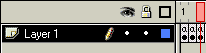
3. In the first key frame, insert the action:
text = "This text is being displayed with type writer effect";
max = length(text);
loop = 1; 4. In the second key frame insert the action:
loop = loop + 1
type = substring(text,1,loop); 5. In the third key frame insert the action:
if (i > max)
{ stop(); }
else
{ gotoAndPlay (2); } 6. That’s it! You have built your own type writer effect!
Georgina has more than fifteen years' experience writing and editing for web, print and voice. With a background in marketing and a passion for words, the time Georgina spent with companies like Sausage Software and sitepoint.com cemented her lasting interest in the media, persuasion, and communications culture.
Share this article


