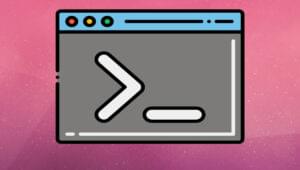Do you want to be able to easily update your site through a friendly interface, or give your clients the opportunity to update the sites you created for them without the fear of them ruining the design or server-side code? Do you want to benefit from using a team of content authors to keep your site’s content fresh?
If you update the pages of your site by hand and upload the files to the Web server using an FTP client, or you want to avoid the hassle of using several different tools to create, publish and update content online, Macromedia claims it has the solution for you.
What is it?
Macromedia Contribute is a new client-side tool that allows Web developers to maintain control over a site, while giving content editors the opportunity to update their own content, even if they don’t have a clue about HTML or FTP.
![]() Contribute is designed to be installed on a PC with an available Internet connection, and uses FTP to transfer the complete pages to the Web server. An administrator can set up profiles of users that will update the site content, and also has the power to restrict their actions as he sees fit. Users and site settings are maintained on the Web server in the form of XML documents so that different installations of Contribute can enforce these permissions and preferences.
Contribute is designed to be installed on a PC with an available Internet connection, and uses FTP to transfer the complete pages to the Web server. An administrator can set up profiles of users that will update the site content, and also has the power to restrict their actions as he sees fit. Users and site settings are maintained on the Web server in the form of XML documents so that different installations of Contribute can enforce these permissions and preferences.
All a user has to do is install Contribute and insert the special connection key that the administrator has created for them and supplied encoded through email. As soon as they’ve inserted their key, the user can start browsing the site and editing pages on the site. The connection key actually contains all appropriate FTP and other settings, so users are relieved of these tasks, and can get down to business immediately.
![]()
The Contribute Browser Toolbar
The interface of Contribute resembles a Web Browser. A user navigates to the page they want to update and hits the edit button. If they’re authorized for this kind of action, the browser changes to an editor with a toolbar that, to some degree, resembles Microsoft Word. Through this toolbar the user has all the text formatting options they need, as well as HTML table creation options, image and hyperlink insertion, spell checking (in many languages) and control over page properties such as text and link colors, background images and encoding.
![]()
The Contribute Editor Toolbar
Contribute’s Main Features
The main features of Macromedia Contribute are:
- Easy creation and updating of pages that contain text and images
- Easy publication of complete pages to a live Website
- Content updates by content authors without the assistance of a developer or Webmaster
- Collaboration between a team of content contributors
- Protection of server code
- Enforcement of site design standards
- Enforcement of accessibility standards
- Page versioning
- Offline editing
- Integration with Dreamweaver MX
The Strong Points
Macromedia claims that Contribute changes the Web from a read-only medium to a read/write medium: Contribute is so easy to use that no special knowledge is required to publish content. As a consequence, you don’t have to be a Webmaster to display your work online.
While Contribute is indeed, in my opinion, a very easy and convenient Web publishing tool, Macromedia isn’t the first to think of creating a tool to make Web publishing easy. There are already many small and large Content Management Systems and various stand-alone publishing tools that promise Web publishing without special programming knowledge.
Contribute does have several strong points, though. First of all, it removes the hassle of using different tools (HTML editor, FTP client) to just change that misspelled email address, for example.
Secondly, you can have several users update your site simultaneously: Contribute will automatically check whether the pages a user is trying to amend are already being edited by others, in order to prevent page version conflicts. In addition there is a page rollback feature which allows easy recovery from possible problems by reverting to a stable version of a page.
In addition to that, you, as an administrator, can make sure that none of the users break the code or the style consistency of the Website. Moreover, you can ensure that new updates will be consistent with current accessibility standards.
Another great advantage of this product is that templates created with Macromedia Dreamweaver MX can be used in Contribute as well. Dreamweaver MX recognizes sites that are set up with Contribute, allowing designers and content authors to work together. This functionality is added to Dreamweaver MX through a free update that upgrades Dreamweaver MX to version 6.1.
Finally, users can import Word or Excel documents into Contribute by simply dragging and dropping them into its editor, Contribute then publishes all changes and files to the Web server with a touch of the “publish” button.
The Weak Points
There are certainly some weak points in Contribute that you’d want to consider before choosing it as the updating software for your site.
First of all, it’s a client-side-only tool. So you can forget about making updates from that Internet café, or a PC that doesn’t have Contribute installed.
Contribute also requires that every user is individually licensed. Although the license price is very low, this could add up quickly for a site that has many contributors, unless each contributor buys their own copy.
If you have a dynamic site that extracts data from a database, or has content provided by a Web service, you won’t gain much from Contribute. Unfortunately (for Macromedia, that is), the most active sites today are dynamic.
It also seems to me that there is something wrong in the product’s publishing workflow progress system. Macromedia claims that contributors can send new pages, or page updates, for review by email. While they’re waiting for an answer, they can save the page temporarily and publish it once they receive a positive answer. Although I must admit I didn’t stretch Contribute to its full extent, I couldn’t find a way to prevent a user from publishing the page without the positive response from the administrator.
Who Will Benefit?
- If you’re building your own personal site, Contribute is a life-saver.
- If you have a static site that needs frequent updates, Contribute can save you a lot of time
- If you want to allow different content authors to collaborate without the fear of someone breaking the site design or code, you’ll find it very useful
- If you have a dynamic site with static sections that need updating, you can save a lot of time with Contribute
- If you want the clients of your Web development company to update their own pages without bothering you about, for example, the addition of a question mark, buy them a copy!
Who Should Look Elsewhere?
Contribute is surely not intended to handle very big or completely dynamic sites. If you want to be able to make remote Web-based updates to your site, content kept in a database, content feeds from other sites, a robust approve workflow, or complete management of your Web site through an application, Contribute won’t do much for you.
Summary
In summary, Macromedia Contribute is a very interesting tool that can save you lots of time in updates to your site, and provides advanced features like page versioning and team collaboration. I think that if Macromedia had released it 2 years ago, when dynamic sites were less popular, they would have sold millions. This doesn’t mean, of course, that it isn’t useful now, and with a price tag of US$99 it’s worth every penny.
Contribute is currently available as a technology preview. You can download it, try it free for 30 days, and decide for yourself if it’s what you need by the time it’s available for purchase in December 2002. Macromedia has a wealth of information about Contribute on their site. They’ve even set up a Contribute Development Center that contains everything from introductory information and how-to articles, to in-depth video tutorials. If you have additional questions about contribute there is a specific Contribute forum available as well.
Rating: 4.5 stars
Price: $99 per user. Education, government, and corporate volume licensing will be available as well.
Availability: English PC version in December, Mac OS X version in early 2003, French, German, and Japanese versions expected in 2003.
For More: http://www.macromedia.com
The Dreamweaver update to version 6.1 will also be available simultaneously with the shipping version of Contribute in December.
Nikos holds a Computer Science degree and an MSc in eCommerce Technology, and he's interested in in the Content Management and eCommerce area. He's been involved in the development of numerous big sites back in his home country, Greece, and in the design and implementation of several Web applications. In his spare time he updates his own Web space at http://www.liokalos.com