 Wouldn’t life be boring if we only had one browser to test our websites? It would be like 2002 all over again!
In a rapidly expanding browser market, QtWeb may have escaped your attention. It is an open-source project that has only been available for a few months, but it is already in version 2 and could be of interest to web developers or those who rely on portable applications.
First and foremost, QtWeb is a lightweight and nimble browser. The installation package is 5Mb and there is a ZIP version that can be installed on a USB drive or any other location. It works on any Windows version from 2000 and most users will just need the single QtWeb.exe executable.
Wouldn’t life be boring if we only had one browser to test our websites? It would be like 2002 all over again!
In a rapidly expanding browser market, QtWeb may have escaped your attention. It is an open-source project that has only been available for a few months, but it is already in version 2 and could be of interest to web developers or those who rely on portable applications.
First and foremost, QtWeb is a lightweight and nimble browser. The installation package is 5Mb and there is a ZIP version that can be installed on a USB drive or any other location. It works on any Windows version from 2000 and most users will just need the single QtWeb.exe executable.
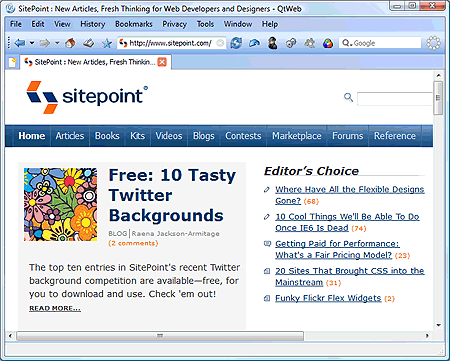 Its minimal requirements means that QtWeb starts quickly and feels responsive. The interface is reminiscent of Firefox but a little amateurish. That said, it is functional, the icons are obvious, and the toolbars can be moved around at will – even outside the browser window. It has all the standard features you would expect from a modern browser:
Its minimal requirements means that QtWeb starts quickly and feels responsive. The interface is reminiscent of Firefox but a little amateurish. That said, it is functional, the icons are obvious, and the toolbars can be moved around at will – even outside the browser window. It has all the standard features you would expect from a modern browser:
- a search bar
- bookmark import and export
- tabs and session support
- download management
- blocking of pop-ups, cookies, JavaScript, and images
- SSL, FTP and plug-in support
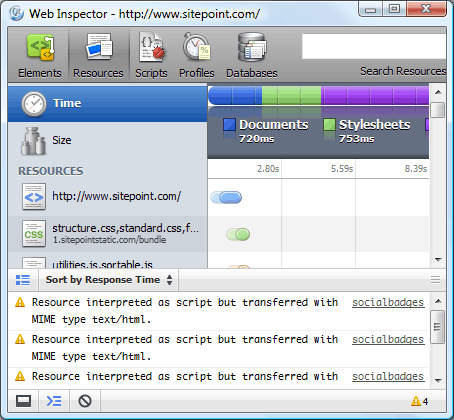 I was impressed with QtWeb. The developers identified their niche and make no presumptions about it taking over the browser market. It is great for portable browsing, but is also ideal for quick and dirty WebKit testing without having to install Safari or Chrome on your development PC.
Visit the QtWeb website
See also:
Are you using QtWeb? Is it a viable testing alternative to Safari or Chrome? Has it become your default browser?
I was impressed with QtWeb. The developers identified their niche and make no presumptions about it taking over the browser market. It is great for portable browsing, but is also ideal for quick and dirty WebKit testing without having to install Safari or Chrome on your development PC.
Visit the QtWeb website
See also:
Are you using QtWeb? Is it a viable testing alternative to Safari or Chrome? Has it become your default browser?
Frequently Asked Questions about QtWeb Portable Testing Browser
What makes QtWeb a unique browser?
QtWeb is a unique browser due to its lightweight and portable nature. It is designed to be a compact browser that can be easily carried on a USB stick, making it ideal for users who frequently switch between different computers. It is based on the Qt framework and uses the WebKit browsing engine, which is known for its speed and reliability. Unlike many other browsers, QtWeb does not require installation and does not leave any traces on the computer, such as browsing history or cookies, making it a good choice for privacy-conscious users.
How can I download and install QtWeb?
QtWeb is a portable browser, which means it does not require a traditional installation process. You can download it directly from the official QtWeb website. Once downloaded, you can run the browser directly from the downloaded file. You can also copy the file to a USB stick or any other portable storage device and run it from there on any computer.
Is QtWeb compatible with all websites?
QtWeb uses the WebKit browsing engine, which is the same engine used by many popular browsers like Safari and Chrome. This means that it should be compatible with most websites. However, as with any browser, there may be some websites or web applications that do not work perfectly with QtWeb. If you encounter any compatibility issues, it is recommended to try accessing the website with a different browser.
How can I customize the settings in QtWeb?
QtWeb offers a range of customization options. You can access these options by clicking on the “Tools” menu and then selecting “Preferences”. Here, you can customize various settings such as your homepage, search engine, privacy settings, and more. You can also customize the appearance of the browser by choosing different themes and toolbar settings.
Is QtWeb a secure browser?
QtWeb is designed with privacy and security in mind. It does not store any personal data on the computer, such as browsing history or cookies. It also offers various privacy features, such as the ability to easily clear all browsing data and the option to browse in private mode. However, like any browser, it is important to keep QtWeb up to date and to be cautious when browsing the internet to ensure your security.
Can I use QtWeb on my mobile device?
Currently, QtWeb is only available for Windows operating systems. It is not available for mobile devices like smartphones or tablets. However, the portable nature of QtWeb makes it a great choice for users who frequently switch between different computers.
Does QtWeb support browser extensions?
At the moment, QtWeb does not support browser extensions. This is part of its design philosophy to remain a lightweight and fast browser. However, it does come with a range of built-in features that can enhance your browsing experience.
How can I update QtWeb?
To update QtWeb, you will need to download the latest version from the official QtWeb website. Since QtWeb is a portable browser, it does not have an automatic update feature like many other browsers.
Can I use QtWeb as my default browser?
Yes, you can set QtWeb as your default browser. To do this, go to the “Tools” menu, select “Preferences”, and then choose the “General” tab. Here, you can set QtWeb as your default browser.
How can I get help if I have problems with QtWeb?
If you encounter any problems while using QtWeb, you can visit the official QtWeb website for support. The website offers a range of resources, including a user manual and a FAQ section. You can also contact the QtWeb team directly for further assistance.
Craig is a freelance UK web consultant who built his first page for IE2.0 in 1995. Since that time he's been advocating standards, accessibility, and best-practice HTML5 techniques. He's created enterprise specifications, websites and online applications for companies and organisations including the UK Parliament, the European Parliament, the Department of Energy & Climate Change, Microsoft, and more. He's written more than 1,000 articles for SitePoint and you can find him @craigbuckler.



