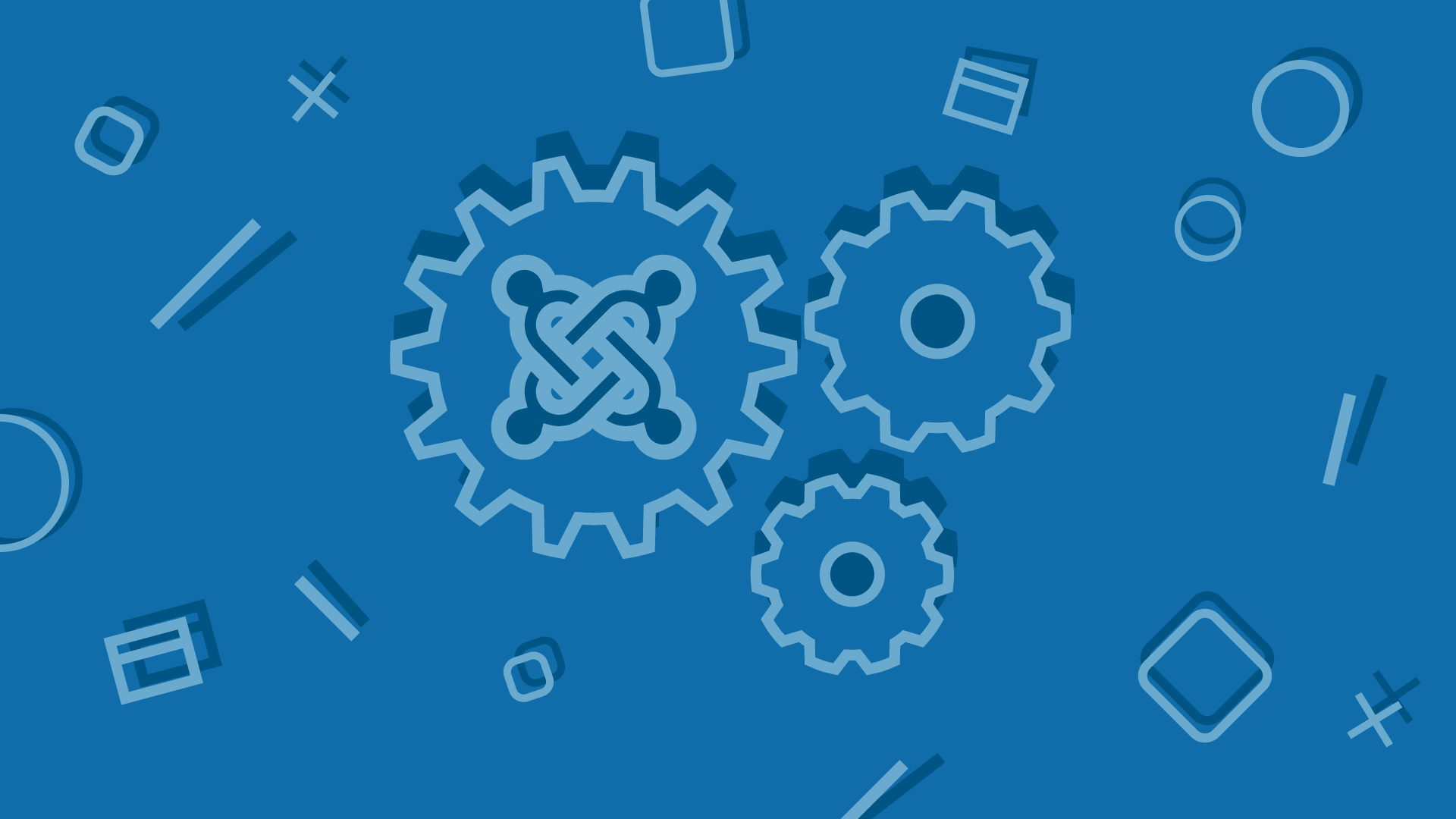The home for developers
Track your course progress, manage projects, and find your dream job - all in one place.
Start Your Free Trial7 Day Free Trial. Cancel Anytime.
SitePoint Premium
- Access to 700+ courses
- Publish articles on SitePoint
- Daily curated jobs
- Learning Paths
- Discounts to dev tools
Published
April 2015
Videos
47
Duration
3h 32m
Happy students
940
About the course
Need to build a sophisticated website quick? Jim Gonzalez guides you through a hands-on course using the Joomla Content Management System, teaching you to work with templates and web content to expand your site’s functionality. Make modules and components work for you by building a website from scratch - without writing a single line of code. Get started with the award-winning Joomla and create beautiful and effective websites.
Course Instructor

Jim Gonzalez
Jim has been teaching Design and Digital Communication classes for over 15 years. Over the years, he has taught thousands of students from all over the world how to design, build, promote, and maintain web sites.
Course Outline
Lesson 1: Course Introduction
- FreeCourse Overview4:21
- LockedWhat is a CMS and Why Use Joomla?4:37
- LockedOverview of the Public and Admin Parts of Joomla5:43
- LockedQuiz
Lesson 2: Installing Joomla on your Local Computer
Lesson 3: Organizing Content
Lesson 4: Adding Content
Lesson 5: Working with Menus
Lesson 6: Working with Modules
Lesson 7: Changing Site Appearance with Templates
Lesson 8: Extending Joomla Functionality
Lesson 9: Restoring Your Backup and Migrate Your Site
Lesson 10: Security
Lesson 11: Conclusion
Reviews 4.3
58 total
18
38
2
0
0
Published
April 2015
Videos
47
Duration
3h 32m
Happy students
940