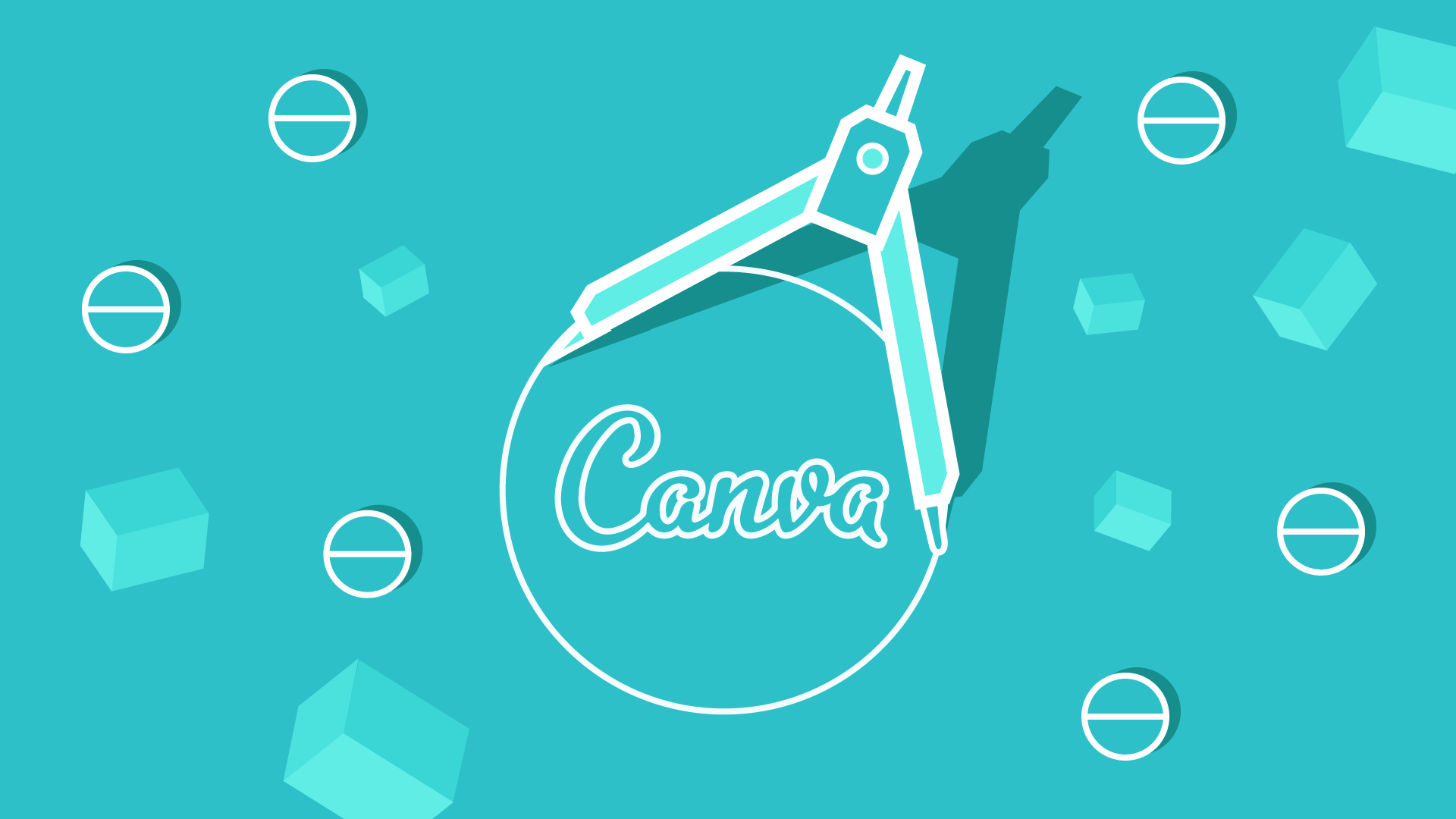The home for developers
Track your course progress, manage projects, and find your dream job - all in one place.
Start Your Free Trial7 Day Free Trial. Cancel Anytime.
SitePoint Premium
- Access to 700+ courses
- Publish articles on SitePoint
- Daily curated jobs
- Learning Paths
- Discounts to dev tools
Published
June 2017
Videos
6
Duration
32m
Happy students
896
About the course
Supercharge your graphics for social media and print with the popular and free tool, Canva. Get quick and valuable tips, best practices, and real-world advice to give your visuals more impact.
By taking this mini course you'll walk away with actionable tips and instruction that will help you create better graphics for the web and for print.
If you're ready to take a leap into design, check out our mini course Design Essentials with Sketch. Pick up tips to help get you started with your own designs in the design tool many designers love — Sketch. Once you're ready to really dive in and design like a true designer, try User Interface Design with Sketch. It will guide you into creating your first web user interface whilst learning to use Sketch like a pro.
Course Instructor

Lisa Larson-Kelley
Lisa is an online video and realtime communication consultant, tech writer and trainer. She is passionate about build bridges across the chasms of technology through HTML5, Prezi and Canva
Course Outline
Lesson 1: Designing with Canva
- FreeWhat is Canva?7:30
- LockedHow to Choose Between Canva and Canva For Work5:54
- LockedHarness the Power of Image Search in Canva for Better Designs4:42
- LockedExploring and Working with Photos in Canva6:15
- LockedWorking with Canva's Resize Feature3:39
- LockedMulti-Page Layout Templates in Canva4:09
Reviews 4.2
9 total
2
6
1
0
0
Published
June 2017
Videos
6
Duration
32m
Happy students
896