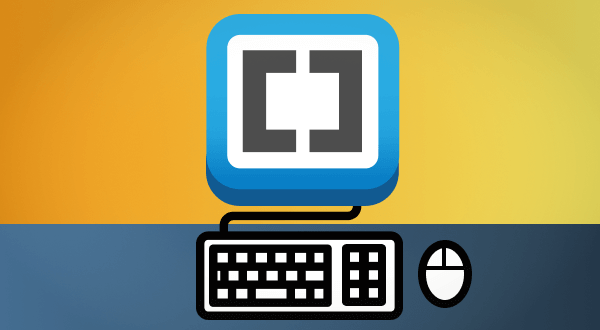The home for developers
Track your course progress, manage projects, and find your dream job - all in one place.
Start Your Free Trial7 Day Free Trial. Cancel Anytime.
SitePoint Premium
- Access to 700+ courses
- Publish articles on SitePoint
- Daily curated jobs
- Learning Paths
- Discounts to dev tools
Published
November 2014
Videos
25
Duration
2h 22m
Happy students
2281
About the course
It’s not hard to use a code editor. But the trick to more efficient coding is to make your editor work for you.
Brackets is an editor that’s specifically geared to the needs of front-end devs and designers. And it’s open source, so it enjoys frequent updates from its community, led by a team from Adobe.
In this course, Lisa Catalano shows you how to customise Brackets to suit your workflow, and use its most powerful features.
If you work on the front end, you’ll code more efficiently with Brackets.
Course Instructor

Lisa Catalano
I'm a web developer, designer, teacher and student.
Keeping up to speed on technology is a challenge these days, and I like to try to focus in on what is most important and useful.
Course Outline
Lesson 1: Introduction
- FreeShortcuts2:04
Lesson 2: Brackets Installation and How to Use
Lesson 3: Editing Code
Lesson 4: Editing CSS with Quick Edit
Lesson 5: Live Preview Highlight
Lesson 6: More Editing Code
Lesson 7: JavaScript, Customization and Troubleshooting Brackets
Reviews 4.7
95 total
69
25
1
0
0
Published
November 2014
Videos
25
Duration
2h 22m
Happy students
2281