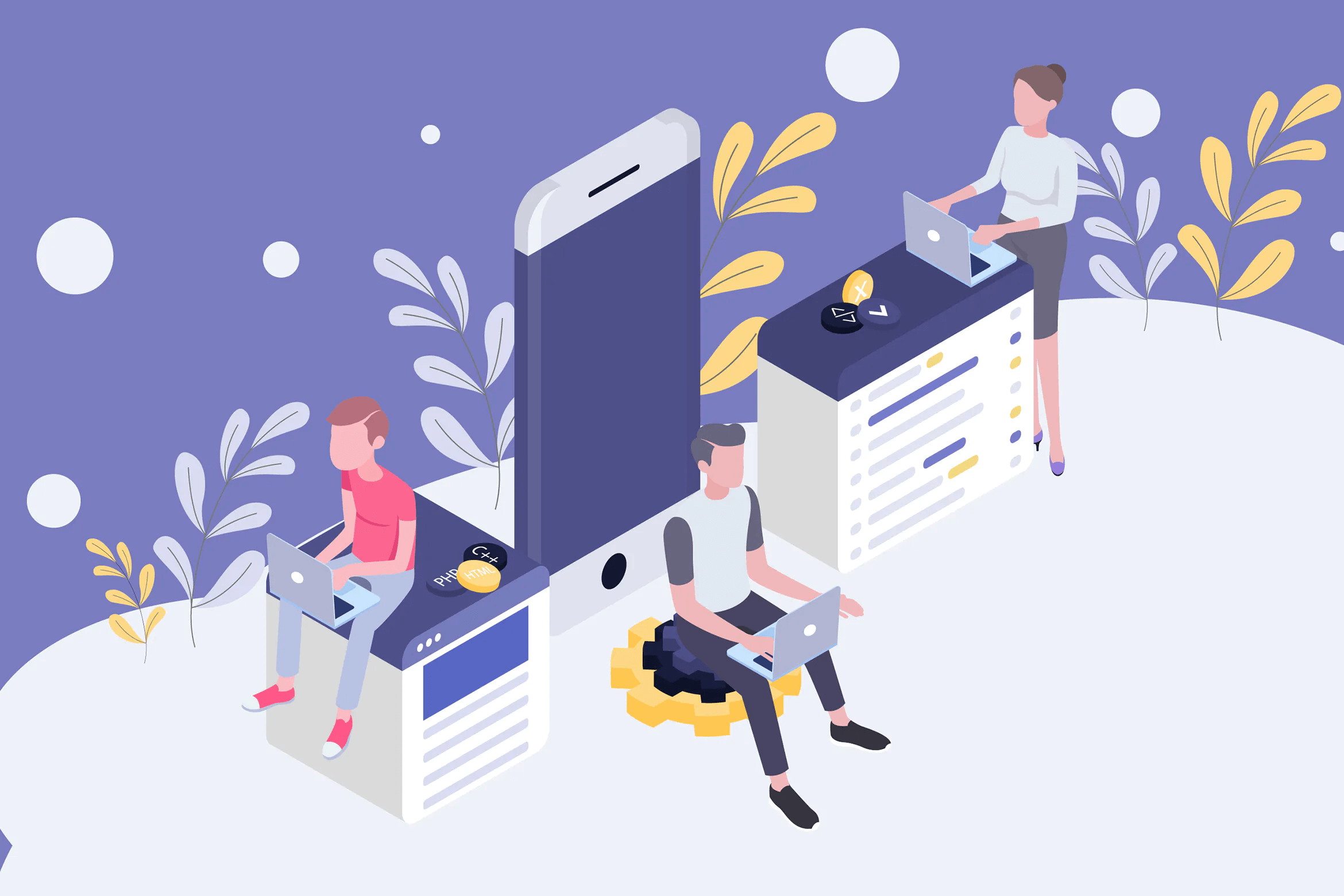The home for developers
Track your course progress, manage projects, and find your dream job - all in one place.
Start Your Free Trial7 Day Free Trial. Cancel Anytime.
SitePoint Premium
- Access to 700+ courses
- Publish articles on SitePoint
- Daily curated jobs
- Learning Paths
- Discounts to dev tools
Published
February 2017
Videos
22
Duration
1h 19m
Happy students
5094
About the course
Modern web sites and apps are full of impressive effects, subtle micro-interactions and smooth transitions. Motion adds wow factor, can improve user experience and add a slick professional feeling to even the simplest static site. To have your projects stand out, animation is a key component.
Animation is like a conversation that occurs between the User and our User Interface; the user performs actions and the UI communicates back. For example, we can animate elements off the screen when removing them, and animate them in when new elements are added. This simple transaction helps us understand where they went. It adds to our mental model of what we're working with, and makes the interaction richer and more meaningful.
We can use animation to draw attention to certain elements of an interface or to tell stories and lead users on a journey from one step to the next.
CSS animations are a powerful design too for bringing the page to life. However, when considering animations as part of a project there are two challenges:
- The creative challenge of what your animations should look like
- The technical challenge of bringing your vision to life.
You will need
To take part in this course you only need a text editor and a web browser. An understanding of HTML, CSS and some jQuery will be useful but you don't need any prior animation experience. Explore HTML5 animations with our short 5-part mini course Animating with the HTML5 Canvas. If you wish to take your CSS to the next level, I highly recommend reading CSS Master by Tiffany Brown, alternatively watch AtoZ: CSS for a CSS reference to CSS properties starting from A and wrapping up at Z.Course Instructor

Donovan Hutchinson
Donovan Hutchinson has been designing and building on the web since the late 90s. During that time he saw the introduction of CSS, and watched it evolve and become better supported over time. As a webmaster and later product designer / developer, Donovan has helped many startups get their products in front of users, written and taught articles and courses, and continues to experiment with web technologies.
Course Outline
Lesson 1: Animating in the Browser
- FreeIntroduction1:47
- LockedWhy Animate our UI?2:19
- LockedPrincipals of Animation3:03
- LockedSetting up our Environment2:18
- LockedWhy Not Javascript?2:08
Lesson 2: Transitions - From A to B
Lesson 3: Keyframe Animations
Lesson 4: Easing and Timing Functions
Lesson 5: Putting it all Together
Lesson 6: Browser Considerations
Lesson 7: Accessibility and Animations
Lesson 8: Course Conclusion
Reviews 4.8
48 total
41
7
0
0
0
Published
February 2017
Videos
22
Duration
1h 19m
Happy students
5094