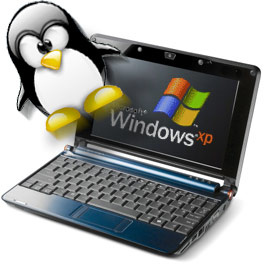 Asus launched their ground-breaking Eee PC at the end of 2007. The hardware may have been basic, but the netbook concept was revolutionary. The device was a truly portable, fully-functioning laptop that was no more expensive than a top-end mobile phone and a fraction of the price of similar-sized PCs. The machines were ideal for developers working on the move.
The most unusual aspect of the Eee PC was the Linux operating system. The OS was based on the Xandros distribution but heavily customized to support the hardware. Although Linux was a risk, it was an obvious choice for Asus:
Asus launched their ground-breaking Eee PC at the end of 2007. The hardware may have been basic, but the netbook concept was revolutionary. The device was a truly portable, fully-functioning laptop that was no more expensive than a top-end mobile phone and a fraction of the price of similar-sized PCs. The machines were ideal for developers working on the move.
The most unusual aspect of the Eee PC was the Linux operating system. The OS was based on the Xandros distribution but heavily customized to support the hardware. Although Linux was a risk, it was an obvious choice for Asus:
- The operating system was free — a $100+ OS license made no commercial sense on a $300 computer.
- Useful open source software, such as Firefox and OpenOffice.org, could be included at no extra cost.
- The OS had lower system requirements than Windows Vista, which certainly would not work on the early 2GB models (as a comparison, my 8 year-old 512Mb desktop boots Ubuntu 9.04 significantly faster than my 3 month-old 3GB Vista laptop!)
- Linux had lower requirements than Windows XP, and Microsoft was dropping sales and support for that OS.
- The Eee PC was marketed as a user-friendly internet-enabled device rather than a laptop.
- Windows XP’s life was extended to 2010.
- Cheaper XP OEM licenses were issued for $25 to $40 (conditions apply to ensure manufacturers do not install XP on full-sized laptops).
- Windows 7, due for release later this year, was modified to support netbook specifications.
- 90% of netbooks now have Windows pre-installed.
- MSI claimed that Linux-based netbook returns were four times higher than Windows. Although this has been disputed, I suspect many people did return a netbook because it did not run MS Office or their favorite application.
- All the major UK high-street PC retailers now refuse to stock Linux-based netbooks.
- Netbook sales account for 20% of the laptop market and the figure is rising. Would that have occurred with Linux-only devices? We will never know.
Frequently Asked Questions (FAQs) about Linux on Netbooks
Why did Microsoft dominate the netbook market over Linux?
Microsoft’s dominance in the netbook market can be attributed to several factors. Firstly, Microsoft had a strong brand presence and familiarity among consumers, which made it a preferred choice for many. Secondly, Microsoft offered Windows XP at a discounted price to netbook manufacturers, making it a cost-effective option. Lastly, Microsoft’s extensive compatibility with various software and hardware also played a significant role in its dominance.
What are some lightweight Linux distributions ideal for netbooks?
There are several lightweight Linux distributions that are ideal for netbooks. These include Lubuntu, which is known for its minimal desktop environment; Puppy Linux, which is extremely lightweight and can run entirely from RAM; and Peppermint, which combines the power of the cloud with the convenience of a desktop environment.
How can I install Linux on my netbook?
Installing Linux on a netbook is a straightforward process. First, you need to download the ISO file of the Linux distribution you want to install. Then, you can use a tool like Rufus to create a bootable USB drive. Once the bootable USB is ready, you can boot your netbook from the USB drive and follow the on-screen instructions to install Linux.
Can I run Linux alongside Windows on my netbook?
Yes, you can run Linux alongside Windows on your netbook by setting up a dual boot system. This involves partitioning your hard drive to accommodate both operating systems and installing Linux on the separate partition.
What are the benefits of using Linux on a netbook?
Linux offers several benefits for netbook users. It is lightweight and can run efficiently on older hardware. It is also highly customizable, allowing users to tailor the operating system to their specific needs. Additionally, Linux is open-source, meaning it is free to use and regularly updated by a community of developers.
Are there any drawbacks to using Linux on a netbook?
While Linux has many benefits, it also has a few drawbacks. Some users may find it less user-friendly than other operating systems, and it may not be compatible with certain software. However, many of these issues can be overcome with a bit of research and troubleshooting.
Can I use my netbook for everyday tasks with Linux?
Absolutely. Linux distributions are capable of handling everyday tasks such as web browsing, word processing, and email. Some distributions even come with pre-installed software for these tasks.
How can I choose the right Linux distribution for my netbook?
Choosing the right Linux distribution depends on your specific needs and preferences. Consider factors such as the distribution’s system requirements, user interface, pre-installed software, and community support.
Can I improve my netbook’s performance with Linux?
Yes, Linux can potentially improve your netbook’s performance. Linux distributions are generally lighter and less resource-intensive than other operating systems, which can help to speed up your netbook.
Is it difficult to switch from Windows to Linux on a netbook?
The difficulty of switching from Windows to Linux depends on your familiarity with different operating systems. However, many Linux distributions are designed to be user-friendly and there are numerous online resources available to help you make the transition.
Craig is a freelance UK web consultant who built his first page for IE2.0 in 1995. Since that time he's been advocating standards, accessibility, and best-practice HTML5 techniques. He's created enterprise specifications, websites and online applications for companies and organisations including the UK Parliament, the European Parliament, the Department of Energy & Climate Change, Microsoft, and more. He's written more than 1,000 articles for SitePoint and you can find him @craigbuckler.
