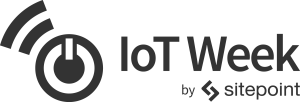This is the first of two articles that will outline a little of what you can do in the realms of online games with Flash MX.
In this article I’ll review the guidelines, and some tips you can use to make your games Web-friendly through Flash Player. The second article will look at how to build a Snowboarding game with Flash MX.
In this article, we’ll explore the game process as a whole, and discuss why you need to think about using Flash MX to develop your games.
Flash is a very flexible tool for building games that are both entertaining and educational.
In the Beginning…
In the beginning there was Pong. And it was good. And it went PING! Unless, you lost, in which case you got only a grunt from the console.
The year was 1975, I was just a kid and was living in Flint, Michigan. My dad, an early computer junkie, had just scored big at the latest rummage sale and had come home with a game console. He brought it into the house very much like the Neanderthals probably did with their first dead Ox a few thousand years ago – it was held high over his head as he let out a roar of triumph. We spent the whole weekend playing Pong and Tennis on the TV. Man, that was cool!
Since those dizzy days, game systems have gone through massive changes. In the UK we saw the Sinclair Spectrum (see following figure) in 1981, quickly followed by the Commodore 64. Both systems allowed users to write their own games and save the game to an audio tape. I can still remember typing in Basic and trying to get the simple game of Break Out to work.
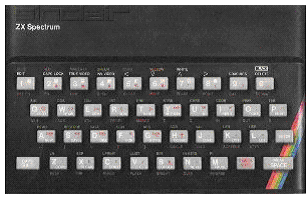
The Sinclair ZX Spectrum, above, boasted 8 colors and 48Kb of memory!
Companies such as Nintendo and Sega quickly changed the game console business with the introduction of the Nintendo Family System and Sega Genesis. A whole new level of graphics, sound and interaction were introduced to users.
The next big leap for game users came with the PC. Quake, Wolfenstein, and Tomb Raider re-wrote how we play games not just on a PC but against each other across Local Area Networks. Today, systems such as Microsoft’s X-Box, Nintendo’s Game Cube and, of course, Sony’s Playstation II are delivering mind boggling graphics that aim to simulate reality in their detail. And Sony is bragging that we have seen nothing yet.
Using the Web
So… where is Flash in all of this?
You have to look to the Web. While everything has been moving along very quickly for the game console world one significant flaw has remained. To play a game developed for the Playstation, you must own a Playstation. The Web, on the other hand, only requires that you have a connection to the Internet, a Web browser and the Flash Player.
Flash is the de facto plugin for all Web browsers. Flash comes installed on every new PC (it’s part of the default Windows XP installation) and Mac. In fact, Flash has been there since Windows 98. You will also find Flash installed on most PDAs and many interactive Cell Phones such as DoCoMo’s media phone, which is sold in Japan. What I’m basically saying is that Flash is everywhere. In fact over 520 million unique installations of Flash have been recorded, accounting for 96%+ of all Internet Users.
Why Flash?
Now, you and I both know that Flash is ubiquitous. But, how do you know you want to use it for your online games? Well, this raises a tricky problem. Traditionally, the Web browser has not been kind to online games. The challenge has been to find a solution that will deliver high quality graphics over dial-up connections. Even with the big shift to broadband, nearly 50% of all Internet users still use a dial-up modem to get online.
Graphics, video and audio all stack up to produce large files. The way around this for years has been to sell a CD-ROMs, which install the large media files and then connect you to the Internet so that the system can pass your computer information about the movements of a character, and to update your system with the latest patches. Again, the problem here is that you need a CD before you can begin to use the game.
Flash is able to help you work through these problems, however, by placing all rich content onto the Web and delivering it to you through your Web Browser.
The Macromedia Flash Benefit
To begin with, the core competency of Flash has always been to deliver broadband experiences over dial-up connections. Through using Flash’s native Vector graphics animation format, you can deliver crisp, stunning graphics in very small files.
Flash also has another trick up its sleeve — its own programming language, called ActionScript. ActionScript is based upon JavaScript. If you are a JavaScript wiz then you will be able to migrate to ActionScript very easily. If you are new to ActionScript and programming in general you will find that ActionScript, pictured below, is both logical and easy to master.
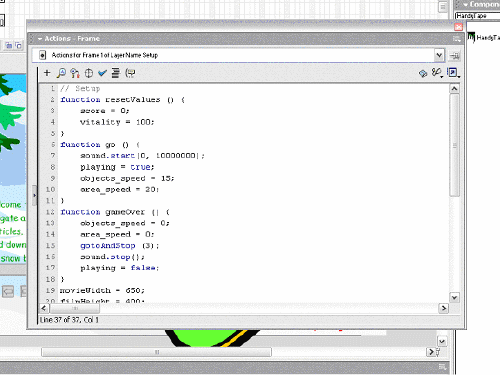
The latest version of Flash delivers a few more punches, to give you the tools you need to deliver complex games over the Internet. Audio and Video are given much more attention. You can now separate MP3 files from your Flash Movie, and stream them from the Web Server. Flash MX enables you to import and compress video into your Flash movies. Flash Video, the name for video converted for Flash, is based upon a compression algorithm developed by Sorenson (if that name sounds familiar, you’ll find that Sorenson also did a lot of work on QuickTime 6).
Both of these features can also be broadcast through Macromedia’s latest tool, Flash Communication Server MX 1.5. The Communication Server enables you to share Flash movies with people accessing your site through a Web Browser. You can also broadcast video/audio over the Internet through the Flash Player with the Communication Server. The result is that you have a high impact media delivery system that can be pushed through one plugin: the Flash Player.
Add in the new Flash MX Component Technology, tighter integration to your databases with Flash Remoting and broad 3rd party support for add in features such as 3D, and suddenly Flash is the newest game-tool-developing-application-solution on the block.
Flash Games Today
The types of Flash games that are now beginning to hit the Internet, closely emulate the old Console games of the ’80’s. There are a lot of Tetris clones and PacMan rip-offs. But, these are just the experiments that need to be done to test out a new technology. The same thing happened with the PC: the first PC games were classics such as Solitaire (take a few minutes at lunch to walk round the office and count the number of people playing solitaire on their computers).
Where Flash will take game developers is now beginning to materialize. Strangely, the first place we’ve seen Flash games developed is in the advertising arena. The new medium of online commercials is Flash. You can see it on sites such as Weather.com, CNN.com and C|NET.com. All of these sites leverage rich media advertising (a.k.a. Flash). Companies that have been very successful with interactive Flash advertising include VW, with their VW Beatles’ Flash Ads.
You can also check out Websites such as Shockwave.com. Shockwave.com was once the last stand for Director developed games. Now you’ll find that many of the new games are developed with Flash.
The next step developers can take with Flash today is to make Flash games interactive. This can be done with current Flash Player -– you can use with Flash Remoting, Flash Communication Server or XML:Sockets to do this.
The Benefits
What this means is that you can expect the world online gaming to grow significantly because of Flash. With Flash you enjoy many benefits:
- Small files developed specifically for distribution over the Internet
- Support for rich media formats such as Graphics, Audio and Video
- Multi-user environments through XML:Socket Servers and Flash Communication Server
- Third Party Support for additional tools, such as 3D
- A universal format – almost everyone has Flash
In the next article in this series, you’ll learn how to build a Flash game. Stay tuned!
Matthew’s most recent publications include Flash MX Magic (New Riders), Flash MX Game Design f/x & Design (Coriolis) and content for Everything Ever Needed to Know about Live Motion 2.0, Flash 5 Magic, Inside Dreamweaver 4, Flash 5: Visual FX, Web Publishing Bible and The Dreamweaver Bible.