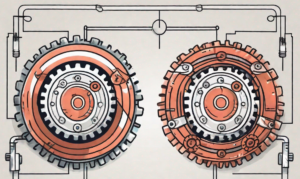One of the most innovative features of Windows Phone is the Start screen with its Live Tiles. In the original release applications were limited to a single Tile that the user could pin to the Start screen from the applications list. This changed with the Mango release where a user can elect to have multiple Tiles on the Start screen, representing different parts of the application. In this article we’ll look at how you can create Live Tiles and specifically how you can dynamically create the background image for the Tiles
See the original post:
BuildMobile: How To Create Dynamic Live Tiles
Nick is a software architect and developer with experience across a range of technologies, and has a particular interest in the future of rich client and mobile device applications. Nick is a speaker, author, a Microsoft MVP and owner of Built To Roam.