For all its unquestionable power, Adobe Creative Suite 2 certainly has a number of irritating habits.
Number #1 with a bullet on my list has been its deliberate disabling of thumbnail views of Illustrator and Photoshop native files.
‘Pre-CS’ versions of both programs did an excellent job of providing a quick refresher of what each file contained, but with the birth of CS (and suspiciously enough, Adobe Bridge which DOES give you full thumbnails) all PSD, EPS and AI files suddenly reverted to being displayed as nothing more than blithe little icons in Windows Explorer. Welcome to 1999.
Figuring this was probably something that had been disabled rather than removed, Matt spent a little time researching the issue this afternoon, and thanks to some outstanding work by Mike Golding and Stewart Whaley, here are the findings.
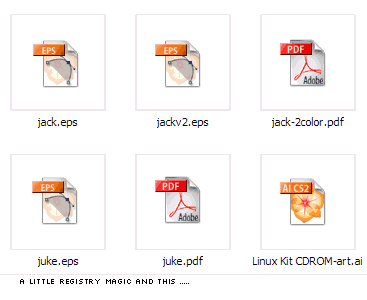 In short, the issue is solvable. This solution does, however require you to make some registry changes and install a couple of DLLs. It also assumes you installed CS2 in it’s default folders.
However be warned: playing with the registry is a dark, dangerous art, properly understood only by great wizards and the clinically insane. Basically, we can’t guarantee you won’t turn your PC into a large blancmange.
However, if you’re feeling brave (or you just really like blancmange), here are the instructions.
In short, the issue is solvable. This solution does, however require you to make some registry changes and install a couple of DLLs. It also assumes you installed CS2 in it’s default folders.
However be warned: playing with the registry is a dark, dangerous art, properly understood only by great wizards and the clinically insane. Basically, we can’t guarantee you won’t turn your PC into a large blancmange.
However, if you’re feeling brave (or you just really like blancmange), here are the instructions.
- Download this file to a temporary folder.
- Shut down all Adobe programs.
- Set a ‘system return point’ to allow you to rollback the changes should anything go wrong (if your system supports it).
- Unzip it to ‘
C:Program FilesCommon FilesAdobeShell‘. You could quite likely already have either of the DLL files. No matter. - Run ‘
aiicon.dll.reg‘ by double clicking it. - Run ‘
psicon.dll.reg‘ by double clicking it.
Frequently Asked Questions about Adobe CS2 and Disappearing Thumbnails
Why are my thumbnails disappearing in Adobe CS2?
This issue can occur due to a variety of reasons. One common cause is a glitch in the software, which can be resolved by updating Adobe CS2 to the latest version. Another reason could be due to the size of the thumbnail files. If they are too large, the software might struggle to display them properly. Reducing the size of the files can often solve this problem.
How can I update my Adobe CS2 to the latest version?
To update your Adobe CS2, you need to visit the official Adobe website and navigate to the updates section. Here, you will find the latest updates for all Adobe software. Download the update for Adobe CS2 and follow the installation instructions provided.
What are the system requirements for Adobe CS2?
Adobe CS2 requires a minimum of a Pentium III processor, 256MB of RAM, and 2.5GB of available hard-disk space. It is compatible with Windows 2000, Windows XP, and Mac OS X v.10.2.8 to v.10.3.8.
Is Adobe CS2 still available for free?
Adobe CS2 is no longer available for free. Adobe initially released it for free due to an issue with the activation servers, but this was not intended to be a permanent offer. It is now only available through purchase.
How can I reduce the size of my thumbnail files in Adobe CS2?
You can reduce the size of your thumbnail files by using the ‘Save for Web’ feature in Adobe CS2. This feature allows you to adjust the quality and size of your images, making them more manageable for the software to display.
Can I use Adobe CS2 on my modern operating system?
Adobe CS2 was designed for older operating systems and may not work properly on modern systems. However, some users have reported success using compatibility modes or virtual machines.
What are the alternatives to Adobe CS2?
There are several alternatives to Adobe CS2, including GIMP, Paint.NET, and Inkscape. These programs offer similar features and are often free to use.
Why can’t I activate my Adobe CS2?
Adobe has shut down the activation servers for Adobe CS2. This means that you can no longer activate the software using a serial number. If you need to use Adobe CS2, you will need to purchase a newer version of the software.
How can I improve the performance of Adobe CS2?
You can improve the performance of Adobe CS2 by ensuring your system meets the recommended requirements, keeping your software up to date, and optimizing your settings within the software.
Can I still get support for Adobe CS2?
Adobe no longer provides support for Adobe CS2. However, there are numerous online forums and communities where you can find help and advice from other users.
 Alex Walker
Alex WalkerAlex has been doing cruel and unusual things to CSS since 2001. He is the lead front-end design and dev for SitePoint and one-time SitePoint's Design and UX editor with over 150+ newsletter written. Co-author of The Principles of Beautiful Web Design. Now Alex is involved in the planning, development, production, and marketing of a huge range of printed and online products and references. He has designed over 60+ of SitePoint's book covers.
