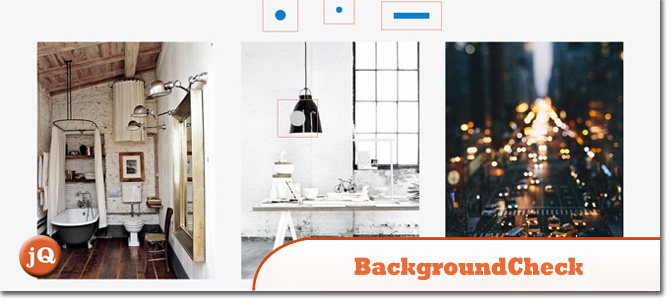4 Detect DarkLight Background jQuery Plugins
In this post is a list of 4 Detect DarkLight Background jQuery Plugins. They are pretty useful for websites with dynamic backgrounds where light is used on dark backgrounds and dark used on light background.
1. BackgroundCheck
Automatically switch to a darker or a lighter version of an element depending on the brightness of images behind it.
2. colourBrightness.js
A lightweight and easy-to-use jQuery plugin that determines if the background colour of an element is light or dark.
3. jquery.adaptive-backgrounds.js
A simple jQuery plugin to extract the dominant color of an image and apply it to the background of its parent element.
4. getImageBrightness
Brightness detection script.
Further Reading:
Frequently Asked Questions (FAQs) about Dark/Light Background jQuery Plugins
How Do Dark/Light Background jQuery Plugins Work?
Dark/Light Background jQuery plugins work by dynamically adjusting the color scheme of a webpage based on the brightness of the background. They use JavaScript and CSS to analyze the background color and then apply a contrasting color to the text and other elements for optimal readability. This is particularly useful for websites with dynamic backgrounds or for enhancing user experience by providing a dark mode option.
Can I Use These Plugins on Any Website?
Yes, you can use these plugins on any website that uses jQuery. They are designed to be flexible and adaptable, making them compatible with a wide range of websites, from blogs to e-commerce sites. However, you may need to adjust the plugin settings to suit the specific design and layout of your website.
Are These Plugins Compatible with All Browsers?
Most Dark/Light Background jQuery plugins are designed to be compatible with all modern web browsers, including Chrome, Firefox, Safari, and Edge. However, it’s always a good idea to test the plugin on different browsers to ensure it works as expected.
How Do I Install a Dark/Light Background jQuery Plugin?
Installing a Dark/Light Background jQuery plugin typically involves downloading the plugin files, including them in your website’s HTML, and then initializing the plugin with jQuery. The exact process may vary depending on the specific plugin and your website’s setup.
Can I Customize the Colors Used by the Plugin?
Yes, most Dark/Light Background jQuery plugins allow you to customize the colors used for dark and light modes. This can usually be done through the plugin’s settings or by modifying the plugin’s CSS.
Do These Plugins Impact Website Performance?
While these plugins do require some additional processing to analyze the background color and adjust the color scheme, the impact on website performance is typically minimal. However, as with any plugin, it’s important to test your website’s performance after installation to ensure it remains optimal.
Can These Plugins Detect Images as Well as Solid Colors?
Some Dark/Light Background jQuery plugins can detect the dominant color in an image and adjust the color scheme accordingly. However, this feature may not be available in all plugins, so it’s important to check the plugin’s documentation for details.
Are There Any Alternatives to Using a Plugin for Dark/Light Background Detection?
Yes, it’s possible to implement dark/light background detection using pure CSS or JavaScript, but this requires a good understanding of these languages and may not provide the same level of flexibility and ease of use as a plugin.
Can These Plugins Be Used with Other jQuery Plugins?
Yes, Dark/Light Background jQuery plugins can generally be used alongside other jQuery plugins without any issues. However, it’s always a good idea to test for any potential conflicts or compatibility issues.
How Do I Troubleshoot Issues with a Dark/Light Background jQuery Plugin?
If you’re experiencing issues with a Dark/Light Background jQuery plugin, the first step is to check the plugin’s documentation for any known issues or troubleshooting tips. If you’re still having trouble, you may want to reach out to the plugin’s developer or the community for assistance.
Sam Deering has 15+ years of programming and website development experience. He was a website consultant at Console, ABC News, Flight Centre, Sapient Nitro, and the QLD Government and runs a tech blog with over 1 million views per month. Currently, Sam is the Founder of Crypto News, Australia.