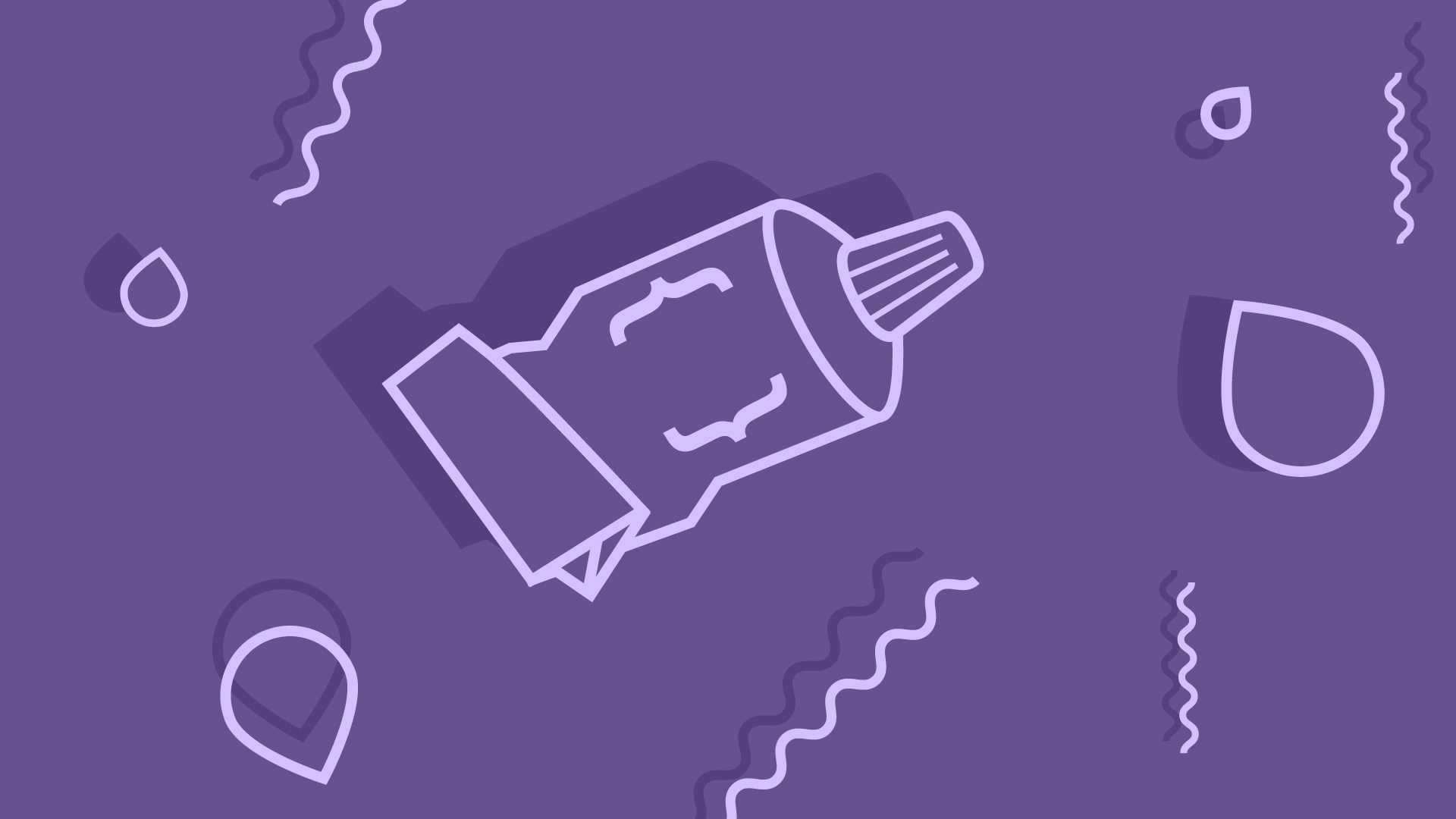The home for developers
Track your course progress, manage projects, and find your dream job - all in one place.
Start Your Free Trial7 Day Free Trial. Cancel Anytime.
SitePoint Premium
- Access to 700+ courses
- Publish articles on SitePoint
- Daily curated jobs
- Learning Paths
- Discounts to dev tools
Published
May 2015
Videos
27
Duration
2h 4m
Happy students
1582
About the course
Less is a CSS preprocessor that takes your CSS skills to the next level. Write less and build faster using variables, mixins, nested code and operators. The fun doesn’t stop there, get in deeper as Sandy Ludosky teaches you about @imports, built in functions and namespacing. More CSS with Less code, who doesn’t like that?
You'll need HTML and CSS knowledge before jumping into this one.
Course Instructor

Sandy Ludosky
Sandy is a freelance Web Designer and Developer based out of Toronto, in Ontario, Canada. Sandy loves creating beautiful, engaging and user-friendly websites and specializes in front-end development with HTML, CSS, CSS3 animations, Sass, Less, JavaScript and jQuery. On top of being an online instructor, she's an avid learner of new technologies and digital stuff.
Course Outline
Lesson 1: Welcome!
- FreeCourse Introduction1:45
- LockedDiscover the Power of Less2:30
Lesson 2: Discover the Power of Less
Lesson 3: Learn to Write Better CSS
Lesson 4: Project
Lesson 5: Course Conclusion
Reviews 4.6
69 total
40
27
2
0
0
Published
May 2015
Videos
27
Duration
2h 4m
Happy students
1582