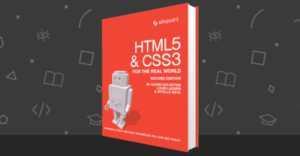In yesterday’s post, I discussed the problem of developing offline web functionality and the disappointing number of applications which use it. I summarized that offline functionality seems like a technology waiting for an application.
However, there is one killer app which will almost certainly change the market within the next few years: web-based satellite navigations systems. Sat navs have been around for a while, but they can be expensive, require dedicated devices, and are not always easy to update. There is also software for mobile phones, such as those from Google and Nokia, but the facilities can be limited.
However, a pure web-based sat nav is becoming increasingly feasible and offers several benefits.
Better location search
If you don’t know your destination’s street name or zip code, a sat nav can be practically useless. A web-based solution lets you locate a destination by company name, area, type of business, or any other criteria using natural language.
Instant updates
Details of new routes, road works, accidents, heavy traffic etc. can be updated in real time and relayed to a web application. Some sat navs offer this facility but many require subscription fees and the quality of the information is variable.
Data mashups
A web-based sat nav can access information from anywhere on the net. Once your route is calculated, the sat nav could offer live videos of road-side cameras, restaurant or hotel offers, sites of interest, etc.
Collaborative routing
Details of every user’s journey can be collated and analyzed. The driver would have access to a huge database of recommended routes, average times, interesting journeys, etc. Rather than selecting the shortest or quickest route, the driver would be able to select the quietest, most popular, best scenery, etc.
Alternative transport
A web-based system can access information from a variety of transport systems — not just the road. For example, the data might indicate that a route will be especially busy because of holiday traffic, recommend a train service and instantly book a ticket.
Supports existing hardware
Many smart phones already offer good web browsers and GPS facilities. There’s no reason why you couldn’t use a netbook, tablet or similar hardware rather than a dedicated device.
Multiple input methods
Dedicated sat navs have restricted hardware and software, but a smart phone or PC can support other input and output devices. For example, the web cam or microphone could be utilized to offer gestures or voice control.
Free data
Systems such as Google Maps, Street View and Earth already provide free mapping data which could be used by a web-based sat nav. The systems could also be commercialized by companies paying to play audio or text-based adverts when you approach their premises (think Minority Report!)
However, the current problem is internet connectivity. Wi-fi is not universally available and mobile internet connections could be slow or fail when entering a tunnel or built-up area. The obvious solution is offline web technology. Once you’re on the road, the application could cache the full journey details or download essential information within, say, a 10-mile radius.
Both Nokia and Google already offer beta versions of free turn-by-turn navigation systems for mobile operating systems. The news has caused TomTom’s share price to slump in recent weeks, although there’s no reason why TomTom couldn’t capitalize on the technologies.
Do you think a free browser-based sat nav using offline technology will emerge? Will it happen soon?
In yesterday’s post, I discussed the problem of developing offline web functionality and the disappointing number of applications which use it. I summarized that offline functionality seems like a technology waiting for an application.
However, there is one killer app which will almost certainly change the market within the next few years: web-based satellite navigations systems. Sat navs have been around for a while, but they can be expensive, require dedicated devices, and are not always easy to update. There is also software for mobile phones, such as those from Google and Nokia, but the facilities can be limited.
However, a pure web-based sat nav is becoming increasingly feasible and offers several benefits.
Better location search
If you don’t know your destination’s street name or zip code, a sat nav can be practically useless. A web-based solution lets you locate a destination by company name, area, type of business, or any other criteria using natural language.
Instant updates
Details of new routes, road works, accidents, heavy traffic etc. can be updated in real time and relayed to a web application. Some sat navs offer this facility but many require subscription fees and the quality of the information is variable.
Data mashups
A web-based sat nav can access information from anywhere on the net. Once your route is calculated, the sat nav could offer live videos of road-side cameras, restaurant or hotel offers, sites of interest, etc.
Collaborative routing
Details of every user’s journey can be collated and analyzed. The driver would have access to a huge database of recommended routes, average times, interesting journeys, etc. Rather than selecting the shortest or quickest route, the driver would be able to select the quietest, most popular, best scenery, etc.
Alternative transport
A web-based system can access information from a variety of transport systems — not just the road. For example, the data might indicate that a route will be especially busy because of holiday traffic, recommend a train service and instantly book a ticket.
Supports existing hardware
Many smart phones already offer good web browsers and GPS facilities. There’s no reason why you couldn’t use a netbook, tablet or similar hardware rather than a dedicated device.
Multiple input methods
Dedicated sat navs have restricted hardware and software, but a smart phone or PC can support other input and output devices. For example, the web cam or microphone could be utilized to offer gestures or voice control.
Free data
Systems such as Google Maps, Street View and Earth already provide free mapping data which could be used by a web-based sat nav. The systems could also be commercialized by companies paying to play audio or text-based adverts when you approach their premises (think Minority Report!)
However, the current problem is internet connectivity. Wi-fi is not universally available and mobile internet connections could be slow or fail when entering a tunnel or built-up area. The obvious solution is offline web technology. Once you’re on the road, the application could cache the full journey details or download essential information within, say, a 10-mile radius.
Both Nokia and Google already offer beta versions of free turn-by-turn navigation systems for mobile operating systems. The news has caused TomTom’s share price to slump in recent weeks, although there’s no reason why TomTom couldn’t capitalize on the technologies.
Do you think a free browser-based sat nav using offline technology will emerge? Will it happen soon?
Frequently Asked Questions (FAQs) about Offline Navigation Technology
How does offline navigation technology work?
Offline navigation technology works by downloading map data onto your device, which can then be accessed without an internet connection. This is particularly useful when you’re in areas with poor or no internet connectivity. The technology uses GPS signals, which are always available as they come from satellites, to pinpoint your location and provide directions. It’s important to note that while the navigation function works offline, live traffic updates and other real-time information may require an internet connection.
What are the benefits of using offline navigation apps?
Offline navigation apps offer several benefits. Firstly, they can save you from hefty data charges, especially when you’re traveling abroad. Secondly, they ensure that you have access to navigation services even in remote areas with poor internet connectivity. Lastly, these apps often provide additional features such as speed limit alerts, points of interest, and more detailed maps.
Are offline navigation apps accurate?
Yes, offline navigation apps are generally very accurate. They use GPS signals, which are highly precise, to determine your location. However, the accuracy of the directions can depend on the quality and recency of the map data. It’s recommended to regularly update your offline maps to ensure accuracy.
How often should I update my offline maps?
The frequency of updates can depend on how often the map data is updated by the provider. However, as a general rule, it’s a good idea to update your offline maps at least once every few months. This ensures that you have the most accurate and up-to-date information.
Can I use offline navigation apps on both Android and iOS devices?
Yes, most offline navigation apps are available for both Android and iOS devices. However, the availability can vary depending on the app. It’s always a good idea to check the app’s compatibility before downloading.
Do offline navigation apps offer worldwide maps?
Many offline navigation apps offer worldwide maps, but the availability can vary depending on the app. Some apps may only offer maps for specific regions or countries. It’s recommended to check the app’s map coverage before downloading.
Are offline navigation apps free?
Some offline navigation apps are free, while others may require a one-time purchase or a subscription. Even free apps may offer in-app purchases for additional features or ad-free usage.
Can I use offline navigation apps for hiking or off-road navigation?
Yes, some offline navigation apps offer topographic maps and other features that are useful for hiking or off-road navigation. However, not all apps offer this functionality, so it’s important to check the app’s features before downloading.
Do offline navigation apps use a lot of storage space?
The amount of storage space used by offline navigation apps can vary depending on the size of the map data. However, most apps allow you to download maps for specific regions or countries, which can help save storage space.
Can I use offline navigation apps on multiple devices?
Yes, most offline navigation apps allow you to use the app on multiple devices. However, you may need to download the map data separately for each device.
Craig is a freelance UK web consultant who built his first page for IE2.0 in 1995. Since that time he's been advocating standards, accessibility, and best-practice HTML5 techniques. He's created enterprise specifications, websites and online applications for companies and organisations including the UK Parliament, the European Parliament, the Department of Energy & Climate Change, Microsoft, and more. He's written more than 1,000 articles for SitePoint and you can find him @craigbuckler.