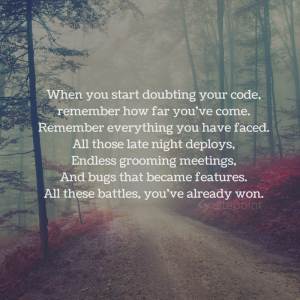If calls from clients asking, “How do I…?” or “Why can’t I…?” for the twelve millionth time have you pulling out your hair, it’s time to turn your newsletter into a tech support tool. How? By using these 3 article types and 3 simple tips to minimize the number of times you have to answer all those FAQs.
3 Articles That Will Save You Time!
Article Type 1 – The FAQ Column
Use your newsletter to address FAQs. This one’s pretty obvious, but a FAQ section really can be effective when it’s well executed. Don’t ask or answer the questions in a sales-y way, but rather make your answers genuinely helpful.
If you accept reader questions, make sure you’re answering the question actually posed by the reader and not the question you want to answer (there’s often a difference). Also, try to offer links back to your site (or previous FAQs), where readers can get additional information on the topic.
Article Type 2 – The Team Member Profile
In each issue of your newsletter, introduce someone at your company (or a partner of your company). Give clients a look at what this team member does, and how he or she does it. Include a little personal information as well, so readers will really feel like they’re getting to know your staff. By putting the human faces of your company on display, clients will feel more comfortable with you, and they’ll also start to get ideas about who they should contact with specific questions or problems.
Profiles could also include that team member’s answer to a FAQ. Even if it’s a question that’s already been answered in your newsletter, this team member’s answer may be the one that “clicks” for the reader – so don’t be afraid to answer the same question more than once in your newsletter.
Article Type 3 – The Client Profile
Let your clients get to know each other. By interviewing a current client and asking them about the questions and problems they might have had during their time with you, you’ll be able to answer those questions and problems for other readers in a way that’s likely to get read. Plus, just as your team members may offer explanations that click with certain readers, some of your readers may find it’s easier to understand a concept when someone who’s only just starting to understand that concept explains it.
Readers love to read about people; they’re seldom as enamored with technology. So, make the technology personal and they’re more likely to learn.
Writing Your Articles – 3 Top Tips
Now that we’ve covered the 3 article types that will help you reduce the number of repeat customer queries you answer, let’s look at how you can present the articles to improve comprehension and learning.
1. Consider separating clients into categorized lists
Depending on how many clients you have, and how many services you provide them with, you may want to offer 2 or more lists because there can be danger in sending the same information to all your clients.
If, for instance, about half your clients have hired you solely to create Website designs and the other half have contracted you for backend work, separating them into 2 lists will keep you from fending off emails that ask, “Why doesn’t my Website do that?” It may also help you to separate the level of experience of your readers to some extent – that way, more experienced readers won’t be frustrated by basic questions, and less experienced readers won’t be overwhelmed by the more advanced questions.
2. Write it right
Punctuation is crucial. Spelling, sentence structure, and grammar are all key when you’re trying to explain something your clients maybe having trouble understanding. Your writing should be as easy to read and straightforward as possible. Don’t use abbreviations or acronyms, and be sure to define every word that may be unfamiliar.
If your newsletter is presented in HTML, use formatting to make the reading even easier (bolding unfamiliar words the first time they appear, for instance). By making your writing as crisp and clear as possible and optimizing layout to help understanding, you’ll be giving readers all the tools they should need to really grasp what you’re explaining.
3. Seek feedback
At first you may have trouble explaining the information you know so well to readers. Jargon and acronyms may slip in simply because you’re so used to using them. That’s why it can be so helpful to seek out someone with a level of experience similar to that of your readers.
This “test reader” might be a staff member or a friend or colleague (perhaps you can exchange newsletters with a colleague in another field) who will point out areas in articles that were confusing or offer additional points for you to cover. After the first few issues, you should find yourself adapting your writing style more comfortably to your audience.
So, stop pulling out your hair and start using your newsletter as a tech support tool. Your clients — and your scalp — will thank you!
At The Write Exposure, Jessica assists companies acquire customers and build customer loyalty with print, Website and email newsletters.