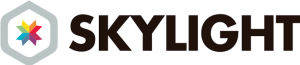Episode 173 of The SitePoint Podcast is now available! This week the panel is made up of our regular host Louis Simoneau (@rssaddict), Stephan Segraves (@ssegraves) and Patrick O’Keefe (@ifroggy).
Download this Episode
You can download this episode as a standalone MP3 file. Here’s the link:
SitePoint Podcast #173: Unleash The Chaos Monkey(MP3, 32:00, 30.8MB)
Episode Summary
The panel discuss Microsoft launching it’s new Outlook web mail service, password-less logins and more!
Here are the main topics covered in this episode:
- Outlook.com – New Webmail from Microsoft
- XOXCO – More on password-less login
- Netflix/SimianArmy (including Chaos Monkey) · GitHub via Netflix Open Sources Chaos Monkey – A Tool Designed To Cause Failure So You Can Make A Stronger Cloud | TechCrunch
Browse the full list of links referenced in the show at http://delicious.com/sitepointpodcast/173.
Host Spotlights
- Stephan: battellemedia.com – What we lose when we glorify cashless
- Patrick: Nas – Daughters (Official Music Video) – YouTube
- Louis: intridea – grape – Framework for APIs
Interview Transcript
Louis: Hello, and welcome to the SitePoint podcast. We’re back this week with a little panel show discussing the week’s events in the web. With me on the show today are Patrick and Steven, Kevin is away this week. Hi, guys.
Steven: Howdy, howdy.
Patrick: Hey, Louis, we were so close to having all four of us back together again. This close.
Louis: We were minutes away, minutes away, but Kevin had a last-minute thing come up. But Steven’s back. Good to have you back, Steven.
Patrick: Welcome back, Steven.
Steven: Thank you, guys. It’s been weird not being on the show for a couple weeks.
Louis: It’s been weird not having you on the show for a couple weeks.
Patrick: Given that it’s your first day back, do you want to kick us off?
Steven: Sure. I think some news just came out today about Outlook and the new Outlook.com. Microsoft announcing that they’re going to get rid of Hotmail.com or merge it into this new Outlook.com and they’re calling it
“modern e-mail for the next billion mailboxes”. Kind of cheesy but it looks good. Kind of looks a little like G-mail. The Microsoft blog for Office has a pretty good description of what they’ve tried to do, and one of those things is reduce the clutter around your mail. It looks pretty cool. I don’t know. What do you guys think?
Louis: I am trying, I’ve been since a couple of minutes before this show, I’ve been trying to get into this thing. Oh my God. It just keeps going. I’ve been trying to get into it. Basically, every time I go to sign in to some Microsoft, and this has been the case for, like, probably more than a decade now because you had a, whatever it was, Passport was it that it used to be called and then that become the Live account and then I had a Xbox account and basically every time I try and sign in, it’s like, “No, no, no, you’ve already got an account.” And I’m like, “I have no idea.” Now I’ve been battling a captcha, for a few minutes now. Let’s try this one again. I’ve tried this three times. Hey! No, no, I failed the captcha again.
Steven: Let’s do a screen share here. We can read that for you.
Louis: Basically, I can’t get into this thing. I’ve tried. I tried to just set up an account that I could use, just to see what it looked like.
“You’ve reached the limit for number of attempts. These limits help us protect against spam. . .”
Steven: You’re done.
Louis: I don’t even know. OK. Look, I can’t do it but I can check this thing out. I tried. I did, honestly, give it my all, but I’m not going to be able to have a look. It does look nice though. It looks like modern webmail. It does look a little bit like G-mail, but it also has its own aesthetic. Are there any features that are really sort of unique, killer features?
Steven: It does have some integration with Skype.
Louis: Oh yeah.
Steven: Which is kind of cool. Other than that, I don’t see anything that’s just going to blow people’s minds, reading through the features list. Now they do have this thing where they have the web apps, the free Office web apps included so you can edit your attachments without actually leaving the Inbox. So if you have, I don’t know, a photo or an Excel spreadsheet, you can just edit it there inside of the e-mail when it’s attached, which is kind of cool.
Louis: Is this completely replacing Hotmail?
Steven: That’s the way I read it. It says that it’s going to try to move completely away from Hotmail. One of the bylines I saw on Twitter that was pointing to this said, “Goodbye, Hotmail,” so I don’t see anything about the end of life for Hotmail, in their release.
Louis: “If you’re a Hotmail customer and want to upgrade to the Outlook.com preview, just click “upgrade” in the Options menu of Hotmail. Your e-mail address, password, contacts, old e-mail and rules will remain unchanged and you can send/receive e-mail from your @hotmail.com or @msn.com or @live.com address. You’ll experience it all in a new Outlook.com preview interface. You can also add an outlook.com e-mail address to your account, if you want.”
Steven: Interesting. So it sounds like they’re going to keep those hotmail.com addresses alive.
Louis: They would have to.
Patrick: Yeah, you don’t want to kill those.
Steven: Yeah. It’s like killing @aol.com. I think it’s a step in the right direction. I do like the fact that they, I do use Outlook for work and I do like the fact that they kept that 3-pane reading list just because I think it’s what people are used to. So, I think this will be a welcome change for those who use Outlook in the corporate world, on a day-to-day basis.
Patrick: Yeah, it’s funny you mention that, because I use Outlook myself and I’ve always disabled that 3-column look.
Steven: Really?
Patrick: I’ve always gone with the message pane at the bottom.
Louis: Old school.
Patrick: Maybe just out of force of habit. Yeah, yeah, old school, old school. So, I’ve pulled up an article from Reuters here related to this story and what I found interesting was some marketshare numbers that they quoted according to comScore for June of this year. According to them, Hotmail is still the world’s largest on-line mail service, with 324 million users, or about 36% of the global market. But, they say, it’s losing customers to G-mail, the fast growing rival, which now has about 31% of the market. Yahoo mail, meanwhile, is static at about 32%. There’s an accompanying graphic for this article that basically shows that Yahoo mail, year-over-year,from June 2011 to June 2012 static. Wherever they were, they’re at the same spot now. G-mail has grown. This chart is not exactly numbered in a way that makes it easy to tell you numbers, but it’s grown a little bit. Meanwhile, Hotmail has shrunk a little bit. They do say, according to Reuters, they are renaming Hotmail to Outlook. So it does seem like they’re going to push people to that new platform and they’ll be prompted over the next few months with opportunities to do so.
And you mentioned the Skype chat also, kind of a timely announcement from Google and G-mail is they just said that G-mail was getting a video chat upgrade with Google Hangouts too; and that was just yesterday. That’s kind of a funny timing there. Microsoft is tapping into the Skype integration and here’s Google with Hangouts, and it’s going into G-mail. E-mail’s hot!
Louis: Yeah, I don’t know. The other thing I was curious about is what kind of security options they have for webmail because I do use the two-factor authentication with G-mail. I’m trying to gather, I did see when I went to try and log in, there was option that said, “log in with a one-off log in code”, but I’m not sure if they offer maybe as much in the way of security, as G-mail does.
Patrick: I should add onto that chart that I just quoted, there is numbers to the right as far as the percentage change over the year. Hotmail’s down 4%. Yahoo mail was up 2%, while G-mail was up 17%. So there’s a little more concrete numbers.
Steven: I don’t know, Louis. I would think that they would want to go the way of the two-tier log in. I would think there would have to be something on their roadmap at least.
Louis: Yeah, because for something like e-mail, especially because it is a master password, essentially, to all your other accounts because you can do a password reset, you really want an extra layer of security there. So hopefully we’ll see some stuff like that, I don’t know. It’s definitely interesting and, like I said, I’ve been through so many steps of Microsoft identities over the years, that I keep forgetting. I’ll have another one now. Then 10 years from now when I try and log into something else it’ll be like, “Oh, you already have an Outlook.com account and I’ll be like,
“Really? Do I?”
Steven: Do I? I didn’t remember creating that one.
Louis: Well it was on tape. There’s a proven record of you trying to create it.
Patrick: How did you get this video?
Louis: Awesome. Speaking of log ins and security and accounts and password reset and all that stuff, another story this week is a blog post on XOXCo.com. They’re sort of an app development company in Austin, in the U.S. On the blog this past week there was this post called, “Is it time for passwordless log in?” that got a lot of attention, both on Hacker News and on Twitter, and I thought it was interesting. It might be cool to have a little discussion about passwords. So the author, Ben Brown’s basic take on the issue of log in, is that passwords are hard and users get them wrong a lot. So he links to this other post by Luke Wroblewski just talking about some data points about how difficult passwords are for users. How many times a day people have to log in with passwords, how often password resets are used for different things. Obviously quoting stats from the recent password leaks, on the Gawker leaks. The top five passwords accounted for roughly one in four of all passwords. The most common password, 123456 was used by over 3,000 users.
Patrick: Wow. My younger days.
Louis: Anyway, so the argument here, what he’s suggesting is a situation where you would come in to sign into something. You would enter your e-mail or start typing your user name or your e-mail address; you’d get an autocomplete list with user names; you pick the one that’s you; it sends you a one-off log in to your e-mail, just like as if you’d done a password reset, and then you’re logged in. Even if you’re not keeping the session, he suggests to keep the cookie active, which has the user name. So that when you go to the site again, even if you’re logged out, it would still say, “Hey, you’re Louis. Do you want to log in as Louis?” Then you still have to go through the process of checking your e-mail but at least it’s sort of a one-step thing instead of having to enter e-mail.
So I wanted to know what you guys thought about this. Obviously there was a big discussion on Hacker News following up on this and then he posted a follow-up essay just sort of explaining a bit more about what he thought and various approaches including OAuth, for log in and all those ideas.
Patrick: I think it’s an interesting idea. I don’t necessarily mind the idea of enter e-mail address, check your e-mail, click a link, log in. I don’t necessarily mind that. I can see where there might be some issues with it. I can see where people who might be hyperproductive, let’s say, and have all their keyboard shortcuts, and their password application might not like that as much as simply getting their password. I use KeePass to manage all my passwords and it’s pretty quick now. I don’t know that I would have a strong preference, but I can understand why some people might. I think that the idea of autocompleting names is only going to work for some services. I think there are certain other services where privacy may be more relevant, and where user settings might negate such a feature such as Facebook, where people opt out of the public search. You can’t have them autofilling the names.
Louis: Right.
Patrick: It doesn’t work. Those are some of the concerns that immediately come to mind. What about you, Steven?
Steven: I like the idea, in general. I don’t know if in practice, I would actually like it. I understand why you would want to do this. You’re trying to reduce a little bit of that work that me, as a user, has to do, but at the same time, I think there’s a bit of security in typing a user name and password, to me, or it makes me feel better. That’s not even security, it just makes me feel better and I can’t explain why. It’s just something, I guess, that I’ve grown used to. I think over time I could break the habit, but the whole selecting a name and stuff, I think that would be a very touchy subject for a large majority of web users.
Louis: Yeah, I agree with that. Someone does propose a compromise. First of all, he points out that there are services that he’s found where they sort of adopt the hybrid approach. Where, when you go to sign up for this service, you just enter your e-mail address and it logs you in, and you can go use the site and whatever. It has a “remember me” cookie that lasts for a very long time, so you’re essentially logged in for as long as you need to be. But if ever you get logged out and you need to log in again, then it will prompt you to set a password via a password reset. But initially you don’t really have to worry about it; usually you don’t have to worry about it. You’re just sort of logged in and then that’s the way it works.
As someone in the thread on Hacker News sort of suggested, just inverting the order of the forgot password link and the password fields. Where it would just sort of be like, enter e-mail and send me an e-mail to log in, and then below that, rather than, “Oh, I forgot my password” it would just be like, “Oh, or would you rather log in with a password,” right? So maybe just change the order of priority. Because I get the feeling, I mean, for me, it definitely happens, especially services that I don’t use frequently, where I’ll just hit the log in page. I would have an easier time if I just clicked, “Forgot my password” straight away and got the e-mail and went to it but I always try and gamble. I’m always like, “I think I can remember it.” Then I try like three times and then I get sick of it, and then I hit the password reset. So I’ve had a shitty experience that I wouldn’t have needed to have, if I just used the reset straight away.
But of course, I’ve started using a password manager as well. I use LastPass. I guess it’s sort of interesting, because for people like us who use a password manager, having to go to the e-mail is actually slower because we just click a button and we’re logged in.
Patrick: Yeah, that’s what I was thinking. It’s almost like this is better for my mom or my brother, who’s not as into computers as I am. I’ve tried to get them into KeePass, and they’ve been using it a little bit but I think they’d prefer that kind of setup almost, most of the time, versus having to go to KeePass, which for them is bulky, for me it takes two seconds.
Louis: Right. Whereas if you’re just clicking and there’s no keyboard interaction at all, you just click a link and it sends you an e-mail, you go to the e-mail, click a link and you’re logged in and then there’s a
“remember me” cookie and you’ll stay logged in for like a month anyway. I think that’s pretty solid for most people. They don’t even think about it. It’ll just be like, every once in a while you’re going to have to go and get an e-mail and then let you log yourself back in, but you never have to remember a password.
Patrick: Right and I guess e-mail passwords will become that much more important to hackers; if that takes off.
Louis: Well they already are, right? Because it’s the same situation, right? Because every service has password reset by e-mail. So they are very important. That’s why kind of why I was referring to my concerns about Outlook.com having a two-factor authentication solution because it is that.
Patrick: I have a zero-factor authentication. It’s kind of like public FTP, but for e-mail.
Steven: Now, I mean, one of these things on here that they bring up is the Yahoo log in screen. There’s nine items. There’s “create a new account”, “sign in with Facebook or Google”, then you type in your Yahoo ID and password, “keep me signed in”, etc., and then you have the sign in button. Do you guys use “sign in with Facebook or Google”? Do you all ever use that?
Louis: I do use it on some things especially, and this is interesting actually now that you mention it, it will happen frequently for an app. Like if I download an app to my phone, some kind of photosharing app like, I use Streamzoo instead of Instagram, but like Streamzoo for example. I don’t really care about having an Streamzoo account, so when I open up that app, if I have to go through the process of creating an account on my little screen with a touch keyboard, that’s really, really infuriating. But if I can just click Facebook, redirects to the browser, the browser is already logged into Facebook, it kicks me back to Streamzoo and I’ve got an account, that is fantastic. So if I’m on mobile I’m much more inclined to use sign in with Facebook or Twitter or Google.
Steven: Got you.
Patrick: Yeah.
Steven: Makes sense.
Louis: Then sometimes if it’s a service that’s really tightly coupled with one of those things or if it’s something that I don’t necessarily think I need my own account, I think it’s possible that when I tried it out, Spotify I may have just used Facebook or do they only offer Facebook?
Steven: I think it was only Facebook.
Louis: They don’t have their own accounts, right? It’s only . . .
Steven: Yeah.
Louis: OK. Well that’s another option.
Patrick: Yeah, they actually do an account system now. I don’t know if that was always the case but I do have a Spotify log in that is separate from the Facebook one and I use either one. For whatever that’s worth.
Louis: Yeah, I definitely don’t mind OAuth, but as he point out in this, that does make you dependent on a third-party service. In the case of Twitter, which is, let’s say, somewhat more prone to outages than Facebook or Google. You are, perhaps, exposing yourself a little bit, but it’s the same case with Facebook or Google. You can’t guarantee that that stuff is always going to be available or that they’re going to keep providing the same OAuth service into the future.
Patrick: Longterm listeners of this show will know that I never use a Facebook connector, Twitter connect, unless I absolutely have to, unless it’s absolutely required to use the service, as is the case with Lanyard, which is a conference directory site, and they use Twitter so that’s all you can sign in with. So I do use it there, but otherwise, I’m happy to have my own little user name and password, and create a new entry in KeePass. Such a great point I made and that’s the end of it.
Louis: What’s that? Yeah. I was just throwing it out there because I know a lot of people who listen to this show work on their own sites or applications. There’s all kinds of different approaches people can take towards passwords, as the author points out. The other point that’s interesting about the idea of using passwordless log in and logging in only via e-mail is that, as a developer of a service, that sort of absolves you of the responsibility of storing users’ passwords in your database, which we talked about on a recent show. Obviously there are ways of doing that securely but most developers seem to not do that. So if this saves you from worrying about it all together and you don’t have to store passwords and then you never have to go through public relations ordeal of having 30,000 passwords leaked and hacked.
Patrick: Which is a great point. Actually, it just kind of flashed to mind, as I was running through this, that’s a benefit. You can skip the whole password feature. Interesting. I haven’t actually run into a service like this on my own, in the wild, using this sort of authentication. I know you mentioned that some services are but have you run into any in your own kind of browsing that have been doing this?
Louis: I don’t think so. I have had more streamlined kind of sign up processes like he’s talking about, like the sort of thing where you just type in your e-mail and then you’re logged in and you can start using the thing, and it’s only when you come back that they’ll go through another step of getting you to set a password or getting you to do something else. But a straight-up, just there are never any passwords? Other than OAuth, is the one that you see as people using Twitter or Google or Facebook. I haven’t seen people using this kind of a solution, although it’d be interesting to see.
Patrick: And the third story today is that Netflix has decided to open source Chaos Monkey, a tool they designed to make their use of Amazon Web Services more resilient. I found that through a report by Alex Williams of Tech Crunch and according to a blog published by Netflix, “Chaos Monkey is a service, which runs in the Amazon Web Services that seeks out auto-scaling groups, and terminates instances or virtual machines, per group. The software is flexible enough to work with other Cloud providers, or instance groupings, and can be enhanced to run that support. In most cases, we have designer applications to continue working with an instance when an instance goes off-line. But in those special cases that they don’t, we want to make sure that there are people around to resolve and learn from any problems. With this in mind, Chaos Monkey only runs with a limited set of hours with the intent that engineers will be alert and able to respond.”
During the last year they have used Chaos Monkey to terminate over 65,000 instances running in production and testing environments. They say that in most cases nobody notices, but there are those cases where something does happen and they’re surprised. Then they’re able to make adjustments to ensure that it doesn’t happen again, that particular issue. Then they detail more about what it can do and what you can do with it, which we’ll include in the show notes and you can download Chaos Monkey on GetHub at gethub.com/Netflix/simmianarmy/wiki. I found this tool interesting. As you know, I’m not a developer but just the availability of a tool that basically tries to make the AWS fail, and other cloud services, and that they made it available is pretty cool.
Louis: Yeah, we have actually talked about this on this show before. It was on my first appearance on the SitePoint panel podcast.
Patrick: Wow. So like a decade ago?
Louis: It was episode 110. What was that, sorry?
Patrick: A decade ago. No, sorry.
Louis: Yeah, we did talk about it, really briefly.
Patrick: But it wasn’t open source then.
Louis: It wasn’t open source, exactly. It was something that they had blogged about and mentioned that they internally had this system that they used to test the resilience of their AWS infrastructure. But now, to see them providing it open source, so that other people can use it is fantastic. I think that’s a great idea. You know, there’s probably things, you always do a little bit so we’ve got a pretty resilient system. If one of our app servers, for example, just dies or even just locks up completely, it’s still there but it’s not handling requests, our system handles that pretty well. At some point we’ll notice, “Hmm, this one doesn’t seem to be handling any traffic and the other ones do seem to be handling a lot of traffic. Maybe we should just shut it down and start a new one and that works fine.” But I’m sure there are things, if we were to unleash an angry monkey in the server room, stuff would go wrong in a way that we can’t recover from. So to have a tool that you can just sort of automate that. Obviously don’t use it if you’re not paying attention.
Patrick: Don’t let it run 24/7/365.
Louis: Yes. Unless you are insanely confident in your DevOps guy.
Steven: That’s a neat tool. It’ll be well-received, and I look forward to reading some people actually taking the tool, and running with it. And seeing what they kind of come up with for their own use cases?
Patrick: Do you think Amazon likes this? On the one hand, I’m sure they’re like, “Yeah, we need to prove that we are a great service and that we are resilient,” and then if everyone turns on this service, it’s just randomly trying to make things break, I don’t know. It’s kind of a funny situation.
Louis: To me, it sounds like the kind of thing that Amazon would totally endorse. Obviously it’s allaying some people’s concerns about AWS because one of the things about AWS is that in theory the given EC2 instance, can just potentially go away at any point. Things just go wrong and they go away.
Patrick: Right. Clouds disappear.
Louis: Yeah because it’s not a physical box, it’s just gone. It’s not there anymore. So they’ve always emphasized that people should build infrastructure in a way that’s resilient to one server happening to go away, and that you’re ready to start up a new one at a moment’s notice. But people don’t always take heed of that advice, and they’ll just sort of build it the same way that they would have built an infrastructure on physical hardware and that leaves them more open to failure, which in turn looks bad for AWS. If people build really, really resilient systems on AWS and if some of the servers go away or their database is no longer reachable or whatever, everything just keeps humming along, then that makes AWS look good.
Patrick: Very true. I looked up the episode that you mentioned and it was actually May 1st, 2011. so now a little over a year ago. It was titled, “Louis’ first show”.
Patrick: The Chaos Monkey has been causing chaos for awhile now.
Louis: It has. I liked your initial comment when I brought it up and I described what the Chaos Monkey was and Patrick’s response was that it reminded him of like in Sim City. Where you’ve got your whole Sim City set up and then you just randomly decide to throw hurricanes and floods.
Steven: Just start burning down buildings.
Patrick:Drop Godzilla in there.
Louis: Just to see how things will cope.
Patrick: My citizens! Yes. That twisted sense of humor.
Steven: So I guess we can just start introducing spotlights this week, and I’ll go first. Mine really doesn’t have much to do with tech. It’s kind of a money thing. It’s a post by John Batelle, regarding what we’re talking about when we talk about the end of going cashless, or we talk about the beginning of going cashless. Everything we’re doing now is credit cards and on-line transactions and things and he brings up one of the points that I thought was really interesting. Which was we lose our anonymity when we do that. When you pay with cash, you’re anonymous, for the most part. But when you use a credit card or pay on-line, every transaction is known. It’s interesting. He talks about a book that just came out called “The End of Money” and there’s actually a Fortune magazine article called “The Death of Cash”. I just thought it was interesting since we live in a pretty technology-forward society, and I’m sure our audience will appreciate reading such an article.
Louis: Yeah.
Patrick: Yeah I was just at a comedy show last night, and they had some items for sale and I was there with my family and the table where they were selling the items was cash only. It’s not the first time I’ve run into that, but we were kind of pooling our cash together to see what exactly we could afford to buy. Not that we don’t have the money, just that we don’t have the cash on us. There’s pros and cons with everything. I love my credit cards, because I never charge anything I can’t pay for. I get a certain percentage back. I don’t buy things just to get a percentage, things I would buy anyway. Then, of course, you have kind of the built-in protections that come with just carrying a credit card versus carrying cash. You lose cash, it’s gone. You have a credit card stolen, I’m a phone call away and it’s blocked from use. But it’s interesting to consider the ramifications of it privacy-wise.
Louis: Yeah. I guess there is something there to be said for the privacy aspects, but personally, the convenience just outweighs it by such a huge deal. I don’t know. The process, and I still do it, because I still obviously buy lunch when I’m at work and I usually don’t put $10 lunch purchases on debit, just because it’s a bit slower. But, yeah, I hate having to get a certain amount of money out and then just sort of have cash. “Do I have cash? No, I need to go get more cash.” It’s the worst of the first-world problems.
Patrick: Having money, having cash in your pocket!
Louis: I was starting to starting to say, “Aw, man, it drives me insane. It’s the worst thing,” and them I’m like, “That is so not the worst thing. That is about the least bad thing that anyone has to put up with, anywhere.”
Steven: While I was gone I was in Europe and we went to the Czech Republic. The Czech Republic’s exchange rate to the U.S. is $1 to around 18 Czech Crown. So you’ll pull money out of ATM’s, because they don’t take credit cards everywhere so it’s much easier to just carry cash and you’ll pull out some cash and you’ll come out with like 1,000 Crown, and you’re like, “Oh, man.” You’re having to do this conversion rate. We’re actually set to go to Vietnam in the near future and the exchange rate is something like a million to one so I can’t even imagine what I’m going to be doing when my brain is trying to calculate, “Well how much does this actually cost?” So I hope they take more credit cards.
Louis: Yeah. It takes some time to just sort of get used to the thing, and you’ll still screw up. I don’t know, it happened to me. Every time I travel that’ll happen to me. I’ll buy something and then I’ll be like, “Wait a second. That actually costs significantly more than I thought it did.”
Steven: I just got ripped off. Aw, man.
Louis: Yeah. All right. Well that’s a cool spotlight. I’m going to bring it back to web development this week. I was a little bit off-topic last week, but no longer. My spotlight for this week is a little Ruby gem called
“Grape”. For the Ruby developers out there, you might not have heard of this one. It’s a little micro-framework. So if anyone has used Sinatra, it’s pretty similar to Sinatra, in the sense that it’s a very, very lightweight framework. It serves requests over HTTP, but it doesn’t include a lot of extra stuff like view helpers or mailers or like Rails does. It’s really, really minimal. The primary difference between Grape and Sinatra, is that Grape is specifically made for building API’s. It makes it really easy to just request primers in a JSON format, and then return JSON, as well. So it handles sort of your content type headers, and all that stuff really seamlessly. So you can either use it for the project I’m currently working on, we’re building something that’s a service that’s only in API so Grape is a really, really great choice for that because you don’t have to worry about having a tempting language and all of this stuff you just set up some URL paths for various requests and respond to those requests. But you can also check it inside of a Rails application, if you want to use your API separately from your regular Rails roadmap then Grape might be a really good option for that, although I haven’t personally played with that. So, yeah, check it out. Yeah, if you just go to GetHub.com and search for Grape because the user name of the guy who puts it out, I don’t know how to pronounce it so just search for “Grape” and you’ll find it.
Patrick: And this week on Grandpa Patrick’s off-topic corner, so my spotlight is “Life is Good”, the new album from Nas, who is a rapper, for those who aren’t familiar. It’s just a great album. I’ve been a Nas fan for a long time. If you’re a fan of hip hop, rap or Nas himself, I think it’s an album that you’ll enjoy. It’s got some good features on there from Large Professor, Rick Ross, Mary J. Blige, production from No ID, Salaam Remi, 40, Heavy D and more. Really just a great album and the spotlight link will go to the music video for “Daughters”, which is a really cool song. Yeah, so no web development here. Keeping the streak alive.
Louis: That’s fine. I actually gave that a listen on audio last week. I quite liked it. It’s interesting in that it’s very much a Nas record, in the sense that I’m used to hip-hop records, especially hip-hop records from guys who have got a lot of exposure, really popular rappers, sort of kicking off with a really bombastic track, like grabbing you by the ears straight off from the first second. But this record takes a long time before kicking into high gear. It just sort of meanders through the first couple of tracks. I’m listening to it, and I’m like, “The style is there and he’s got the great, it’s a really interesting flow and I like it,” but he does get there. He’s just taking his time, and I appreciate that so, yeah, I’d second that recommendation. It’s pretty cool.
Patrick: Cool. I think he kicks into that gear on the “The Don”, which I don’t know if you go to that song, but that song hits pretty hard, so.
Louis: All right.
Patrick: Just two white guys talking hip-hop.
Louis: We should also point out to anyone listening, that the album in question does contain explicit lyrics.
Patrick: Oh, yes, of course.
Louis: And is probably sort not suitable for children.
Patrick: Less vulgar than Britney Spears, more vulgar than Katy Perry. It’s in between those two, probably.
Louis: I don’t know what those references mean, but anyway.
Steven: That made my night.
Louis: Thanks, guys. It’s been a great show.
Steven: Thank you.
Louis: I’ll see you all again in a couple of weeks.
Patrick: Yeah, and so we’ll just take it around the table. I am Patrick O’Keefe of the iFroggy network. I blog at managingcommunities.com, on Twitter @iFroggy.
Steven: I’m Steven Segraves. You can find me on Twitter @SSegraves. I blog at badice.com.
Louis: I’m Louis Simoneau. I’m @rssaddict on Twitter. You can follow SitePoint on Twitter @sitepointdotcom. You can go to sitepoint.com/podcast on the web to get all the past episodes, leave a comment, subscribe to the RSS feed. You can go to iTunes, of course, to get us there; and you can also e-mail us: podcast@sitepoint.com. We’d love to hear what you thought. We’ll see you all next week for another episode of the SitePoint podcast. Thanks for listening and bye for now.
The SitePoint Podcast is produced by Karn Broad.
Audio Transcription by SpeechPad.
Theme music by Mike Mella.
Thanks for listening! Feel free to let us know how we’re doing, or to continue the discussion, using the comments field below.