A long time ago, a clever little company (Fractal Design) lived happily in the woods creating nifty graphics applications (Painter and Expression). They had a natural talent with creating software that expertly mimicked the attributes and qualities of real crayons, paints and other natural media. Everyone liked their work and everyone was happy.
Then one day they woke up and decided to sell up. Corel ended up with their flagship – Painter.
But what ever happened to that cool vector program they had — ‘Expression’? I remember thinking it looked quite promising and I really must check it out.
Well, after poking around the backrooms of the Microsoft site, I found her again — alone, virtually abondoned and waiting for someone to love her.
Microsoft refuse to talk about her, and, sadly it’s looking more and more like she’ll stay there.
Anyway, if you haven’t checked her out, and you feel like your designs could use a fresh angle, this could be the answer.
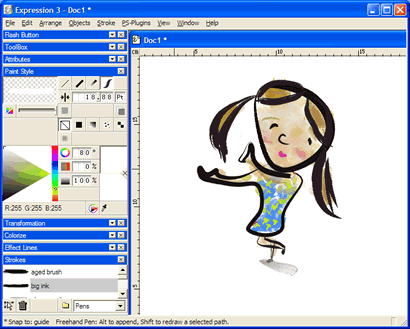
At it’s core, ‘Expression’ is a vector program, like Illustrator and Freehand, and it can import and export AI format documents (within reason).
That’s pretty much where the similarities end though. The vector linework in Expression works as a skeleton to ‘hang’ natural media strokes on. Although this is technically possible with Illustrator (via the ‘image hose tool’), it represents the central method of working in Expression. You don’t tend to fill shapes — you literally color them in.
It would be fair to say it isn’t an easy app to get started with. Certainly don’t jump into Expression thinking you’ll deliver a shiny new design 30 minutes later (unless you’re at home with Painter). This is a very non-standard interface. It’s not a bad one, but you’ll definitely need to invest some play time to come to terms with it.
It is, however, quite liberating to use after a long time with Photoshop and Illustrator, particularly if you have a tablet. The variable thickness and density a pen delivers is quite impressive.

I must admit the pen tool uses a very strange method to form it’s curves. You need to construct a ‘straight-edged fence’ around your shape, and the line curves inside your fence. A little hard to explain, but more intuitive than I might have thought at first.
All in all, although Expressions is a bit left-field, and certainly starting to show it’s age, it can likely add another punch to your design arsenal — if you make it through the learning curve. It’s found a spot in my toolkit now.
Of course, best of all is the fact that Expressions is free to a good home. All you need is a Microsoft Passport login and some reasonable bandwidth (I think it’s approx. 55MB).
If you haven’t seen it before, check it out when you have some play time.
 Alex Walker
Alex WalkerAlex has been doing cruel and unusual things to CSS since 2001. He is the lead front-end design and dev for SitePoint and one-time SitePoint's Design and UX editor with over 150+ newsletter written. Co-author of The Principles of Beautiful Web Design. Now Alex is involved in the planning, development, production, and marketing of a huge range of printed and online products and references. He has designed over 60+ of SitePoint's book covers.

