Selling online can be a great way to expand an existing business or start a new one. Sites like eBay and Etsy let you sell within their sites and use their shopping carts. You benefit from their traffic and marketing but they control the look and functionality of their site.
The other option is to sell through your own web site. To do so, you need
- a shopping cart
- a payment-processing gateway, and
- a process to fulfill orders.
In this article we’ll mostly look at shopping carts, but we’ll also touch on how you might handle payments and other cart-related issues. We won’t discuss how to find and deliver a product to customers – I’ll assume that you’ve got that part covered.
For this article, I tested seven shopping carts: three simple site add-ons (PayPal, Google Checkout, and Mal’s e-commerce; two regular shopping carts (Zen Cart and digiSHOP), and two third-party hosted carts (Network Solutions Ecommerce and CoreCommerce). Despite all of these options, at the end of the day you may need a custom shopping cart, so I’ll also cover some aspects to consider when building your own eCommerce system.
The carts mentioned here are not the only carts available – for example, Yahoo Small Business and Squirrelcart (which has my favorite mascot) and X-Cart are further options you could seek out. However, the method I’ve used to evaluate these carts can be used to appraise any shopping cart – ultimately, it’s your online business.
Where to Start?
When a client asks me to help them find a shopping cart, I often start with the feature lists from different cart vendors. I copy all the features into a column in a spreadsheet, and add a column for my client to assign priorities: 1 = must have, 2 = should have, or 3 = nice to have. Then we sort features by priority and add columns for each cart we consider. This feature-oriented process helps my clients focus on what they need. Using a feature list helps figure out whether they need a basic cart or a more complex one.
While we’re looking through the feature list, I work with them to understand exactly what they want to accomplish. Is the online business their entire business or just part of it? Does the shopping cart need to integrate with their accounting system, for example, QuickBooks? What are their products and how complex are their products – for example, will they offer quantity discounts?
There are other important cart features to test. Can customers see their order status online? Can you easily edit all outbound emails used to confirm sales, notify customers when a product is shipped, and so on? If your online business has several employees, can you restrict the reporting to just certain users? How hard is it to add options to products?
Another great question to ask is, how is credit card data stored in the database? Credit card processing companies have strict rules about storing card data. My advice: avoid storing any important customer data. Let payment-processing services handle that risk.
Once you’ve evaluated all the features you need?and sorted them into “must have,” “should have,” and “nice to have” features, the next step is to evaluate actual shopping carts to determine what works best for your business.
Simple Carts
If you’ve only a few products to sell, or you want to test the waters, then you have two options for selling online. One is to use an existing site such as eBay, Half.com, Etsy, or a similar site. For example, my wife sells all our spare books on Half.com because it makes no sense to bother with anything more complicated.
Your second option, when you have only a few items to sell, is to use the payment-processing capabilities of another online service, for example, PayPal, Google Checkout, or Mal’s e-commerce. These “add-on’ carts work especially well if you have a web site that already exists. They let you use their site to configure your products, and they generate payment button code that you can copy and paste into your web pages. The code creates a button on your web page that, when clicked, sends the site visitor through their service for payment.
Let’s look at three popular add-on solutions:
PayPal
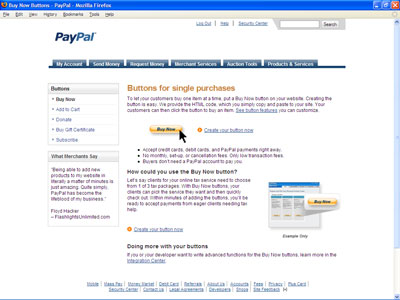
PayPal is an online payment processor – currently owned by eBay – that processes credit cards, as well as transactions members make within their private network. Most people are aware of the private network payments, but don’t realize that PayPal also handles payments through major credit cards and electronic checks.
To use PayPal as a cart, you’ll need to register an account with them. This involves setting up a PayPal account, then linking a bank account to your PayPal account. To validate your bank account, PayPal deposits a small amount into your account, say 11 cents, and you log in and tell them the amount they deposited.
To create a product within your PayPal account, select the Products and Services tab on your main account page, then the Website Payments Standard link on the Products and Services page. This takes you to a Buy Now Buttons page. Select the type of payment button you want then follow the directions to work with their Button Factory. You’ll see a chunk of code at the end of the process that you can paste into your web site. It’s a fairly easy three-page process to create a button or email link to a product you sell.
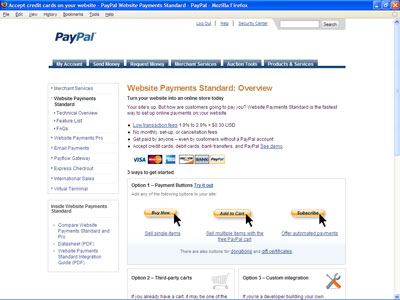
PayPal currently charges 1.9–2.9% of transaction cost plus 30 cents (USD) per transaction. There are no monthly fees and no setup costs. They provide detailed accounting for anything sold using their Buy Now buttons.
Support for PayPal is through their online help pages, email, or phone. They’re a large organization and it can take time to get a proper response. But the response typically is thorough.
The only criticism I have, is that the PayPal payment page makes it very hard to figure out how to pay with major credit cards. The most obvious part of the payment page is the PayPal login box. It’s only when you notice a small image of credit cards and a Continue link that users realize you don’t have to log in to pay with a credit card.
Google Checkout
http://www.google.com/checkout/

In the past few years, Google has jumped into the online payment market with its service, Google Checkout. This service uses Buy Now buttons to process payments through any web site.
To use Google Checkout, you’ll need a Google account, then use their service to verify your bank account details. The validation process is similar to PayPal’s: Google deposits a small amount of money to your account, then you tell Google how much they deposited.
To create a Buy Now button, log in to Google Checkout and select the Tools tab across the top, then the Buy Now buttons link on the left or center of the page. From here, it’s easy to generate button code you can copy and paste into your web pages.
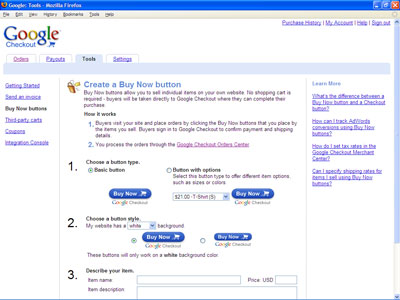
When your site visitors click your Google Checkout Buy Now button, they’ll be taken to a simple web page at Google that lets them enter their payment details. This is much more direct and obvious than PayPal’s initial payment screen.
Google Checkout currently charges 2% of each sale amount plus 20 cents (USD). If you use Google AdWords and link it with your Google Checkout account, you can receive free transaction processing in some cases. Google does hold back a reserve amount to handle chargebacks if they believe you have an excessive number. Buyers also have the chance to provide a customer review. You can respond to the review if it’s negative, but Google will remove a review only if it’s hate speech or not constructive.
Support for Google Checkout is primarily through help pages and forums, which are quite extensive and amazingly thorough. However, it took me a while to find the Contact Support page for Google Checkout, as it’s not clearly linked from their Merchant Help Center. Nor does it appear there’s telephone support. These are significant issues, considering most online payment processors have phone numbers and support forms clearly visible.
Google Checkout also can be used as a payment processor in shopping carts you host yourself. When used as a payment processor through a full-featured shopping cart, the buyer can store their payment details once with Google and won’t have to enter their data at your site.
Mal’s e-commerce
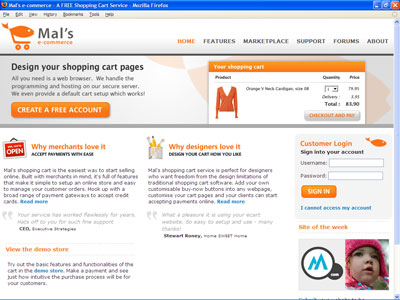
Another shopping cart that lets you create buttons and handle processing remotely is Mal’s e-commerce, a 10-year-old company based in Spain. Mal’s provides a lot of functionality in a simple, easy-to-use service. They offer both free and paid Premium carts, depending upon what features you need. And there’s software you can download to manage your orders processed through their service from your desktop.
To use Mal’s you need to set up an account. On their main account page, you’ll see a Cart Setup tab. Click that tab to open a page that provides links to define your products, payment methods, and cart behavior. You can, for example, add your logo on the payment pages your customers will use. Like PayPal and Google Checkout, it’s fairly easy to set up different options.
Mal’s offers a fairly robust set of features for a simple cart. You can implement discounts, email notifications, shipping methods and costs, downloadable products, gift vouchers, and other features. They also have a broad range of payment process from different parts of the world.
The cost for Mal’s? Free. Their service depends on heavy users who pay for the Premium service, in turn funding the free carts. So there are no costs per transaction, monthly fees or setup charges.
Support for Mal’s e-commerce is primarily through an extensive set of documentation that is well written and task-oriented. You can email them, but they ask that you use the help text and the forums first as most questions are answered there.
Regular Shopping Carts
If your online business is a new one or an extension of an existing business, chances are good that a regular shopping cart is required. You’ll want to let a third party manage product quantities, discounts, stock sell-outs, orders, shipping, and all the rest.
In addition to having the option of a regular cart or a more complex cart, you also may install and host the cart yourself, or use a third-party service. Installation on your own server gives you ultimate control but you’re also responsible for securing the database, upgrading the software, and all the other maintenance tasks.
Third-party services solve those problems but introduce others. For example, a client of mine uses Network Solutions, but it costs too much, the interface is quirky, and pages load very slowly at times. However, my client is prepared to put up with this to avoid the hassle and responsibility of installing and maintaining a shopping cart on their server.
Hosting a Shopping Cart on Your Own Server
The two regular carts we’ll look at are Zen Cart and digiShop. Zen Cart is free and open source, while digiSHOP is from a private software company. They offer similar capabilities but can be quite different in actual use.
Zen Cart

The first install-it-yourself shopping cart you might look at is Zen Cart, an open source cart that’s an offshoot of osCommerce, a PHP-powered cart that was once popular but has since suffered, partly due to its convoluted code base). In my experience, Zen Cart (and osCommerce) benefit from the same strengths, for example, a strong online community and lots of modules to extend the shopping cart functionality. However, they also share the same weaknesses, namely too much code to wade through to make changes to templates.
Installing Zen Cart is fairly easy. You upload their files to your server, set up a database, and visit the installation page in a web browser.
Once Zen Cart is installed, the administration area makes it fairly easy to create products and categories. The installation process also lets you load the database with sample data, so that you can become comfortable with the cart as you load in your own products.
Creating templates is somewhat more complicated. There are a handful of templates that can be changed to reflect your page design. However, editing a template requires carefully maintaining PHP code. It’s fairly easy to break if you’re not sure of what you’re doing. And, like most carts, there are dozens of templates that control the center content area of the cart – the elements that make up product listings or details.
Support for Zen Cart can be found on their forums, a wiki, and tutorials. I’ve had great results when I’ve used these support tools.
The price of Zen Cart software is free. However, as with any software you install yourself, you will pay – either for your time to set up and configure, or from an expert in HTML, CSS, and PHP.
digiSHOP
http://digishop.sumeffect.com/

The digiSHOP cart is the best software I have found for less than a thousand dollars (USD). While there are other carts in this price range (and more expensive carts), digiSHOP is fairly easy to use and, therefore, is a good cart to discuss and compare with other carts.
Like Zen Cart, installing digiSHOP is relatively easy. You upload your files and set up a database with a database username and password. Then you open your browser, call up their installation web page, and follow directions. You even can avoid the hassle of installation by hiring them for $45 (USD) to do the installation for you on your server.
Once installed, digiSHOP is fairly simple to use. Creating products is simple: click the Products tab then the Add a Product button. You can easily add variants for your products or a couple types of descriptions, for example, a short blurb and a full description.
digiSHOP also integrates with a number of payment processors, as well as affiliate programs. There’s also the ability to integrate with QuickBooks, Stone Edge, Google Analytics, and eBay. And digiSHOP also integrates with the company’s other products, for example, chatFUSE for live chat and fireBLAST for email marketing.
Adding your page design to digiSHOP should be trouble-free. There are two sets of header and footer templates – a set used for secure pages and another set for pages delivered without an SSL certificate. Using your page design, copy and paste some small bits of PHP code that digiSHOP provides, then upload the four files to the templates folder. If you need to modify the design of the functional areas of the carts, their template file names are obvious enough. digiSHOP also provides an online widget that will do the conversion from your page design to their templates.
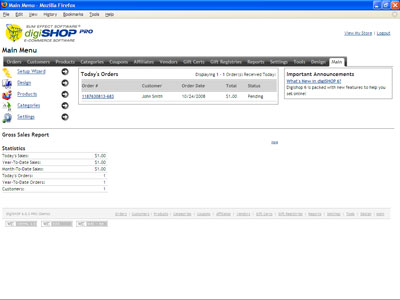
What I appreciate most about digiSHOP is that its file structure and code are very clean and easy to understand. This makes maintenance more manageable, for example, to find and tweak templates.
Support for digiSHOP is relatively quick and at the right level of detail. They have an online knowledge base which is helpful. But the best support has been through email.
Costs for digiSHOP vary depending on which version of their software you buy. If you don’t need many features, their standard version works fine for $299 (USD). The two versions with more features cost $349 (USD) and $799 (USD).
Using a Hosted Third-party Shopping Cart
If you’d like to avoid the bother or risk to install and maintain a shopping cart on your web server, the other option is to use a hosted service. With a hosted cart, you can use your own page design and URL.Network Solutions
Network Solutions Ecommerce
http://ecommerce.networksolutions.com/
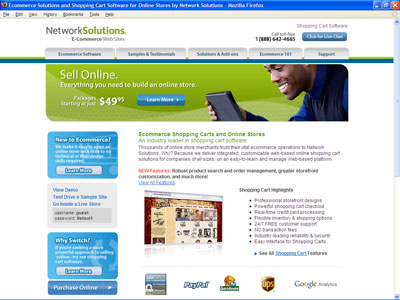
Network Solutions E-commerce provides a broad range of cart functionality, for example, the ability to handle variants and map quantities to each type of variant. If you sell a shirt in three sizes, you can set prices for each size shirt and track quantities as they’re sold.
To set up your page design in Network Solutions E-commerce, click on the Design tab in the control panel, where you can add a header and footer. The Layout options are primarily settings that you define for your cart overall, for example, color schemes.
The Network Solutions E-commerce cart comes with a variety of buttons used through the checkout process. You can add your own set if you sign up for their Pro package.
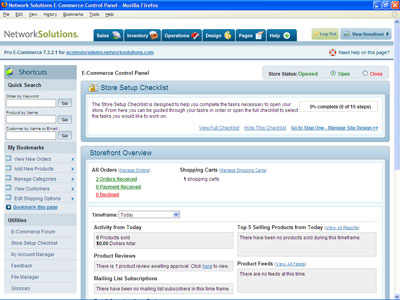
Adding products is done through the Inventory link. The Products option makes it fairly easy to add details about each product, including variants, images, and other details. Tracking inventory, price discounts, gift certificates, and other product-related details are also available within the Inventory options.
There are a lot of online tutorials to help with setting up your cart in Network Solutions E-commerce. Their telephone support also has been excellent, especially at odd hours like weekends and public holidays.
Prices for Network Solutions E-commerce are $49.99 per month (USD) and $99.99 per month (USD). The higher price lets you use your own interface design.
CoreCommerce
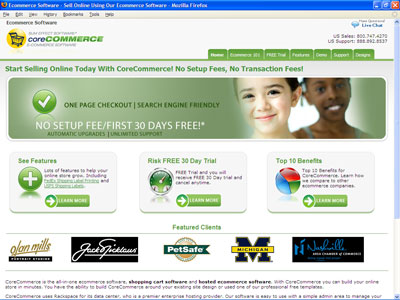
If you like the digiSHOP cart but do not want the bother of hosting a shopping cart, CoreCommerce.com is the hosted version of digiSHOP, with extra features. It also makes a good alternative to consider with Network Solutions E-commercet. Because CoreCommerce is the digiSHOP Pro version offered as a hosted service, setting up products and performing other tasks are identical to digiSHOP.
Adding your site design to CoreCommerce is just as easy adding it to their stand-alone digiSHOP software. You create header and footer pages from your page design, paste a few bits of code, then copy the templates to their server. For the content areas of the cart, you’re limited to using CSS to style the checkout form and other bits that appear in a shopping cart page. Unlike a stand-alone cart, you can’t go in and tweak the code for the signup form or other page elements.
With regular shopping carts, it’s critical to test how easy or difficult it is to add your web site design to cart pages. It’s fairly effortless with digiSHOP software to accomplish. Templates typically divide into two groups – one set for layout of the cart web page, and one set for individual elements of the cart pages, for example, the login screen or payment detail form.
Prices for CoreCommerce run from $39.95 per month (USD) to $99.95 per month (USD). The higher price adds more bandwidth and server storage space.
Custom-developed Shopping Carts
Beyond regular shopping carts are custom-developed shopping carts. These carts are either created from scratch by a programmer who then sells their cart to their client base, or are customized, based upon an existing cart like Magento.
My recommendation is to work through feature lists, and carefully research and analyze your needs, before you tackle custom-developed shopping carts. The features you need may be present on carts that already exist. Beware of a situation where a small compromise on your part commits you to considerable expense.
Then, if you still can’t find what you need off the shelf, proceed carefully. Seek solid references for the programmer or agency that will create your shopping cart. When you talk to referees, be sure to ask how the programmer handled changes: did they get snippy and rude, or did they insist that the client clearly describe what was needed?
Also, you should require the code for your cart to be thoroughly documented. That will make it easier for you to take your cart to another programmer or agency, should you need to.
Finally, with custom carts, it’s important that software development happens in a structured way. Your requirements, for example, should be written down and all questions and testing should refer to back to these. The programmer should set up a test bed where the cart can be built and tested without affecting any live production. You also should confirm that the programmer or agency uses tools to store the code, keeps track of any changes to the code, and helps maintain code over time.
These are all basic software programming practices, but you should still ask. A no to any of these questions, or I don’t need a public test bed, or We don’t document our code are signs that you should go elsewhere.
Search Optimization and Shopping Carts
Whatever cart you choose, optimizing your online store for search engines is critical. With simple carts like PayPal, Google Checkout, and Mal’s, you must optimize the pages on your website: they handle only the payment processing. With regular shopping carts, however, you should have, at the least, the ability to:
- oversee the HTML page title, as well as the page title that appears within the content on the page.
- control at least the URL filename for each of your product catalog and detail pages, and, ideally, the file folder path to that filename.
- modify meta tags, image title and alt attributes, and the words used within your links.
I would argue that the ability to output your shopping site as a site map, and then submit and upload through Google’s Webmaster Tools, is also key for search optimization. And some carts let you export your products as a list for shopping comparison sites.
One approach that I’ve used for search optimization is to publish product catalog and detail pages as static web pages. This gives my clients 100% control of what’s on every single page. They let their shopping cart manage the orders and payments. Other clients let the shopping cart do everything. Both groups do well, so I assume what works is a matter of your personal preference.
Some Final Thoughts on Shopping Carts
Hopefully this article has managed to avoid a flame war about who creates the best shopping cart. It really depends on your needs and preferences. Here are a few quick issues to also consider when you pick a shopping cart:
- Check which control panel your hosting company uses, if using an install-it-yourself shopping cart. Some web hosts’ control panels, such as Plesk, treat secure and non-secure pages separately, so installing and configuring your cart may require a few extra steps.
- Develop a backup plan for your orders, customer list, templates, and settings. Backing up is never a bad idea!
- Look up online web site monitoring services that will periodically check your online store, and email or text you when your site is down.
- Avoid storing credit card data in your cart database for better your security.
- Make sure you look into chargeback policies and costs if you use Mal’s, Google Checkout, or PayPal.
Finally, some hosted carts offer McAfee Secure or similar services to ensure that an online store is secure. This clearly is a preference issue. My view is that it’s good if it helps your customers feel comfortable enough to buy. These services also pinpoint any security issues before you find them the hard way.
Frequently Asked Questions about Ecommerce Shopping Carts
What are the key features to look for in an ecommerce shopping cart?
When choosing an ecommerce shopping cart, you should consider several key features. Firstly, it should be user-friendly and provide a seamless shopping experience for your customers. Secondly, it should support a variety of payment gateways to cater to different customer preferences. Thirdly, it should offer robust security features to protect customer data and transactions. Additionally, it should provide comprehensive analytics and reporting tools to help you track and optimize your sales performance. Lastly, it should offer customization options to match your brand identity and specific business needs.
How can I integrate a shopping cart into my website?
Integrating a shopping cart into your website can be done in several ways. Some ecommerce platforms offer plugins or widgets that can be easily added to your site. Alternatively, you can use a standalone shopping cart software that requires manual integration. This usually involves copying and pasting a code snippet into your website’s HTML. Some shopping cart solutions also offer API integration, which allows for more advanced customization and control over the shopping experience.
What are the benefits of using a hosted shopping cart solution?
A hosted shopping cart solution offers several benefits. It eliminates the need for you to handle the technical aspects of setting up and maintaining the shopping cart, as the provider takes care of these tasks. This can save you time and resources, allowing you to focus more on your business. Additionally, hosted solutions often come with built-in security measures, customer support, and regular updates.
How does a shopping cart affect the customer experience?
The shopping cart plays a crucial role in the customer experience. It serves as the final step in the purchasing process, where customers review their selected items, make modifications if necessary, and proceed to checkout. A well-designed shopping cart can streamline this process, making it quick and easy for customers. On the other hand, a poorly designed shopping cart can frustrate customers and potentially lead to cart abandonment.
What is shopping cart abandonment and how can I reduce it?
Shopping cart abandonment refers to the situation where customers add items to their shopping cart but leave the website without completing the purchase. This can be due to various reasons, such as unexpected shipping costs, complicated checkout process, or lack of payment options. To reduce cart abandonment, you can offer free shipping, simplify the checkout process, provide multiple payment options, and send reminder emails to customers who left items in their cart.
How can I optimize my shopping cart for mobile users?
Optimizing your shopping cart for mobile users involves making it responsive so that it adapts to different screen sizes. The design should be clean and simple, with large buttons and easy-to-read text. The checkout process should be streamlined, with as few steps as possible. Additionally, you should offer mobile-friendly payment options, such as Apple Pay or Google Pay.
How can I use analytics to improve my shopping cart performance?
Analytics can provide valuable insights into your shopping cart performance. You can track metrics such as cart abandonment rate, average order value, and conversion rate. By analyzing these metrics, you can identify areas of improvement and implement strategies to optimize your shopping cart. For example, if you notice a high cart abandonment rate, you might want to simplify your checkout process or offer free shipping.
What are some popular ecommerce shopping cart solutions?
There are numerous ecommerce shopping cart solutions available, each with its own strengths and weaknesses. Some popular options include Shopify, WooCommerce, BigCommerce, and Magento. These platforms offer a range of features, including customizable design, multiple payment gateway support, robust security measures, and comprehensive analytics.
How much does it cost to implement a shopping cart on my website?
The cost of implementing a shopping cart on your website can vary greatly depending on the solution you choose. Some platforms offer free plans with basic features, while others charge monthly or annual fees based on the level of functionality provided. Additionally, there may be transaction fees associated with each sale. It’s important to carefully review the pricing structure of each solution to ensure it fits within your budget.
Can I customize the look and feel of my shopping cart?
Yes, most ecommerce shopping cart solutions allow you to customize the look and feel of your shopping cart. This can include changing the color scheme, adding your logo, and modifying the layout. Some platforms offer a range of pre-designed templates, while others allow for more advanced customization through CSS and HTML. Customizing your shopping cart can help to create a consistent brand experience for your customers.
 Tim Slavin
Tim SlavinTim Slavin is a web developer who publishes Kids, Code, and Computer Science magazine, an online and print magazine exploring computer science and programming for kids, parents, and teachers.
