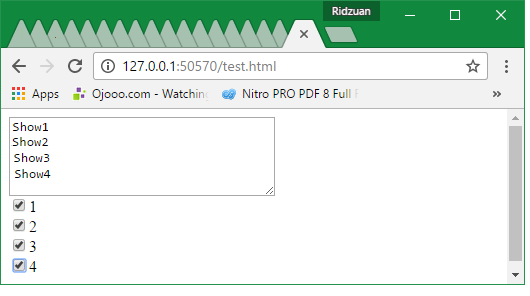hi all i have some problem about displaying the value of selected checkbox in text area
here is my code :
<html>
<style>
label {
display: block;
}
</style>
<body>
<form name="form1" method="post">
<textarea name="type" rows="5" cols="35"></textarea>
<label><input type="checkbox" name="mis1" id="id1" value="Show1">1</label>
<label><input type="checkbox" name="mis2" id="id2" value="Show2">2</label>
<label><input type="checkbox" name="mis6" id="id3" value="Show3">3</label>
<label><input type="checkbox" name="mis6" id="id4" value="Show4">4</label>
</form>
</body>
<script>
var val=0,
form = document.forms.form1,
text = form1.elements.type;
text.addEventListener('focus', text.select.bind(text));
form.addEventListener('change',
function(e) {
if(e.target.type == 'checkbox') {
val += e.target.value ;
text.value = val;
}
});
</script>
</html>
i want it to display like this

Or u can give me simpler way of displaying the selected checkbox value …