jQuery function to get the coordinates of the furthest space occupied by an element (or group of elements within the selector). Could be useful if your setting the area of a container based on the absolute positioning of child elements that need to be within the container (ie for drag and drop elements).
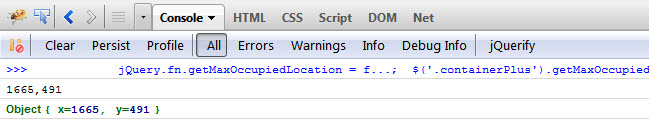
jQuery.fn.getMaxOccupiedLocation = function()
{
var maxX = 0, maxY = 0, tmpX, tmpY, elem;
this.each( function(i,v)
{
elem = $(this),
tmpX = elem .offset().left + elem.width(),
maxX = (tmpX > maxX) ? tmpX : maxX,
tmpY = elem .offset().top + elem.height(),
maxY = (tmpY > maxY) ? tmpY : maxY;
});
// console.log(maxX+','+maxY);
return { x:maxX, y:maxY }; //not the best implementation as it breaks the chain
};
Frequently Asked Questions (FAQs) about jQuery Function Max XY Coordinates Element
How does the jQuery function max XY coordinates element work?
The jQuery function max XY coordinates element is a method used to find the maximum X and Y coordinates of an element on a webpage. It works by traversing the Document Object Model (DOM) tree and calculating the maximum X and Y coordinates based on the position and size of each element. This function is particularly useful when you need to determine the position of an element relative to other elements on the page, such as for positioning tooltips or pop-up menus.
What is the difference between the jQuery function max XY coordinates element and JavaScript’s Math.max method?
While both functions are used to find the maximum value, they serve different purposes. The jQuery function max XY coordinates element is used to find the maximum X and Y coordinates of an element on a webpage, while JavaScript’s Math.max method is used to find the maximum value among a list of numbers. The Math.max method cannot be used to find the maximum X and Y coordinates of an element because it does not have access to the DOM tree.
How can I use the jQuery function max XY coordinates element in my code?
To use the jQuery function max XY coordinates element in your code, you first need to select the element you want to find the maximum X and Y coordinates for. You can do this using jQuery’s selector syntax. Once you have selected the element, you can call the function on it to find the maximum X and Y coordinates. The function will return an object with two properties: ‘maxX’ and ‘maxY’, which represent the maximum X and Y coordinates of the element, respectively.
Can I use the jQuery function max XY coordinates element with other JavaScript libraries?
Yes, the jQuery function max XY coordinates element can be used with other JavaScript libraries. However, you need to be careful about conflicts between jQuery and other libraries. To avoid conflicts, you can use jQuery’s noConflict method, which allows you to create a new alias for jQuery and use it instead of the $ symbol.
What are some common use cases for the jQuery function max XY coordinates element?
The jQuery function max XY coordinates element is commonly used in web development for positioning elements on a webpage. For example, it can be used to position tooltips or pop-up menus relative to other elements on the page. It can also be used in games and interactive applications to determine the position of an element relative to other elements.
Can I use the jQuery function max XY coordinates element to find the maximum X and Y coordinates of multiple elements?
Yes, you can use the jQuery function max XY coordinates element to find the maximum X and Y coordinates of multiple elements. You just need to select all the elements you want to find the maximum X and Y coordinates for and call the function on them. The function will return the maximum X and Y coordinates of all the selected elements.
How can I handle errors when using the jQuery function max XY coordinates element?
When using the jQuery function max XY coordinates element, errors can be handled using jQuery’s error handling methods. For example, you can use the .fail() method to specify what should happen if the function fails to find the maximum X and Y coordinates of an element.
Can I use the jQuery function max XY coordinates element on mobile devices?
Yes, the jQuery function max XY coordinates element can be used on mobile devices. However, you need to be aware that the coordinates may be different on mobile devices due to the different screen sizes and resolutions.
What are the performance implications of using the jQuery function max XY coordinates element?
The jQuery function max XY coordinates element is generally fast and efficient. However, if you are using it on a large number of elements or on a complex DOM tree, it may slow down your webpage. To improve performance, you can optimize your selectors to select only the elements you need.
Can I use the jQuery function max XY coordinates element with dynamic elements?
Yes, the jQuery function max XY coordinates element can be used with dynamic elements. However, you need to be aware that the maximum X and Y coordinates of a dynamic element may change as the element is added, removed, or modified. To handle this, you can call the function again whenever the DOM tree changes.
