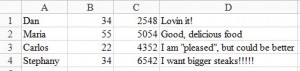
Good job, son! – Uncle Bob (if you’re confused who Uncle Bob is you might want to read Part 1 of this tutorial)
Uncle Bob is happy with the work we’ve done so far. But there’s one thing left…Remember this file?

New employees are confused, what does each column mean? What is 34 or 2548? What we need to do is add headers to our CSV file. Let’s update our file (below is the plain text format of the above picture with headers included):
Name,Times arrived,Total $ spent,Food feedback
Dan,34,2548,Lovin it!
Maria,55,5054,"Good, delicious food"
Carlos,22,4352,"I am ""pleased"", but could be better"
Stephany,34,6542,I want bigger steaks!!!!!Now, let’s go and import our file into Ruby (suppose its name is ‘guests.csv’):
require 'csv' # since CSV is part of the standard library, we do need to 'require' it, remember?
guests = CSV.read('guests.csv') # read the entire file into a 'guests' variableThe CSV library does not possess magic powers so it has no idea that the first row here is a header. Therefore, if we run the code above , the “guests” variable will be a double array of 5 array elements, the first one being the ‘header’ treated just like the rest of the rows:
["Name", "Times arrived", "Total $ spent", "Food feedback"]Let’s tell the CSV library to NOT treat the first row like any of the rest. How do we do this? Remember, every CSV method that makes something “csv-like” in Ruby can be given a list of options (we’ve used converters: numeric in the first part) which basically instructs the library to treat the file (or the string) differently than how it treats it by default. Among the many options, there’s one to let the CSV library know that the first row is a header, which is :headers => true. Let’s modify our second line in our 2-line code above by adding this option:
guests = CSV.read('guests.csv', headers:true)So, you might wonder, what’s different now? Let’s try and inspect what the guests variable currently contains (hint: it isn’t a double array anymore!):
#<CSV::Table mode:col_or_row row_count:5>Don’t worry about what all of this means for now, we’ll explain it step-by-step below.
Files with Headers are Special
Instead of a (double) array, our guests variable is now a CSV::Table type of object. As you probably know, every object in Ruby has its own separate methods. The same is true for CSV::Table.
Fortunately, this new object type behaves very similarly to our double array. Just like you could iterate over the double array to get each row with each, you can use the same method for CSV::Table to achieve the same thing:
guests.each do |guest_row|
p guest_row #<CSV::Row "Name:"Dan"...
endYou should see 4 lines as the output (yep 4, instead of 5, it now recognizes that our first row is an actual header). Here are the first 2 rows:
#<CSV::Row "Name":"Dan" "Times arrived":"34" "Total $ spent":"2548" "Food feedback":"Lovin it!">
#<CSV::Row "Name":"Maria" "Times arrived":"55" "Total $ spent":"5054" "Food feedback":"Good, delicious food">As you can see, instead of getting a bunch of arrays, you now get a new CSV::Row. Each of these objects, as its name says, is referencing one row as well.
Basically, if we include headers:true we get :
- a
CSV::Tableinstead of a double array and CSV::Rowobjects representing the rows.
If you want to get the double array back, just call the CSV::Table#to_a method. Let’s see what happens:
guests = CSV.read('guests.csv', headers:true) #=> <CSV::Table mode:col_or_row row_count:5>
p guests.to_a # will output...
#[["Name", "Times arrived", "Total $ spent", "Food feedback"], ["Dan", "34", "2548", "Lovin it!"]...........You can also use #to_s instead of to_a to get a string representation of the file:
p guests.to_s
#=> "Name,Times arrived,Total $ spent,Food feedback\nDan,34,2548.........Why the Different Objects?
What’s the point of having these weird CSV::Row type of objects for every CSV row instead of a good ol’ array? Let’s take Dan, our second row from the guests.csv file, as an example. Without any options, Dan would be represented in this format in Ruby:
["Dan", "34", "2548", "Lovin it!"]Things change when we add the headers:true option:
#<CSV::Row "Name":"Dan" "Times arrived":"34" "Total $ spent":"2548" "Food feedback":"Lovin it!">Imagine you wanted to print only the first column of guests.csv, containing the guest names. If Dan is represented as an ordinary array, you’ll have to call dan_array[0] to get that data. Our code would look something like this (this time I’ll use the foreach method to read from the CSV file instead of read):
guests = CSV.foreach('guests.csv') do |row|
puts row[0]
end #=> outputs "Name", "Dan", "Maria", "Carlos", "Stephany" on separate linesIf someone else was reading your code, he would probably wonder what row[0] means. Also, we have ‘Name’ as the first line in the output which is definitely NOT what we want. We want to print the names of the guests without the headers! Better yet, use the headers as pointers to a specific cell under that column in the row. Witness the power of CSV::Row:
guests = CSV.foreach('guests.csv', headers:true) do |row|
puts row['Name'] # For each row, give me the cell that is under the 'Name' column
end #=> outputs "Dan", "Maria", "Carlos", "Stephany" on separate lines. "Name" is not printed.Perfect! CSV::Row has its own convenient methods, as you can see. In this case, the second row is just syntactic sugar for row.[]('Name') which will loop through all rows and output only those cells that are under the ‘Name’ column. You can replace ‘Name’ with ‘Times arrived’, ‘Total $ spent’, or ‘Food feedback’ to get the corresponding values from the other columns. One important thing to remember is that the header names are case sensitive. This will not work:
guests = CSV.foreach('guests.csv', headers:true) do |row|
puts row['Food Feedback'] #=> Will print nil for all rows, the correct column name is 'Food feedback'
endIf I had to describe CSV::Row, I’d describe it as the love child of an array and a hash. Unlike with an array, you can reference its elements by name and, unlike a hash, you can have duplicate “keys” as we’ll see later on.
If we want to push another item to the CSV::Table object, we can use the same method we’d use with a regular array (either push or < < ) with an array as the argument. To get only the headers, we use the headers method. Here are some examples:
guests = CSV.read('guests.csv',headers:true) #<CSV::Table mode:col_or_row row_count:5>
guests << ['Eve', 24, 54, 'Delicious'] #<CSV::Table mode:col_or_row row_count:6>
print guests.headers #=> ["Name", "Times arrived", "Total $ spent", "Food feedback"]The CSV::Table#delete method will delete an entire column from the CSV::Table object and return the deleted entries as an array.
guests.delete('Name') #=> returns ["Dan", "Maria", "Carlos", "Stephany"]What if we wanted to delete a row instead of an array? We can use the same .delete method, this time, providing a numeric index (0 based, so 0=the first row, 1=the second row). The return value, just like with the above example, will be the deleted row.
guests.delete(0)
# This method returns #<CSV::Row "Name":"Dan" " Times arrived":"34" "Total $ spent":"2548" "Food feedback":"Lovin it!">Here’s where things get a bit weird if you’re familiar with arrays and hashes. When you have CSV::Table in a variable, to access the values in a column you use the column name as the index and to access a row you use numeric values starting from 0 (0 – first row, 1 – second row etc.):
guests = CSV.read('guests.csv', headers:true)
guests['Times arrived'] #=> ["34", "55", "22", "34"]
guests[0] #=> #<CSV::Row "Name":"Carlos" "Times arrived":"22" "Total $ spent":"4352" "Food feedback":"I am \"pleased\", but could be better">We can even combine these 2 notations access only a specific cell:
guests['Times arrived'][1] #=> Returns '55'
guests[1]['Times arrived'] #=> Also returns 55What you’re telling Ruby with this code is: “Give me the value of the cell which is under the “Times arrived” column on the second row”. Neat!
Practical Use of CSV Headers
Let’s try taking our guests.csv file and changing the “Total $ spent” column so it contains decimals instead of whole numbers:
new_guests_csv = [] # We create an array to gold the new CSV data
CSV.foreach('guests.csv',headers:true) do |guest| # Iterate over each row of our CSV file
guest['Total $ spent'] = guest['Total $ spent'].to_f #
new_guests_csv << guest # Add the new row into new_guests_csv
endI’ve decided to use the .foreach method to read from the file here. I could have also used CSV#read as well:
new_guests_csv = [] # We create an array to gold the new CSV data
old_guests_csv = CSV.read('guests.csv', headers:true) # Reads the entire content of the CSV into the variable
old_guests_csv.each do |guest| # old_guests_csv is CSV::Table object which has #each method to iterate over its rows
guest['Total $ spent'] = guest['Total $ spent'].to_f # Same thing as with our previous code
new_guests_csv << guest # Add the new row into new_guests_csv
endWe could do this if we wanted to save our data in a new file:
CSV.open('updated_guests.csv', 'w') do |csv| # Create a new file updated_guests.csv
csv << ['Name', 'Times arrived', 'Total $ spent (decimals)', 'Food feedback'] # Add new headers
new_guests_csv.each do |row|
# Since we now have the entire updated CSV file in this variable as a double array,
# we iterate over each (array) element
csv.puts row
end
endOften, when writing data to a new CSV file, you’ll want to change your header names. What most people do is, first, add the new headers (like we did on the second line above) and, then, loop through the modified variable (in our case new_guests_csv) and add each row separately.
Quick tip: What if you had a file with 2 similar column names? Suppose our guests.csv file contained another ‘Name’ column, how would we access it? As you already know, the first column can be accessed with row_object['Name']. To obtain access to the second one, write row_object['Name', 2]
How to Read a BIG CSV File Without Losing Your Sanity
Ruby is a language primarily optimized for people, not computers. Thus, performance is secondary and convenience is first on the priority list. Unfortunately, this can be a problem when you’re trying something like reading a big file into memory. If your file is 300 megabytes and the machine that’s running your code has, say, 512MB of RAM, there’s going to be a problem.
Let’s get back to Uncle Bob. Fast forward into the future, Uncle Bob has a franchise and a multi-million dollar business. He still keeps his CSV file though, although now there’s over 70.000 rows! If we try to read and manipulate this file with CSV.read (which is going to read the ENTIRE file into memory), our program size in RAM will grow severalfold. This happens because there’s an object in memory (an array of CSV::Row if we have headers) for every single row our CSV file. That’s 70.000 objects! Let’s say we want to return only those rows with people who arrived more than 10 times at the restaurant:
#...doing some regular stuff, the program memory size is 12MB
guests = CSV.read('guests.csv',headers:true) # a big CSV file is read into memory, the size is now over 100MB!
guests.select do |row|
row['Times arrived'].to_i > 10 # if we put the return value of the select block in another variable, we'll have even bigger size
endSure, we can avoid this with using CSV.foreach which instead of reading the entire file into memory, will iterate row-by-row and and won’t affect the overall program memory size after it finishes its iteration. But there’s a slight problem here, we’ll have to re-structure our program:
guests_who_visited_more_than_ten_times = Array.new
CSV.foreach('guests.csv', headers:true) do |guest|
guests_who_visited_more_than_ten_times << guest if guest['Times arrived'] > 10
endHere we trade expressiveness for efficiency, the first example where we’ve read from memory was better because our data was an actual object on which we could use Array#select. Fortunately, you can have best of both worlds, saving both memory and expressiveness using an enumerator (props to Avdi from RubyTapas where I’ve learned this awesome trick):
CSV.open('guests.csv', headers:true) do |guest|
guests = guest.each
guests.select do |row|
row['Times arrived'].to_i > 10
end
endIn case you’re not familiar with the second line, we basically create an enumerator object and store it into the guests variable. Enumerators allow us to iterate “on-demand”, say, if I had code that counted from 1 to 100:
1.upto(10) { |x| p x }Turning this into an enumerator object will allow to me to, for example, count from 1 to 5 in one part of my program and then, later on, finish the counting to 10:
enum = 1.upto(10)
p enum.next #=> 1
p 'bunch of other code here'
p enum.next #=> 2
p 'and here'
p enum.next #=> 3The ‘on-demand’ nature by enumerators makes them memory-friendly. Compared to the first example with using CSV.read, we won’t have thousands of objects into RAM, and unlike CSV.foreach, we don’t have to re-factor the code by modifying the logic.
Well, this is the end of the Ruby CSV series. I hope you’ve learned a lot!
Frequently Asked Questions (FAQs) about Ruby CSV Library
What is the Ruby CSV Library and why is it important?
The Ruby CSV Library is a built-in module in Ruby that provides tools for handling CSV (Comma Separated Values) data. CSV files are commonly used for data transfer between programs that operate on incompatible data formats. They are plain text files that contain a list of data separated by commas. The Ruby CSV Library is important because it simplifies the process of reading and writing to CSV files, making it easier to manipulate and manage data.
How do I parse a CSV file in Ruby?
Parsing a CSV file in Ruby is straightforward with the CSV Library. You can use the CSV.foreach method, which reads the CSV file line by line. Here’s a simple example:require 'csv'CSV.foreach('path/to/your/file.csv') do |row|
puts row.inspectend
In this code, row is an array representing each line of the CSV file.
How can I write to a CSV file in Ruby?
Writing to a CSV file in Ruby is also simple with the CSV Library. You can use the CSV.open method in conjunction with the << operator to append rows to the file. Here’s an example:require 'csv'CSV.open('path/to/your/file.csv', 'wb') do |csv|
csv << ['Column 1', 'Column 2', 'Column 3']
csv << ['Data 1', 'Data 2', 'Data 3']end
How can I handle CSV headers in Ruby?
The CSV Library in Ruby provides the :headers option for handling CSV headers. When set to true, the first row of the CSV file is treated as the header row and the remaining rows are treated as data. Here’s an example:require 'csv'CSV.foreach('path/to/your/file.csv', headers: true) do |row|
puts row['Header Name']end
How can I convert a CSV file to an array in Ruby?
You can convert a CSV file to an array in Ruby using the CSV.read method. This method reads the entire file into memory and returns an array of arrays, where each inner array represents a row of the CSV file. Here’s an example:require 'csv'data = CSV.read('path/to/your/file.csv')puts data.inspect
How can I handle CSV data with different delimiters in Ruby?
The CSV Library in Ruby provides the :col_sep option for handling CSV data with different delimiters. You can specify the delimiter character as a string. Here’s an example:require 'csv'CSV.foreach('path/to/your/file.csv', col_sep: ';') do |row|
puts row.inspectend
How can I handle CSV data with quotes in Ruby?
The CSV Library in Ruby provides the :quote_char option for handling CSV data with quotes. You can specify the quote character as a string. Here’s an example:require 'csv'CSV.foreach('path/to/your/file.csv', quote_char: "'") do |row|
puts row.inspectend
How can I handle CSV data with line breaks in Ruby?
The CSV Library in Ruby provides the :row_sep option for handling CSV data with line breaks. You can specify the line break character as a string. Here’s an example:require 'csv'CSV.foreach('path/to/your/file.csv', row_sep: "\r\n") do |row|
puts row.inspectend
How can I handle CSV data with encoding issues in Ruby?
The CSV Library in Ruby provides the :encoding option for handling CSV data with encoding issues. You can specify the encoding as a string. Here’s an example:require 'csv'CSV.foreach('path/to/your/file.csv', encoding: "ISO-8859-1:UTF-8") do |row|
puts row.inspectend
How can I handle large CSV files in Ruby?
For large CSV files, it’s recommended to use the CSV.foreach method instead of CSV.read, as the former reads the file line by line, thus reducing memory usage. Here’s an example:require 'csv'CSV.foreach('path/to/your/file.csv') do |row|
puts row.inspectend
Darko is a back-end devleoper who enjoys working with Ruby & discovering and learning new things about the language every day.


