- 1. jQuey Sliders (Slider Gallery)
- 2. jQuey Sliders (Accessible Slider)
- 3. jQuery manipulating Images
- 4. jQuery Featured Content Glider
- 5. jQuery Simple Effects
- 6. jQuery Slide out and Drawer Effect
- 7. jQuery Fading Header
- 8. jQuery Coda Bubble
- 9. jQuery Slider
- 10. jQueryGlobe
- 11. jQuery LightBox Plugin 0.5
- 12. Galleriffic jQuery Plgin
- 13. jQuery Image Scroller
- 14. jQuery Image Rotator
- 15. jQuery Circular Image Gallery
- 16. jQuery Image Strip
- 17. jQuery Be Funky Photo Effects
- 18. jQuery Imagic Photo Enhancer
- 19. Resizable Image Grid with jQuery
- 20. Simple JQuery Image Slide Show
- Frequently Asked Questions about jQuery Image Enhancers
It’s really amazing to see what one can create using jQuery. Developers just don’t stop making incredibly interactive web applications every now and then. Tutorials below demonstrate excellent examples of the best jQuery Image Enhancer-plugins. Enjoy while learning!
1. jQuey Sliders (Slider Gallery)
A similar effect used to showcase the products on the Apple web site. This ‘product slider’ is similar to a straight forward gallery, except that there is a slider to navigate the items. Source
Source
2. jQuey Sliders (Accessible Slider)
Illustrations and code samples showing how to make a slider UI control accessible to those who aren’t running JavaScript or CSS.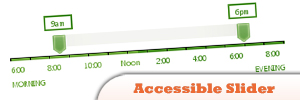 Source
Source
3. jQuery manipulating Images
Creates sliding-image puzzles based on containers that have images. Source
Source
4. jQuery Featured Content Glider
Showcase new or featured contents on your page, by turning ordinary pieces of HTML content into an interactive, “glide in” slideshow. Supports two different display modes- “manual” and “slideshow.” Source
Source
5. jQuery Simple Effects
Nice animation effects that can easily toggle, hide, show, fade, slide elements. Source
Source
6. jQuery Slide out and Drawer Effect
Commonly known as an accordion effect in action, where the mouse settles on the title of the ’section’ and the associated links are exposed.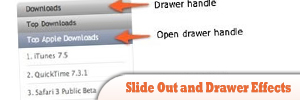 Source
Source
7. jQuery Fading Header
A simple example using jQuery and CSS that shows you how to create the fading header technique.
8. jQuery Coda Bubble
A demonstration of the ‘puff’ popup bubble effect as seen over the download link on the Coda web site (http://www.panic.com/coda/)9. jQuery Slider
Featuring 9 unique transition effects, simple clean & valid markup, loads of settings to tweak, built-in directional and control navigation, packed version only weighs 7kb, supports linking images, keyboard Navigation, free to use and abuse under the MIT license.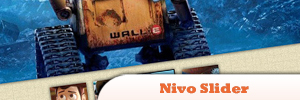 Source
Source
10. jQueryGlobe
Featuring slick effect, no flash needed, 2K reusable on multiple containers, cycles items via slideshow, can be styled with custom HTML/CSS. Source
Source
11. jQuery LightBox Plugin 0.5
It is simple, elegant, and unobtrusive, no need extra markup and is used to overlay images on the current page through the power and flexibility of jQuery´s selector. Source
Source
12. Galleriffic jQuery Plgin
Provides a rich, post-back free experience optimized to handle high volumes of photos while conserving bandwidth. Source
Source
13. jQuery Image Scroller
jQuery’s excellent animation effects. Image scrollers are of course nothing new. Most of them are user-initiated. This scroller is far way different amongst others because this one is completely autonomous and will begin scrolling once the page loads. Source
Source
14. jQuery Image Rotator
A great way to display portfolio pieces, eCommerce product images, or even as an image gallery. Source
Source
15. jQuery Circular Image Gallery
Another excellent animation effects that you might want to learn. Autonomous and will begin scrolling once the page loads. Source
Source
16. jQuery Image Strip
An image strip matched with a bit of animation makes for a very nice looking effect. These sorts of tricks are really nice for times when you want to look like your using Flash without actually using it. Source
Source
17. jQuery Be Funky Photo Effects
Allows everyday people to easily create photographically rich and artistic results from their digital images without the need for any technical knowledge. Source
Source
18. jQuery Imagic Photo Enhancer
An easy to use digital photo enhancement software that instantly transforms your pictures into rich, glowing, beautiful images. Now you can give all your pictures a professional touch without the need for fancy, expensive studio equipment. Source
Source
19. Resizable Image Grid with jQuery
Now you can make grids that smoothly scale at the simple drag of a slider, no need your desktop applications like iPhoto or Picasa. Source
Source
20. Simple JQuery Image Slide Show
Here will be shown how to create a simple image slide show with a semi-transparent caption using jQuery. The final result will be suitable to display news headlines, or an image slide show on your websites homepage. Source
Source
Frequently Asked Questions about jQuery Image Enhancers
What are jQuery Image Enhancers?
jQuery Image Enhancers are plugins or scripts that are used to improve the visual quality of images on a website. They can add various effects, such as zooming, cropping, rotating, and even applying filters. These enhancers are built using jQuery, a fast, small, and feature-rich JavaScript library. It makes things like HTML document traversal and manipulation, event handling, and animation much simpler with an easy-to-use API that works across a multitude of browsers.
How do jQuery Image Enhancers compare to other photo enhancing tools?
Unlike standalone photo enhancing tools, jQuery Image Enhancers are integrated directly into your website’s code. This means they can be used to enhance images dynamically as the website is being viewed, rather than requiring images to be enhanced beforehand using separate software. However, the range of enhancements available may not be as extensive as those offered by dedicated photo editing software.
Are jQuery Image Enhancers compatible with all browsers?
jQuery, the underlying technology for these enhancers, is designed to be cross-browser compatible. However, the level of compatibility can vary between different enhancers, depending on how they’ve been coded. It’s always a good idea to check the documentation for any specific enhancer you’re considering using.
Do I need coding skills to use jQuery Image Enhancers?
While using jQuery Image Enhancers does involve working with code, many enhancers are designed to be as user-friendly as possible. Often, it’s a matter of copying and pasting the provided code into the correct place in your website’s code. However, having a basic understanding of HTML and JavaScript can be beneficial.
Can jQuery Image Enhancers improve the loading speed of my images?
Some jQuery Image Enhancers can indeed help to improve loading speeds. They can do this by dynamically resizing images, loading lower-resolution versions of images until the full-resolution version is needed, or applying other optimization techniques. However, it’s important to note that not all enhancers offer these features.
Can I use multiple jQuery Image Enhancers on the same website?
Yes, it’s possible to use multiple enhancers on the same website. However, keep in mind that each enhancer you add will increase the complexity of your website’s code and could potentially impact performance. It’s always a good idea to test your website thoroughly after adding or changing enhancers.
Are there any free jQuery Image Enhancers available?
Yes, many jQuery Image Enhancers are available for free. However, some may offer premium versions that provide additional features or enhancements. Always check the licensing terms before using an enhancer on your website.
Can jQuery Image Enhancers damage my images?
jQuery Image Enhancers work by manipulating the code that displays your images, rather than the images themselves. This means they shouldn’t cause any damage to your original image files. However, as with any code changes, it’s always a good idea to keep backups of your original files.
Can I customize the effects applied by jQuery Image Enhancers?
Many jQuery Image Enhancers offer a range of customizable options, allowing you to adjust the effects to suit your specific needs. The level of customization available can vary between different enhancers, so it’s worth checking the documentation or contacting the developer if you have specific requirements.
How can I get help if I’m having trouble with a jQuery Image Enhancer?
If you’re having trouble with a specific jQuery Image Enhancer, your first port of call should be the documentation provided by the developer. If you can’t find the help you need there, try reaching out to the developer directly, or look for online communities or forums where you can ask for help.
 Sam Deering
Sam DeeringSam Deering has 15+ years of programming and website development experience. He was a website consultant at Console, ABC News, Flight Centre, Sapient Nitro, and the QLD Government and runs a tech blog with over 1 million views per month. Currently, Sam is the Founder of Crypto News, Australia.
