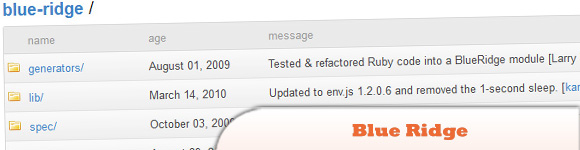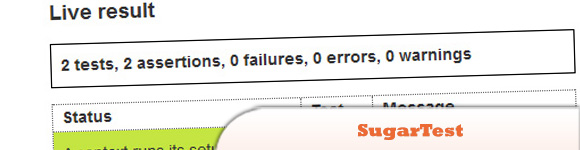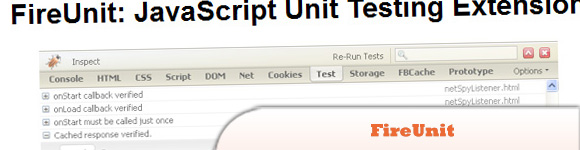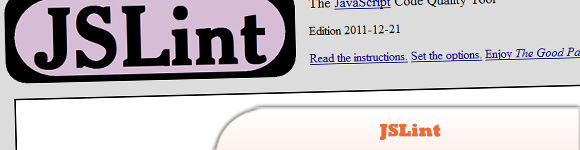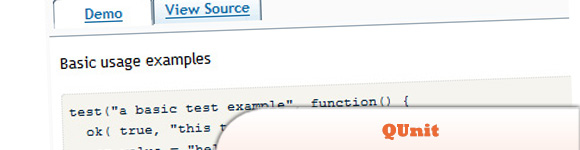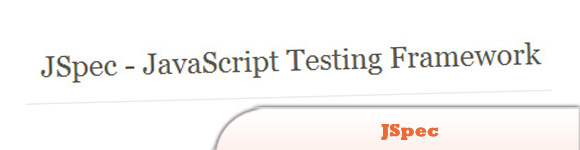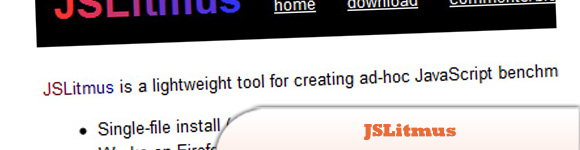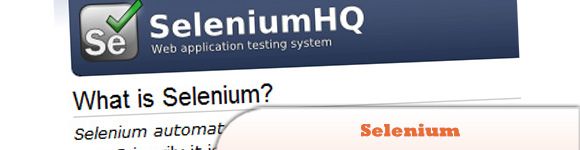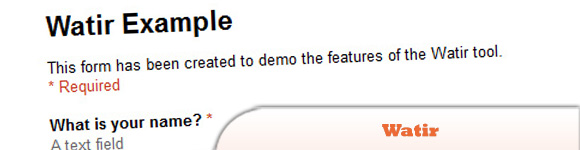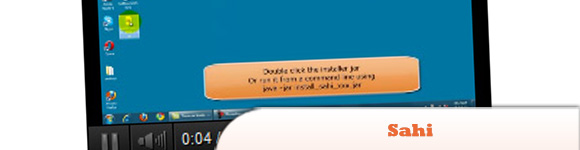Testing a JavaScript library like jQuery can sometimes be pretty difficult compared to other languages like C# which you can utilise the power of Visual Studio debugging. Of course you don’t necessarily need to develop your own test suite because there are already quite a few around. The following are a few JavaScript Testing Tools that we’ve found that we think might be useful for testing your scripts. Have fun!
1. Blue Ridge – JavaScript Testing Framework
The Plugin adds support for command-line and in-browser JS unit tests to your Rails app. It bundles several great tools together in a convention-over-configuration, Rails-like way.
2. SugarTest – JavaScript Testing
Makes it easy to write elegant and understandable JavaScript tests. Its API is inspired by both RSpec, Shoulda and jQuery. It works as a DSL running on top of JsUnitTest.
3. FireUnit – JavaScript Unit Testing Extension
FireUnit provides a simple JavaScript API for doing simple test logging and viewing within a new tab of Firebug. FireUnit is a Firefox/Firebug extension.
4. JSLint – The JavaScript Code Quality Tool
An online JavaScript program that looks for problems in JavaScript programs. JSLint takes a JavaScript source and scans it – if it finds a problem, it returns a message describing the problem and an approximate location within the source.
5. QUnit – JavaScript Test Suite
QUnit is an easy-to-use JavaScript test suite. It’s used by the jQuery project to test its code and plugins but is capable of testing any generic JavaScript code.
6. JSpec
Is an extremely small, yet very powerful testing framework. Utilizing its own custom grammar and pre-processor, JSpec can operate in ways that no other JavaScript testing framework can.
7. JSLitmus
Is a lightweight tool for creating ad-hoc JavaScript benchmark tests.
8. Selenium – JavaScript Web Application Security Testing Tool
Is a test tool for web applications that tests run directly in a browser just as real users do. Supports Internet Explorer, Mozilla and Firefox on Windows, Linux, and Macintosh. No other test tool covers such a wide array of platforms.
9. Watir (pronounced water)
Is an open-source (BSD) family of Ruby libraries for automating web browsers. It allows you to write tests that are easy to read and maintain. It is simple and flexible.
10. Sahi
Is a mature, business-ready tool for automation of web application testing. Sahi runs on any modern browser which supports JavaScript.
Frequently Asked Questions (FAQs) about JavaScript Testing Tools
What are the key features to look for in a JavaScript testing tool?
When choosing a JavaScript testing tool, there are several key features to consider. Firstly, the tool should support both unit and integration testing. Unit testing allows you to test individual functions or components, while integration testing ensures that these components work together as expected. Secondly, the tool should provide a clear and detailed report of the test results, making it easy to identify and fix any issues. Thirdly, it should be easy to set up and use, with a user-friendly interface and good documentation. Lastly, consider whether the tool is actively maintained and supported, as this can impact its reliability and performance.
How does Jest compare to other JavaScript testing tools?
Jest is a popular JavaScript testing tool that stands out for its simplicity and ease of use. It has a zero-configuration setup, meaning you can start testing your code immediately without having to configure any settings. Jest also has a powerful mocking library, which allows you to simulate functions and modules for more effective testing. Additionally, Jest supports both synchronous and asynchronous testing, and provides clear and detailed error messages to help you troubleshoot issues.
Can I use JavaScript testing tools for front-end testing?
Yes, many JavaScript testing tools are suitable for front-end testing. For example, Mocha is a flexible tool that can be used for both front-end and back-end testing. It supports browser testing, allowing you to test your JavaScript code in real-world browser environments. Similarly, Jasmine is a behavior-driven development (BDD) tool that can be used for testing JavaScript code in the browser.
What is the role of a test runner in JavaScript testing?
A test runner is a tool that automates the process of running tests. It scans your project for test files, runs the tests, and reports the results. Test runners can greatly speed up the testing process and make it more efficient. Some JavaScript testing tools, like Jest and Mocha, come with their own built-in test runners.
How can I test asynchronous code with JavaScript testing tools?
Asynchronous code can be tested using JavaScript testing tools that support asynchronous testing, such as Jest and Mocha. These tools provide special functions, like done() in Mocha and async/await in Jest, that allow you to handle asynchronous operations in your tests. By using these functions, you can ensure that your tests wait for asynchronous operations to complete before they finish.
What is the difference between TDD and BDD in JavaScript testing?
Test-Driven Development (TDD) and Behavior-Driven Development (BDD) are two different approaches to testing. TDD involves writing tests before writing the code, while BDD focuses on describing the behavior of the system from the user’s perspective. Some JavaScript testing tools, like Mocha, support both TDD and BDD styles of testing.
Can I use JavaScript testing tools for mobile app testing?
Yes, some JavaScript testing tools can be used for mobile app testing. For example, Appium is a popular tool for testing mobile apps. It supports JavaScript and allows you to write tests for both iOS and Android apps. However, keep in mind that mobile app testing may require additional tools and setup compared to web testing.
How can I integrate JavaScript testing tools with my CI/CD pipeline?
Most JavaScript testing tools can be easily integrated with CI/CD pipelines. This allows you to automatically run your tests whenever you make changes to your code. The specific steps for integration depend on the testing tool and the CI/CD platform you are using. For example, if you are using Jest with Jenkins, you can use the jest-junit reporter to generate test reports that Jenkins can understand.
What is code coverage and how can I measure it with JavaScript testing tools?
Code coverage is a metric that measures the amount of your code that is covered by your tests. It can help you identify areas of your code that are not tested and may contain bugs. Many JavaScript testing tools, like Jest and Istanbul, provide built-in code coverage reports. These reports show you which lines of code are covered by tests and which are not.
Can I use JavaScript testing tools for performance testing?
While most JavaScript testing tools are designed for functional testing, some can also be used for performance testing. For example, Mocha can be used with performance testing libraries like Benchmark.js to measure the performance of your code. However, for more comprehensive performance testing, you may need to use specialized performance testing tools.