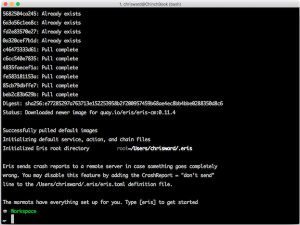While one of the perks of being your own boss is that you can work from anywhere, this can introduce a challenge when it comes to supporting your clients on a day-to-day basis.
While one of the perks of being your own boss is that you can work from anywhere, this can introduce a challenge when it comes to supporting your clients on a day-to-day basis.
Even if you don’t officially provide technical support services, there may be instances when you need to walk a client through a custom-built application, train them on the CMS you just setup, or simply help them get their new email address configured in their email client. If you’re not geographically close to the client’s location, or have no desire to provide on-site services, you will need a process for virtual training and support.
To help train your clients to use the tools you’ve created for them, you can develop instruction manuals and walk the client through the steps during a phone conference. But many times, it’s more efficient and easier to teach if you have a visual way to show the client what they need to know. Three ways to do this include:
- Using a screenshot tool to enrich your instruction manual with a visual how-to
- Sharing your screen through an online meeting tool
- Accessing your client’s computer through a remote desktop service to help them configure their system appropriately
Using Screenshot Tools
If you provide an instruction guide for your clients, one of the best things you can do is include screenshots of each step so you can show them as well as tell them how to do something. Pictures can make your explanation clearer and easier to duplicate, and reduce the number of questions you get asked.
Screenshot tools can also help you facilitate some of the more common support requests. If your clients have and know how to use screenshot tools on their own, they can take snaps of what they see on their screen that is causing confusion, and send it off to you for help. This can greatly reduce the back and forth as you try to pinpoint and resolve the problem they are experiencing.
Here is a list of screenshot tools that can help you beef up your user guides and make daily support a breeze.
Collaborating Through Online Meeting Tools
For targeted training that can be handled in a single session, an online meeting tool can be a great way to teach the client how to do something. Many of these tools allow you to share your screen or access the client’s screen so you can walk the client through each step.
Other features of online meeting tools, such as video and audio recording, can also make your training sessions more productive. Visit 17 Online Meeting Tools That Facilitate Collaboration for a list of tools worth exploring.
Connecting Remotely to a Client’s Computer
Although it may be overkill for situations that call for basic one-time training or support, there may be times when you will want to access the client’s computer. You may need to configure applications, handle an installation or provide live troubleshooting, and having access to the client’s computer can be helpful.
You may even offer services, such as routine computer maintenance, that require regularly accessing the client’s computer in order to provide the service. In this situation, having the ability to connect remotely to a client’s computer can be part of your daily activity.
Here is an overview of several remote access tools that can quickly connect you to the client’s desktop.
What solutions have you found work to provide support for clients on technical questions?
Image credit: ciscokid
Alyssa Gregory is a digital and content marketer, small business consultant, and the founder of the Small Business Bonfire — a social, educational and collaborative community for entrepreneurs.