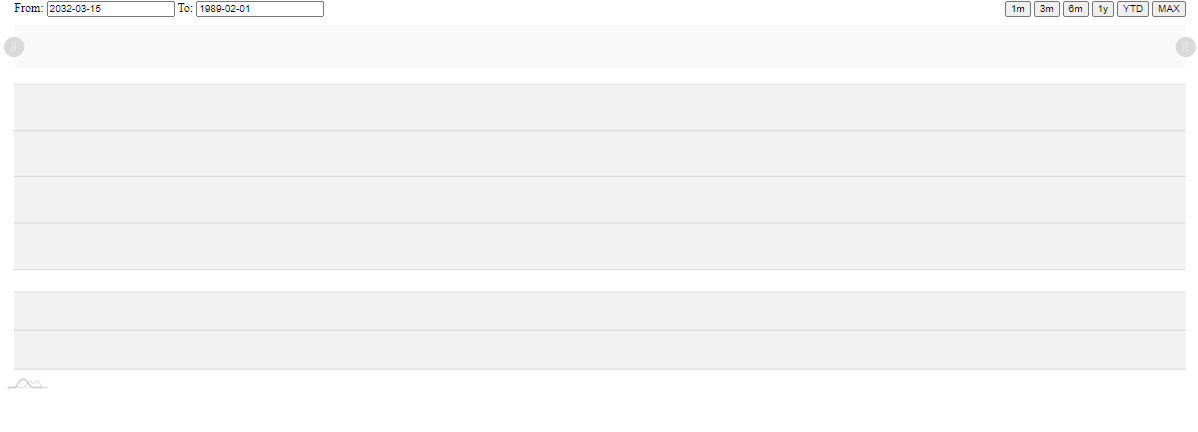hey @m_hutley this works for me and data is perfectly convert into an array of object

but I am facing an error to render candleStick chart with this data I’m trying to fix why map doesn’t render don’t know whats wrong with
Please take a look and let me know what wrong with it ?
here’s my code
<script>
var output = [];
$.get('https://www.alphavantage.co/query?function=TIME_SERIES_WEEKLY&symbol=IBM&apikey=demo', function( res ) {
// let input = (res["Weekly Time Series"]);
// console.log(input);
// let boxes = Object.keys(input).map( key => input);
// // console.log(boxes);
Object.keys(res["Weekly Time Series"]).forEach((index) => {
output.push({...res["Weekly Time Series"][index],"date":index});
});
});
// console.log(output)
setTimeout((ext) => {
am4core.ready(function() {
console.log(output)
// Themes begin
am4core.useTheme(am4themes_animated);
// Themes end
// Create chart
var chart = am4core.create("chartdiv", am4charts.XYChart);
chart.padding(0, 15, 0, 15);
// Load data
// chart.dataSource.url = "https://www.amcharts.com/wp-content/uploads/assets/stock/MSFT.csv";
// chart.dataSource.parser = new am4core.CSVParser();
// chart.dataSource.parser.options.useColumnNames = true;
// chart.dataSource.parser.options.reverse = true;
chart.data = output;
// the following line makes value axes to be arranged vertically.
chart.leftAxesContainer.layout = "vertical";
// uncomment this line if you want to change order of axes
//chart.bottomAxesContainer.reverseOrder = true;
var dateAxis = chart.xAxes.push(new am4charts.DateAxis());
dateAxis.renderer.grid.template.location = 0;
dateAxis.renderer.ticks.template.length = 8;
dateAxis.renderer.ticks.template.strokeOpacity = 0.1;
dateAxis.renderer.grid.template.disabled = true;
dateAxis.renderer.ticks.template.disabled = false;
dateAxis.renderer.ticks.template.strokeOpacity = 0.2;
dateAxis.renderer.minLabelPosition = 0.01;
dateAxis.renderer.maxLabelPosition = 0.99;
dateAxis.keepSelection = true;
dateAxis.minHeight = 30;
dateAxis.groupData = true;
dateAxis.minZoomCount = 5;
// these two lines makes the axis to be initially zoomed-in
// dateAxis.start = 0.7;
// dateAxis.keepSelection = true;
var valueAxis = chart.yAxes.push(new am4charts.ValueAxis());
valueAxis.tooltip.disabled = true;
valueAxis.zIndex = 1;
valueAxis.renderer.baseGrid.disabled = true;
// height of axis
valueAxis.height = am4core.percent(65);
valueAxis.renderer.gridContainer.background.fill = am4core.color("#000000");
valueAxis.renderer.gridContainer.background.fillOpacity = 0.05;
valueAxis.renderer.inside = true;
valueAxis.renderer.labels.template.verticalCenter = "bottom";
valueAxis.renderer.labels.template.padding(2, 2, 2, 2);
//valueAxis.renderer.maxLabelPosition = 0.95;
valueAxis.renderer.fontSize = "0.8em"
// "2021-06-03": {
// "1. open": "145.0000",
// "2. high": "145.8800",
// "3. low": "143.7500",
// "4. close": "145.5500",
// "5. volume": "9335112"
// },
var series = chart.series.push(new am4charts.CandlestickSeries());
series.dataFields.dateX = ["date"];
series.dataFields.openValueY = ["1. open"];
series.dataFields.valueY = ["4. close"];
series.dataFields.lowValueY = ["3. low"];
series.dataFields.highValueY = ["2. high"];
series.clustered = false;
series.tooltipText = "open: {openValueY.value}\nlow: {lowValueY.value}\nhigh: {highValueY.value}\nclose: {valueY.value}";
series.name = "MSFT";
series.defaultState.transitionDuration = 0;
var valueAxis2 = chart.yAxes.push(new am4charts.ValueAxis());
valueAxis2.tooltip.disabled = true;
// height of axis
valueAxis2.height = am4core.percent(35);
valueAxis2.zIndex = 3
// this makes gap between panels
valueAxis2.marginTop = 30;
valueAxis2.renderer.baseGrid.disabled = true;
valueAxis2.renderer.inside = true;
valueAxis2.renderer.labels.template.verticalCenter = "bottom";
valueAxis2.renderer.labels.template.padding(2, 2, 2, 2);
//valueAxis.renderer.maxLabelPosition = 0.95;
valueAxis2.renderer.fontSize = "0.8em"
valueAxis2.renderer.gridContainer.background.fill = am4core.color("#000000");
valueAxis2.renderer.gridContainer.background.fillOpacity = 0.05;
var series2 = chart.series.push(new am4charts.ColumnSeries());
series2.dataFields.dateX = ["date"];
series2.clustered = false;
series2.dataFields.valueY = ["5. volume"];
series2.yAxis = valueAxis2;
series2.tooltipText = "{valueY.value}";
series2.name = "Series 2";
// volume should be summed
series2.groupFields.valueY = "sum";
series2.defaultState.transitionDuration = 0;
chart.cursor = new am4charts.XYCursor();
var scrollbarX = new am4charts.XYChartScrollbar();
var sbSeries = chart.series.push(new am4charts.LineSeries());
sbSeries.dataFields.valueY = "Close";
sbSeries.dataFields.dateX = "Date";
scrollbarX.series.push(sbSeries);
sbSeries.disabled = true;
scrollbarX.marginBottom = 20;
chart.scrollbarX = scrollbarX;
scrollbarX.scrollbarChart.xAxes.getIndex(0).minHeight = undefined;
/**
* Set up external controls
*/
// Date format to be used in input fields
var inputFieldFormat = "yyyy-MM-dd";
document.getElementById("b1m").addEventListener("click", function() {
var max = dateAxis.groupMax["day1"];
var date = new Date(max);
am4core.time.add(date, "month", -1);
zoomToDates(date);
});
document.getElementById("b3m").addEventListener("click", function() {
var max = dateAxis.groupMax["day1"];
var date = new Date(max);
am4core.time.add(date, "month", -3);
zoomToDates(date);
});
document.getElementById("b6m").addEventListener("click", function() {
var max = dateAxis.groupMax["day1"];
var date = new Date(max);
am4core.time.add(date, "month", -6);
zoomToDates(date);
});
document.getElementById("b1y").addEventListener("click", function() {
var max = dateAxis.groupMax["day1"];
var date = new Date(max);
am4core.time.add(date, "year", -1);
zoomToDates(date);
});
document.getElementById("bytd").addEventListener("click", function() {
var max = dateAxis.groupMax["day1"];
var date = new Date(max);
am4core.time.round(date, "year", 1);
zoomToDates(date);
});
document.getElementById("bmax").addEventListener("click", function() {
var min = dateAxis.groupMin["day1"];
var date = new Date(min);
zoomToDates(date);
});
dateAxis.events.on("selectionextremeschanged", function() {
updateFields();
});
dateAxis.events.on("extremeschanged", updateFields);
function updateFields() {
var minZoomed = dateAxis.minZoomed + am4core.time.getDuration(dateAxis.mainBaseInterval.timeUnit, dateAxis.mainBaseInterval.count) * 0.5;
document.getElementById("fromfield").value = chart.dateFormatter.format(minZoomed, inputFieldFormat);
document.getElementById("tofield").value = chart.dateFormatter.format(new Date(dateAxis.maxZoomed), inputFieldFormat);
}
document.getElementById("fromfield").addEventListener("keyup", updateZoom);
document.getElementById("tofield").addEventListener("keyup", updateZoom);
var zoomTimeout;
function updateZoom() {
if (zoomTimeout) {
clearTimeout(zoomTimeout);
}
zoomTimeout = setTimeout(function() {
var start = document.getElementById("fromfield").value;
var end = document.getElementById("tofield").value;
if ((start.length < inputFieldFormat.length) || (end.length < inputFieldFormat.length)) {
return;
}
var startDate = chart.dateFormatter.parse(start, inputFieldFormat);
var endDate = chart.dateFormatter.parse(end, inputFieldFormat);
if (startDate && endDate) {
dateAxis.zoomToDates(startDate, endDate);
}
}, 500);
}
function zoomToDates(date) {
var min = dateAxis.groupMin["day1"];
var max = dateAxis.groupMax["day1"];
dateAxis.keepSelection = true;
//dateAxis.start = (date.getTime() - min)/(max - min);
//dateAxis.end = 1;
dateAxis.zoom({start:(date.getTime() - min)/(max - min), end:1});
}
}); // end am4core.ready()
}, 6000);
The reason to setting out time is conversion take time initially for now I used setTimeOut but when it’s done I replace it with promise