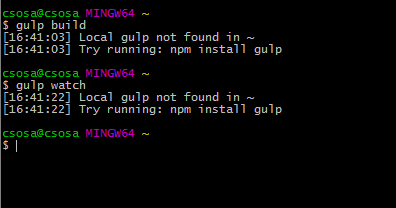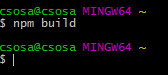csosa
May 16, 2016, 11:05pm
1
Hi my .css file does not update when I change the .scss file (automation)
var gulp = require('gulp'),
jshint = require('gulp-jshint'),
sass = require('gulp-ruby-sass'),
sourcemaps = require('gulp-sourcemaps'),
webserver = require('gulp-webserver');
gulp.task('js', function() {
return gulp.src('builds/sassEssentials/js/myscript.js')
.pipe(jshint('./.jshintrc'))
.pipe(jshint.reporter('jshint-stylish'));
});
gulp.task('sass', function () {
return sass('process/sass/style.scss', {
sourcemap: true,
style: 'expanded'
})
.on('error', function (err) {
console.error('Error!', err.message);
})
.pipe(sourcemaps.write())
.pipe(gulp.dest('builds/sassEssentials/css'));
});
gulp.task('watch', function() {
gulp.watch('builds/sassEssentials/js/**/*', ['js']);
gulp.watch(['process/sass/**/*'], ['sass']);
});
gulp.task('webserver', function() {
gulp.src('builds/sassEssentials/')
.pipe(webserver({
livereload: true,
open: true
}));
});
gulp.task('default', ['sass', 'watch', 'webserver']);
its not processing.
That all looks fine…My work uses gulp and I tried comparing…
What does your console say? You are Windows I think…when you gulp build, then gulp watch, what happens when you then modify your CSS files?
Your process/sass/style.scss includes all the @imports of your build, right? Er, well how is your Sass set up? Is style.scss importing all your other Sass partials? Or do you do everything in style.scss? I feel like we need more information (unless a gulp expert can point out the error I’m missing).
csosa
May 16, 2016, 11:39pm
3
My console does not say anything its not giving any errors…Yes im on Windows when I modify my.scss
I just have some variables in it (im just starting out).
$offwhite: #EEE8D6;
$darkblue: #022933;
html {
font-size: 62.5%;
}
body {
margin: 0;
padding: 0;
font-size: 1.8rem;
font-family: 'Helvetica', sans-serif;
color: $offwhite;
background-color: $darkblue;
}
.container {
width: 80%;
margin: 0 auto;
}
I believe it is set p normally. Yeah all I update is the scss
Please screenshot your console after you type in these two commands…
gulp build
Then modify something in your Sass file and save. Your console should give a new message.
csosa
May 16, 2016, 11:41pm
5
seems to be something wrong
Have you tried the consoles instructions?
Gulp does not come with the OS. Nor do any of your other packages (gulp-ruby-sass, etc).
csosa
May 16, 2016, 11:43pm
7
This is the first time I actually see this though, I thought Gulp installed properly,
csosa
May 16, 2016, 11:47pm
8
ok let me try to install it again…
csosa
May 16, 2016, 11:52pm
9
ok does this mean it installed?
I did - $ npm install --global gulp-cli
What happens when you do gulp build?
csosa
May 16, 2016, 11:55pm
11
I got the same error again but then I did $ npm install gulp that it suggested and I got just new line:
You didn’t type in gulp build
csosa
May 16, 2016, 11:57pm
13
oh whoops. ok now I got this:
Are you typing in “npm gulp build”? That’s not what I requested you to type in.
csosa
May 16, 2016, 11:59pm
15
yeah just like above? ^ is there something wrong?
I said gulp build. Not npm gulp build.
csosa
May 17, 2016, 12:00am
17
oh then I get this:
thats weird tho I just posted my file here
Are you in the directory of your gulp file? Where your gulp file is held?
Looking at your console, you are not inside sassEssentials? I’m not familiar with that terminal but don’t most terminals show the path you are at??