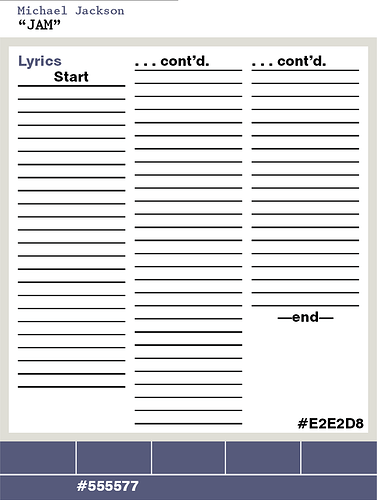For the record friends, I loathe rap.  The only reason I chose this otherwise useless article is because it’s an inch wide and a mile deep. I nail this little devil, and everything else in the Michael canon should be considerably easier to reproduce.
The only reason I chose this otherwise useless article is because it’s an inch wide and a mile deep. I nail this little devil, and everything else in the Michael canon should be considerably easier to reproduce.
[quote=“dresden_phoenix, post:2, topic:212538, full:true”]
. . . the real tricky part is to . . . determine column height (SNIP)[/quote]
ipso facto, why I started this thread. Short of manually adding carriage returns, I don’t know how to automatically structure the vertical length based upon the longest column. 
[quote=“WebMachine, post:4, topic:212538, full:true”]
I think maybe the OP was wondering how to use css to have the lyrics of any song break into the next column at a point where there is a double space in the lyrics. How would each verse within its <p></p> tags be forced into a new column, instead of splitting the content so that each column is the same height?[/quote]
Correct! 
[quote=“PaulOB, post:3, topic:212538, full:true”]
You should use a p tag for each verse and create the space with a vertical margin on the p tag.[/quote]
Hi Paul, belated happy new year. I completely understand the concept. The theory is both graceful and simple and I’ll implement it immediately. Thank you. 
[quote=“PaulOB, post:3, topic:212538, full:true”]
Here’s an example of what Dresden mentions. (SNIP)[/quote]
Dresden, Paul . . .
Did you view your code in a browser? Because I ran it up the flagpole in Chrome and it broke the column positions – that, using either your
<!DOCTYPE HTML>
or my
<!DOCTYPE html PUBLIC "-//W3C//DTD HTML 4.01//EN" "http://www.w3.org/TR/html40/strict.dtd">.
As WebMachine pointed out, I am manually choosing the column break points: I paste the lyrics into my text editor with line numbering; divide by 3; and approximate the column breaks based upon the nearest, most logical stanza break. My original code had this one redeeming feature: The columns are in order. Column 2 ends with the last line of Heavy D’s rap so that Column 3 begins with [Michael]'s re-entry into the song.
Automating the columns lengths is mission one; but achieving the “framed” appearance you see in my graphic is what really bedeviled me. I can always manually add carriage returns to tame the columns, but egads the frames! Padding? Margins? and where? and how?