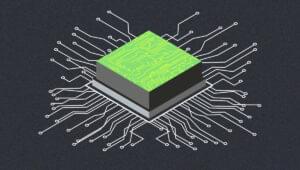Kubernetes vs Docker: Key Engineering Considerations

This article seeks to compare Kubernetes and Docker from a detailed engineering perspective. To achieve this goal, we’ll begin by introducing you to both technologies before comparing their features based on performance, ease of deployment, scalability, security and cost-effectiveness.
Key Takeaways
- Kubernetes and Docker both play significant roles in the containerization ecosystem with Docker focusing on container creation and management, and Kubernetes excelling in container orchestration, scalability, and maintaining consistency in distributed systems. However, Kubernetes outperforms Docker in terms of performance, ease of deployment, scalability, security, and cost-effectiveness.
- While Docker provides security through its container isolation capabilities, it is still vulnerable to potential breaches at the kernel-level. Alternatively, Kubernetes offers advanced security features such as role-based access control (RBAC), network policies for granular access control, and secured communication channels with SSL certificates, making it a more secure choice.
- Kubernetes proves to be more cost-effective due to its horizontal pod autoscaling feature, which ensures efficient and effective resource utilization. Its advanced scheduling algorithms allow running more applications on fewer servers. Moreover, its multi-cloud environment support lowers vendor lock-in risks, thus making Kubernetes the preferred choice for many organizations.
Kubernetes and Docker: What Are They?
Docker is a software-based application development environment that offers multiple advantages, such as efficient resource utilization and standardization across various platforms. It achieves these benefits by creating discrete “containers”, where individual apps can operate independently without interfering with one another.
In contrast, Kubernetes (also abbreviated as K8s) is an open-source platform for automating deployment, scaling and operations of applications within a clustered environment. K8s manages many tasks inside its cluster management activities, including load balancing between nodes, ensuring availability via replication, autoscaling pods, high availability, self-healing, and so on.
In addition to managing deployments — using container images like Docker — Kubernetes also enables you to manage workloads declared through APIs while providing seamless auto-scaling capabilities.
Performance Comparison Between Kubernetes and Docker
When it comes down to technical details regarding which tool operates faster in production environments, there isn’t really any comparison, because they handle different areas of concern.
Apart from being designed purely for making developer/container interaction easier, they both offer portability, cross-platform compatibility, improvements for resource utilization. However, multiple test results show that Docker shows worse network handling times compared with Kubernetes, especially under heavy loads.
Ease Of Deployment Comparison Between the Two Container Technologies
Deploying new services via pods helps maintain consistency and performs more effectively due to K8 features like “liveness” and “readiness probes”.
It’s essential when working with clusters of services in a distributed system to keep track of consistency, performing health checks on different containers. Here, Kubernetes has been praised for its robust service discovery capability, which allows you to manage load balancing across multiple nodes that can be critical in achieving high up-times without failures.
Although there are efforts being made by the Docker team towards developing Swarm as an orchestrator for Docker images, this doesn’t come anywhere near feature parity realized between it and K8s’ deployment efficiency. Kubernetes includes better container networking policies (which means workload segmentation), better cluster management for troubleshooting than just port binding (connection complexity reduction), thus granting us cohesive orchestration environment.
On Scalability
Scalability is also another area where both tools differ considerably.
Again, it’s a matter of purpose. Docker focuses more on scaling individual containers based on load running each task independently via swarm mode, whereas Kubernetes approaches cluster-wide scalability facilitation by ensuring new microservices get auto-registered once they’re available, increasing dynamic deployments’ effectiveness.
Kubernetes suits fast-growing organizations due to its maturity level when combined with horizontal autoscaling offered through advanced distaster/recovery capabilities, known as StatefulSets. These ensure your deployment stays straightforward, while observing all relevant factors such as database backups conducted outside failure domain source while ensuring there is no data corruption during transport within replicas, and gives microservice structures vital guidance serving at performance-driven requests handling scale sources.
Security Comparison
When comparing these two platforms from a security perspective, each solution handles authorization/authentication differently.
Docker relies on its container isolation capabilities to provide security, but it’s still vulnerable to potential breaches in the kernel-level. Kubernetes provides more advanced features, such as role-based access control (RBAC) and network policies allowing for a more granular level of access control than Docker. Kubernetes also supports a secured communication channel with SSL certificates, which guarantees better security than most Docker TLS connections at pod-to-pod layer, which lack encryption capability and can increase vulnerability over time.
Cost-effectiveness Comparison
While both containerization platforms are open-source tools, there will be some expenses involved when implementing them effectively within enterprise-level organizations.
Both technologies require proper hardware resources, such as nodes with expanded RAM/SDD memory configurations or servers (both physical and virtual). An abundance of available persistent storage needs to be considered when running alongside microservice architectures.
Also, since Kubernetes has been widely adopted among various tech companies across different cloud services — such as Google cloud platform or Microsoft Azure — by supporting multi-cloud environments as well, its cost efficiency model lowers vendor lock-in risks. This enables IT departments to launch smoother deployments instead of being constrained to one vendor. This means Kubernetes has taken over the market share from Docker Swarm, which wasn’t built with a multi-cloud approach, forcing IT departments to rely on a single vendor instead.
Kubernetes has also been proven to be more cost-effective due to its horizontal pod autoscaling feature. This feature can scale pods based on demand, ensuring that resources are used effectively and efficiently.
Additionally, Kubernetes has a more efficient use of resources due to its advanced scheduling algorithms, which means that you can run more applications on fewer servers. When it comes down to cost-effectiveness, Kubernetes is the clear winner.
Wrapping Up
In conclusion, both Docker and Kubernetes serve different purposes in the containerization ecosystem.
Docker focuses on simplifying container creation and management, while Kubernetes excels in container orchestration, scalability, and maintaining consistency in a distributed system.
When it comes to performance, ease of deployment, scalability, security, and cost-effectiveness, Kubernetes has proven to be the superior choice for many organizations. However, it’s essential to carefully evaluate your organization’s specific needs and requirements before choosing the right containerization platform. Ultimately, the best solution will depend on your unique use case and the goals you aim to achieve with containerization.
Frequently Asked Questions (FAQs) about Kubernetes and Docker
What are the key differences between Kubernetes and Docker?
Kubernetes and Docker are both open-source technologies that are used for container orchestration. Docker is a platform that enables developers to build, package, and distribute applications in containers. On the other hand, Kubernetes is a container orchestration platform for automating the deployment, scaling, and management of containerized applications. While Docker focuses on the lifecycle of individual containers, Kubernetes focuses on the lifecycle of clusters of containers.
Can Kubernetes and Docker work together?
Yes, Kubernetes and Docker can work together. Kubernetes can manage and orchestrate Docker containers, making it easier to manage complex, multi-container applications. This combination allows for more efficient resource usage, better scalability, and improved application availability.
What are the key considerations when choosing between Kubernetes and Docker?
When choosing between Kubernetes and Docker, you should consider factors such as the complexity of your application, the scale at which you need to operate, your team’s expertise, and your specific use case. Kubernetes is often a better choice for large-scale, complex applications, while Docker may be more suitable for simpler, smaller-scale applications.
How does Kubernetes improve the scalability of applications?
Kubernetes improves the scalability of applications by automatically adjusting the number of running containers based on the demand. It also supports service discovery and load balancing, which helps distribute the load across multiple containers and improve application performance.
What are the benefits of using Docker for containerization?
Docker offers several benefits for containerization. It simplifies the process of packaging and distributing applications, ensuring that they run consistently across different environments. Docker containers are also lightweight and start quickly, which makes them ideal for microservices architectures and continuous deployment practices.
How does Kubernetes handle service discovery and load balancing?
Kubernetes handles service discovery and load balancing through its built-in services. These services provide a stable network endpoint for each pod in the cluster, allowing other pods to discover and communicate with them. Kubernetes also supports multiple load balancing methods, including round-robin, session affinity, and custom methods.
What are the security considerations when using Kubernetes and Docker?
Both Kubernetes and Docker have built-in security features, but they also require careful configuration to ensure the security of your applications. This includes setting up network policies, managing user permissions, securing container images, and regularly updating the software to patch any security vulnerabilities.
How does Kubernetes handle failure recovery?
Kubernetes handles failure recovery through its self-healing capabilities. If a container or pod fails, Kubernetes can automatically restart it or reschedule it to another node in the cluster. It can also replace and reschedule nodes that are not responding.
What are the resource management capabilities of Kubernetes and Docker?
Both Kubernetes and Docker provide resource management capabilities. Docker allows you to limit the CPU and memory usage of individual containers. Kubernetes extends this functionality to clusters of containers, allowing you to manage resources at the application level.
How can I get started with Kubernetes and Docker?
To get started with Kubernetes and Docker, you can download and install the software from their respective websites. Both platforms also offer extensive documentation and tutorials to help you get started. Additionally, there are many online courses and communities where you can learn more about these technologies.
Matt is the co-founder of SitePoint, 99designs and Flippa. He lives in Vancouver, Canada.