jQuery code snippets to loop through elements but not the last one. Could be useful for doing something with elements but not the last one. Also maybe a selector could be used something like:
.not(":last")It ads the values of the select boxes on the page to an array and then uses the .concat() function to join the values together as a string.
var controlitems = $('select');
controlfilters = [],
controlitemslength = controlitems.length;
controlitems.each(function (i,v)
{
var filtervalue = $(this).val();
if (filtervalue !== "")
{
controlfilters.push(filtervalue);
}
});
console.log([].concat(controlfilters));Output
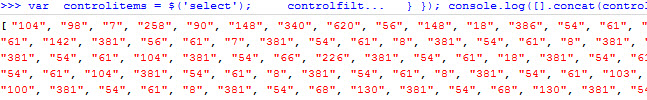
Frequently Asked Questions (FAQs) about jQuery Element
What is the purpose of the .last() method in jQuery?
The .last() method in jQuery is used to select the last element in a group of selected elements. It is particularly useful when you want to apply a specific action or style to only the last element in a group. For example, you might want to highlight the last item in a list or apply a different style to the last row in a table. The .last() method makes it easy to select and manipulate this element without having to know its exact position in the group.
How does the .last-selector work in jQuery?
The .last-selector in jQuery is used in conjunction with the .last() method to select the last element in a group. It works by filtering out all elements except for the last one. This can be useful when you want to apply a specific action or style to the last element in a group, but you don’t know its exact position. The .last-selector makes it easy to select this element and apply the desired action or style.
What is the .each() method in jQuery and how is it used?
The .each() method in jQuery is used to iterate over a set of elements and perform a function on each one. This is particularly useful when you want to apply the same action or style to a group of elements. For example, you might want to change the color of all paragraphs in a document, or hide all images on a page. The .each() method makes it easy to perform these actions without having to select and manipulate each element individually.
How can I use the .last() method in jQuery to traverse elements?
The .last() method in jQuery can be used to traverse elements by selecting the last element in a group. This can be useful when you want to apply a specific action or style to the last element in a group, but you don’t know its exact position. To use the .last() method, you first select the group of elements you want to traverse, and then apply the .last() method to select the last element. You can then apply the desired action or style to this element.
What is the purpose of the jQuery.each() method and how is it used?
The jQuery.each() method is used to iterate over a set of elements and perform a function on each one. This is particularly useful when you want to apply the same action or style to a group of elements. For example, you might want to change the color of all paragraphs in a document, or hide all images on a page. The jQuery.each() method makes it easy to perform these actions without having to select and manipulate each element individually. To use the jQuery.each() method, you first select the group of elements you want to iterate over, and then apply the jQuery.each() method to perform the desired function on each element.
Sam Deering has 15+ years of programming and website development experience. He was a website consultant at Console, ABC News, Flight Centre, Sapient Nitro, and the QLD Government and runs a tech blog with over 1 million views per month. Currently, Sam is the Founder of Crypto News, Australia.
Published in
·Canvas & SVG·Design·Design & UX·HTML & CSS·JavaScript·Tools & Libraries·February 15, 2015
Published in
·Bootstrap·Cloud·Miscellaneous·Open Source·Patterns & Practices·PHP·Programming·Web·June 21, 2014


