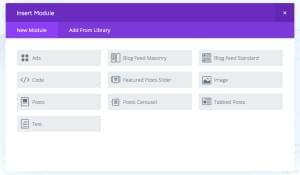At the Edge of the Web conference in Perth last week I got to catch up with Dmitry Baranovskiy, the creator of the Raphaël and gRaphaël JavaScript libraries. Perhaps the most important thing these libraries do is make sophisticated vector graphics possible in Internet Explorer, where JavaScript performance is relatively poor. Dmitry, therefore, has little patience for poorly-written JavaScript like the code he found in Google’s just-released Closure Library. Having delivered a talk on how to write your own JavaScript library (detailed notes) at the conference, Dmitry shared his thoughts on the new library over breakfast the next morning. “Just what the world needs—another sucky JavaScript library,” he said. When I asked him what made it ‘sucky’, he elaborated. “It’s a JavaScript library written by Java developers who clearly don’t get JavaScript.” For the rest of the day, to anyone who would listen, Dmitry cited example after example of the terrible code he had found when he went digging through Closure. His biggest fear, he told me, was that people would switch from truly excellent JavaScript libraries like jQuery to Closure on the strength of the Google name. “I’ll make you a deal,” I told him. “Send me some examples of this terrible code and I’ll publish it on SitePoint.”
The Slow Loop
From array.js, line 63:for (var i = fromIndex; i < arr.length; i++) {for loop looks up the .length property of the array (arr) each time through the loop. Simply by setting a variable to store this number at the start of the loop, you can make the loop run much faster:
for (var i = fromIndex, ii = arr.length; i < ii; i++) {var l = arr.length; // must be fixed during loop... see docs
⋮
for (var i = l - 1; i >= 0; --i) {for loop is so simple that it could be further simplified into a while loop, which will run much faster again:
var i = arr.length;
⋮
while (i--) {switch (node.tagName) {
case goog.dom.TagName.APPLET:
case goog.dom.TagName.AREA:
case goog.dom.TagName.BR:
case goog.dom.TagName.COL:
case goog.dom.TagName.FRAME:
case goog.dom.TagName.HR:
case goog.dom.TagName.IMG:
case goog.dom.TagName.INPUT:
case goog.dom.TagName.IFRAME:
case goog.dom.TagName.ISINDEX:
case goog.dom.TagName.LINK:
case goog.dom.TagName.NOFRAMES:
case goog.dom.TagName.NOSCRIPT:
case goog.dom.TagName.META:
case goog.dom.TagName.OBJECT:
case goog.dom.TagName.PARAM:
case goog.dom.TagName.SCRIPT:
case goog.dom.TagName.STYLE:
return false;
}
return true;switch statement will perform like a dog each and every time a developer checks if a particular HTML element is allowed to have children.
Experienced JavaScript developers know that it’s much quicker to create an object to encapsulate this logic:
var takesChildren = {}
takesChildren[goog.dom.TagName.APPLET] = 1;
takesChildren[goog.dom.TagName.AREA] = 1;
⋮return !takesChildren[node.tagName];hasOwnProperty (see below for a full explanation of this).
return !takesChildren.hasOwnProperty(node.tagName);Six Months in a Leaky Boat
It would be unfair to suggest that Google has ignored performance in building Closure. In fact, the library provides a generic method for caching the results of functions that run slowly, but which will always return the same result for a given set of arguments. From memoize.js, line 39:goog.memoize = function(f, opt_serializer) {
var functionHash = goog.getHashCode(f);
var serializer = opt_serializer || goog.memoize.simpleSerializer;
return function() {
// Maps the serialized list of args to the corresponding return value.
var cache = this[goog.memoize.CACHE_PROPERTY_];
if (!cache) {
cache = this[goog.memoize.CACHE_PROPERTY_] = {};
}
var key = serializer(functionHash, arguments);
if (!(key in cache)) {
cache[key] = f.apply(this, arguments);
}
return cache[key];
};
};Code in a Vacuum
In his talk on building JavaScript libraries, Dmitry compared JavaScript’s global scope to a public toilet. “You can’t avoid going in there,” he said. “But try to limit your contact with surfaces when you do.” For a general-purpose JavaScript library to be reliable, it must not only avoid interfering with any other JavaScript code that might be running alongside it, but it must also protect itself from other scripts that aren’t so polite. From object.js, line 31:goog.object.forEach = function(obj, f, opt_obj) {
for (var key in obj) {
f.call(opt_obj, obj[key], key, obj);
}
};for–in loops like this one are inherently dangerous in JavaScript libraries, because you never know what other JavaScript code might be running in the page, and what it might have added to JavaScript’s standard Object.prototype.
Object.prototype is the JavaScript object that contains the properties shared by all JavaScript objects. Add a new function to Object.prototype, and every JavaScript object running in the page will have that function added to it—even if it was created beforehand! Early JavaScript libraries like Prototype made a big deal of adding all sorts of convenience features to Object.prototype.
Unfortunately, unlike the built-in properties supplied by Object.prototype, custom properties added to Object.prototype will show up as an object property in any for–in loop in the page.
In short, Closure Library cannot coexist with any JavaScript code that adds features to Object.prototype.
Google could have made its code more robust by using hasOwnProperty to check each item in the for–in loop to be sure it belongs to the object itself:
goog.object.forEach = function(obj, f, opt_obj) {
for (var key in obj) {
if (obj.hasOwnProperty(key)) {
f.call(opt_obj, obj[key], key, obj);
}
}
};goog.isDef = function(val) {
return val !== undefined;
};undefined variable to something else. This single line of code anywhere in the page will bring Closure Library crashing down:
var undefined = 5;undefined variable is another rookie mistake for JavaScript library authors.
You might think that anyone who assigns a value to undefined deserves what they get, but the fix in this case is trivial: simply declare a local undefined variable for use within the function!
goog.isDef = function(val) {
var undefined;
return val !== undefined;
};Typical Confusion
One of the most confusing aspects of JavaScript for developers coming from other languages is its system of data types. Closure Library contains plenty of bloopers that further reveal that its authors lack extensive experience with the finer points of JavaScript. From string.js, line 97:// We cast to String in case an argument is a Function. …
var replacement = String(arguments[i]).replace(…);arguments[i] to a string object using the String conversion function. This is possibly the slowest way to perform such a conversion, although it would be the most obvious to many developers coming from other languages.
Much quicker is to add an empty string ("") to the value you wish to convert:
var replacement = (arguments[i] + "").replace(…);goog.isString = function(val) {
return typeof val == 'string';
};var a = "I am a string!";
alert(typeof a); // Will output "string"
var b = new String("I am also a string!");
alert(typeof b); // Will output "object"a above), but to call any of the built-in methods on a string (e.g. toLowerCase) it must first be converted to a string object (b above). JavaScript converts strings back and forth between these two representations automatically as needed. This feature is called “autoboxing”, and appears in many other languages.
Unfortunately for Google’s Java-savvy developers, Java only ever represents strings as objects. That’s my best guess for why Closure Library overlooks the second type of string in JavaScript:
var b = new String("I am also a string!");
alert(goog.isString(b)); // Will output FALSEreturn [
Math.round(factor * rgb1[0] + (1.0 - factor) * rgb2[0]),
Math.round(factor * rgb1[1] + (1.0 - factor) * rgb2[1]),
Math.round(factor * rgb1[2] + (1.0 - factor) * rgb2[2])
];1.0s are telling. Languages like Java represent integers (1) differently from floating point numbers (1.0). In JavaScript, however, numbers are numbers. (1 - factor) would have worked just as well.
Yet another example of JavaScript code with a whiff of Java about it can be seen in fx.js, line 465:
goog.fx.Animation.prototype.updateCoords_ = function(t) {
this.coords = new Array(this.startPoint.length);
for (var i = 0; i < this.startPoint.length; i++) {
this.coords[i] = (this.endPoint[i] - this.startPoint[i]) * t +
this.startPoint[i];
}
};this.coords = new Array(this.startPoint.length);var i = new Number(0); instead of var i = 0;.
Rather, you can just set up an empty array and allow it to grow as you fill it in. Not only is the code shorter, but it runs faster too:
this.coords = [];for loop in that function?
API Design
If all the low-level code quality nitpicks above don’t convince you, I defy you to try using some of the APIs Google has built into Closure Library. Closure’s graphics classes, for example, are modeled around the HTML5 canvas API, which is about what you’d expect from a JavaScript API designed by an HTML standards body. In short, it’s repetitive, inefficient, and downright unpleasant to code against. As the author of Raphaël and gRaphaël, Dmitry has plenty of experience designing usable JavaScript APIs. If you want to grasp the full horror of the canvas API (and by extension, Closure’s graphics API), check out the audio and slides from Dmitry’s Web Directions South 2009 talk on the subject.Google’s Responsibility to Code Quality
By this point I hope you’re convinced that Closure Library is not a shining example of the best JavaScript code the Web has to offer. If you’re looking for that, might I recommend more established players like jQuery? But you might be thinking “So what? Google can release crappy code if it wants to—nobody’s forcing you to use it.” And if this were a personal project released by some googler on the side under his or her own name, I’d agree with you, but Google has endorsed Closure Library by stamping it with the Google brand. The truth is, developers will switch to Closure because it bears the Google name, and that’s the real tragedy here. Like it or not, Google is a trusted name in the development community, and it has a responsibility to that community to do a little homework before deciding a library like Closure deserves public exposure.Frequently Asked Questions about Google Closure
What is the Google Closure Library?
The Google Closure Library is a powerful, low-level JavaScript library used for building complex and scalable web applications. It’s an open-source project maintained by Google and provides cross-browser functions for DOM manipulations, server communication, animation, data structures, unit testing, and more. It’s designed to be used with the Google Closure Compiler and can help to make your JavaScript code more efficient and robust.
How does the Google Closure Compiler work?
The Google Closure Compiler is a tool that minifies, checks, and optimizes your JavaScript. It works by analyzing your code, removing dead code and rewrites and minimizes what’s left. It also checks syntax, variable references, and types, and warns about common JavaScript pitfalls. It can be used as a command-line tool or as a web service.
What are the benefits of using Google Closure Tools?
Google Closure Tools offer several benefits. They can help to make your JavaScript code more efficient, robust, and maintainable. They provide powerful optimization and type checking, which can catch errors before they make it into production. They also allow you to organize your code in a way that’s conducive to large-scale JavaScript application development.
How can I start using Google Closure Tools?
To start using Google Closure Tools, you can download the Closure Library and the Closure Compiler from the Google Closure Tools GitHub page. You can then include the Closure Library in your JavaScript code and use the Closure Compiler to compile your code.
What is the license for Google Closure Tools?
Google Closure Tools are open-source software released under the Apache License 2.0. This means you can use, modify, and distribute the software for free, provided you comply with the terms of the license.
Who are the authors of Google Closure Tools?
Google Closure Tools are maintained by Google, with contributions from various authors. You can see a list of authors on the Google Closure Library GitHub page.
How does Google Closure compare to other JavaScript libraries and tools?
Google Closure offers a comprehensive set of tools for building large-scale, complex web applications. While other libraries and tools may offer similar functionality, Google Closure stands out for its powerful optimization, type checking, and scalability.
Can I contribute to the Google Closure project?
Yes, Google Closure is an open-source project and welcomes contributions from the community. You can contribute by submitting pull requests on the Google Closure GitHub page.
Are there any resources for learning more about Google Closure?
Yes, there are several resources available for learning more about Google Closure. The Google Developers website has comprehensive documentation on the Closure Tools, and there are also various tutorials and articles available online.
What are some common pitfalls to avoid when using Google Closure?
Some common pitfalls to avoid when using Google Closure include not properly understanding the type checking system, not taking full advantage of the optimization features, and not properly organizing your code for scalability. It’s also important to keep up to date with the latest updates and changes to the Closure Tools.
 Kevin Yank
Kevin YankKevin Yank is an accomplished web developer, speaker, trainer and author of Build Your Own Database Driven Website Using PHP & MySQL and Co-Author of Simply JavaScript and Everything You Know About CSS is Wrong! Kevin loves to share his wealth of knowledge and it didn't stop at books, he's also the course instructor to 3 online courses in web development. Currently Kevin is the Director of Front End Engineering at Culture Amp.