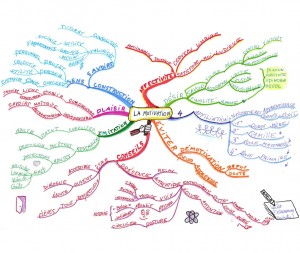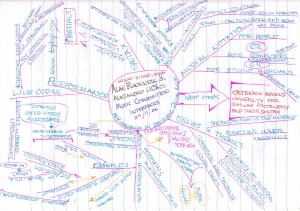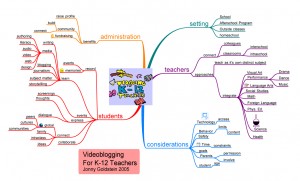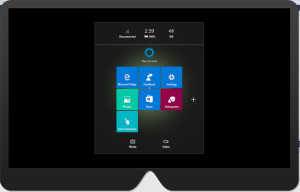We’ve all been stuck. Whether it’s when trying to come up with a new design, feeling stagnant with our businesses, or just being completely overwhelmed with everything on our plates. Mind maps can be an effective way to bust through these challenges because they inspire creativity, generate new ideas, help to solve problems, and clear your head.
What is a mind map?
Psychology author, Tony Buzan, is credited with inventing the process of mind mapping. A mind map is basically a visual version of brainstorming. Instead of making a list of potential solutions for the current issue on your mind, mind maps remove linear restrictions that may prevent you from connecting several ideas to create a better solution. They can be graphical, iconic, keyword-driven or colorful information trees. Here are some examples:
While mind maps can be drawn by hand with just a blank sheet of paper and a pencil, you can also use mind map software to create one (see below for some tools). However you create your mind map, here are some of the basics:
- Make the center of the page your primary idea of the entire mind map
- Use keywords, images and colors
- Use lines and arrows to create branches and connect one idea to another
- Avoid thinking too much about it, just put the ideas down as you think of them
- Be creative and make your own rules
What tools can you use?
If you want to try using mind map software to help you create your own, here are some options worth exploring. But don’t forget you just need a piece of paper and a pencil to get started!
Free Mind
This is a Java-based tool that provides drag and drop options, exporting to HTML and one-click navigation.
Cost: Free
iMindMap
It includes a sketching tool, templates and various export options.
Cost: Three versions available, starting at $99 USD
mind42
This tool is a browser-based online tool that provides collaboration, keyboard shortcuts, drag and drop and zooming.
Cost: Free
MindMeister
Notable features of this web-based tool include exporting options, collaboration ability and offline access.
Cost: Free to $6 USD per month
Mindomo
This is a web-based tool that provides numerous export options, custom styles, text notes and sharing ability.
Cost: Free to $6 USD per month
PersonalBrain
This tool is available for Windows, Mac and Linux and includes a built-in HTML editor, search functionality and backup options.
Cost: Free to $249.95
Have you used mind mapping? Did you find it useful? What types of situations do you use it for?
Map #1 credit: Philippe Boukobza
Map #2 credit: Tim Regan
Map #3 credit: Jonny Goldstein
Alyssa Gregory is a digital and content marketer, small business consultant, and the founder of the Small Business Bonfire — a social, educational and collaborative community for entrepreneurs.