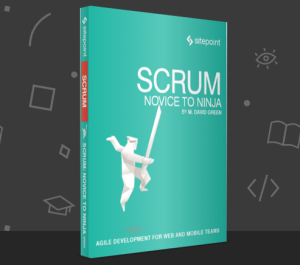AWS Elastic Beanstalk vs EC2: A Detailed Comparison

Amazon Web Services (AWS) offers a wide range of cloud computing services, two of which are Elastic Beanstalk and EC2 (Elastic Compute Cloud). Both services provide scalable resources, but they differ in terms of management, flexibility, and use cases. In this article, we’ll discuss the major considerations, tradeoffs, pros, and cons of each service, including pricing.
Key Takeaways
- Elastic Beanstalk is a cloud deployment and management service that automates infrastructure provisioning and configuration, allowing developers to focus on code and features. It integrates seamlessly with other AWS services, supports various programming languages, and offers automatic scaling. However, it offers limited flexibility for custom application requirements, could lead to vendor lock-in, and users pay for the underlying AWS resources.
- EC2 is an Infrastructure as a Service (IaaS) that provides resizable compute capacity. It offers a high level of customization and control over infrastructure, a wide range of instance types, high availability, support for various operating systems, and cost-effective pricing options. However, it requires manual management of infrastructure and has a steep learning curve.
- Both Elastic Beanstalk and EC2 have their pros and cons, and cater to different use cases and requirements. Beanstalk is ideal for developers who want a simplified, managed environment with automatic scaling, while EC2 offers greater flexibility and control over infrastructure, and is suitable for a wider range of applications and custom configurations.
Elastic Beanstalk: Pros and Cons
Amazon Web Services (AWS) Beanstalk is a popular choice among software engineers for deploying and managing applications in the cloud. One of the primary reasons for choosing AWS Beanstalk over alternative cloud infrastructure options is its simplicity and ease of use. Engineers can quickly deploy applications without having to worry about managing the underlying infrastructure. Beanstalk automatically provisions and configures resources such as EC2 instances, Elastic Load Balancers, and Auto Scaling Groups. This allows engineers to focus on writing code and delivering features, rather than spending time on infrastructure management.
Another advantage of AWS Beanstalk is its seamless integration with other AWS services. Engineers can leverage the vast ecosystem of AWS services, such as Amazon RDS, Amazon S3, and AWS Lambda, to build scalable and robust applications. By integrating these services, engineers can create powerful solutions that meet their specific requirements and enhance the overall functionality of their applications. It supports various programming languages and frameworks, such as Java, .NET, PHP, Node.js, Python, Ruby, and Go, making it a flexible option.
Elastic Beanstalk Pros:
- Simplified Management: automates the provisioning, monitoring, and maintenance of the underlying infrastructure, allowing developers to focus on writing code and deploying applications.
- Automatic Scaling: automatically scales the application based on predefined rules and metrics, ensuring optimal performance during traffic spikes.
- Integrated Services: integrates with other AWS services, such as RDS, S3, and CloudWatch, providing a seamless experience for developers.
- Customization: although it manages the infrastructure, developers can still customize the environment using configuration files and custom AMIs.
- Version control and rollback capabilities: supports application versioning, allowing engineers to deploy multiple versions of their applications and easily roll back to a previous version if needed.
- Automate application updates: offers the option to automatically update applications with the latest platform version, ensuring that the application is always running on the most up-to-date infrastructure and software stack.
- Built-in security: leverages AWS Identity and Access Management (IAM) to provide secure access control to resources, and supports HTTPS to encrypt data in transit.
Elastic Beanstalk Cons:
- Limited Flexibility: designed for specific use cases and may not support all application requirements. Developers may need to modify their applications to fit within the constraints of the platform.
- Vendor Lock-in: applications deployed on Elastic Beanstalk may become dependent on AWS-specific features, making it difficult to migrate to other platforms.
- Pricing: while Elastic Beanstalk itself is free, users pay for the underlying AWS resources, which can be more expensive than managing the infrastructure manually.
- Custom Config is Hard: especially when creating a custom
httpd.conffor your app, if you do any custom config by SSH into your server, it’s considered “out of band” and gets wiped out whenever your server is replaced. The server can get replaced at random times if AWS thinks it’s out of date or unhealthy, or if you turn it off by accident.
AWS EC2: Pros and Cons
EC2 is an Infrastructure as a Service (IaaS) that provides resizable compute capacity in the cloud. Users can create virtual machines (instances) with various configurations, such as CPU, memory, storage, and networking.
AWS EC2 is an excellent choice for developers who require a high level of customization and control over their infrastructure. EC2 provides a wide range of instance types, each with varying combinations of CPU, memory, storage, and networking capacity. This flexibility allows developers to choose the most suitable instance type for their specific application requirements. Additionally, EC2 instances can be easily scaled up or down, depending on the demand, ensuring optimal resource allocation and cost efficiency.
High Availability and Fault Tolerance
AWS EC2 is an ideal option for developers building applications that require high availability and fault tolerance. By leveraging features such as Elastic Load Balancing, Auto Scaling, and multiple Availability Zones, developers can create a robust and resilient infrastructure that can handle unexpected traffic spikes and recover from infrastructure failures with minimal downtime.
Support for Various Operating Systems and Software Stacks
AWS EC2 supports a wide range of operating systems and software stacks, including Windows, Linux, and various distributions of Unix. This enables developers to choose the most appropriate platform for their application and easily migrate existing applications to the cloud.
Integration with Other AWS Services
EC2 seamlessly integrates with other AWS services, such as Amazon RDS, Amazon S3, and AWS Lambda, allowing developers to build comprehensive and powerful cloud-based solutions. This integration simplifies the management of various components within an application and enables developers to leverage the full potential of the AWS ecosystem.
Security and Compliance
With AWS EC2, developers can ensure the security and compliance of their applications by using features such as Identity and Access Management (IAM), Virtual Private Cloud (VPC), and AWS Key Management Service (KMS). These tools allow developers to control access to their instances, isolate network resources, and protect sensitive data.
Cost-Effective Pricing Options
AWS EC2 offers a variety of pricing options, including On-Demand, Reserved Instances, and Spot Instances, which cater to different usage patterns and budget constraints. Developers can choose the most cost-effective option for their specific needs, ensuring that they only pay for the resources they actually use. This flexibility in pricing allows for better cost management and helps developers optimize their cloud infrastructure expenses.
Easy Deployment and Management
Deploying and managing applications on AWS EC2 is made simple with tools such as AWS Management Console, AWS CLI, and SDKs for various programming languages. These tools enable developers to easily launch, monitor, and manage their EC2 instances, allowing them to focus on building and improving their applications rather than managing infrastructure.
AWS EC2: Pros and Cons Summary
Pros:
- Flexibility: offers a wide range of instance types and configurations, allowing users to choose the best fit for their applications. Users can also create custom AMIs and use third-party images from the AWS Marketplace.
- Control: provides full control over the underlying infrastructure, enabling users to configure the instances, networking, and storage according to their needs.
- Scalability: supports auto-scaling groups, which can automatically scale the number of instances based on predefined rules and metrics.
- Cost Savings: offers various pricing models, such as On-Demand, Reserved Instances, and Spot Instances, which can help users optimize costs based on their usage patterns.
Cons:
- Management Overhead: requires users to manage the infrastructure, including provisioning, monitoring, and maintenance, which can be time-consuming and complex.
- Learning Curve: has a steep learning curve, especially for users who are new to cloud computing and AWS.
- Integration: doesn’t provide built-in integration with other AWS services, requiring users to set up and configure the integrations manually.
Pricing Comparison: Beanstalk vs EC2
Elastic Beanstalk and EC2 pricing are based on the underlying AWS resources used, such as instances, storage, and data transfer. Elastic Beanstalk itself is free, but users pay for the resources consumed by their applications. EC2 pricing varies depending on the instance type, region, and pricing model (On-Demand, Reserved Instances, or Spot Instances). To estimate the costs for each service, users can use the AWS Pricing Calculator.
Downsides of Elastic Beanstalk
- Limited Customization: provides a managed environment, which may not support all application requirements or custom configurations. This can limit the flexibility and control that developers have over their applications.
- Complexity: while it simplifies many aspects of application deployment and management, it can also introduce complexity, especially when troubleshooting issues or customizing the environment.
- Resource Utilization: may not always optimize resource utilization, leading to higher costs compared to managing the infrastructure manually.
Downsides of EC2
- Management Overhead: requires users to manage the infrastructure, which can be time-consuming and complex, especially for users who are new to cloud computing and AWS.
- Security: users are responsible for securing their instances and infrastructure, which can be challenging and may expose applications to security risks if not properly configured.
- Cost Management: pricing can be complex, and users need to carefully monitor and optimize their resource usage to avoid unexpected costs.
Conclusion
Elastic Beanstalk and EC2 cater to different use cases and requirements. Elastic Beanstalk is ideal for developers who want to focus on writing code and deploying applications without worrying about infrastructure management. It provides a simplified, managed environment with automatic scaling and integration with other AWS services. However, it may not support all application requirements and can lead to vendor lock-in.
EC2, in contrast, offers greater flexibility and control over the underlying infrastructure, making it suitable for a wider range of applications and custom configurations. It provides various pricing models to optimize costs based on usage patterns. However, it comes with a steeper learning curve and increased management overhead.
Frequently Asked Questions (FAQs) about AWS Elastic Beanstalk vs EC2
What are the key differences between AWS Elastic Beanstalk and EC2?
AWS Elastic Beanstalk and EC2 are both services provided by Amazon Web Services, but they serve different purposes. EC2 (Elastic Compute Cloud) is a service that provides scalable computing capacity in the AWS cloud. It is designed to make web-scale cloud computing easier for developers. On the other hand, Elastic Beanstalk is a Platform as a Service (PaaS) that simplifies the deployment and scaling of applications. It automatically handles the details of capacity provisioning, load balancing, scaling, and application health monitoring.
When should I use AWS Elastic Beanstalk instead of EC2?
Elastic Beanstalk is ideal for developers who want to deploy and manage applications in the AWS Cloud but don’t want to worry about the infrastructure that runs those applications. It provides an environment to easily deploy and run applications in the language of your choice. If you want more control over the underlying infrastructure, EC2 would be a better choice.
Can I use both AWS Elastic Beanstalk and EC2 together?
Yes, you can use both services together. In fact, Elastic Beanstalk uses EC2 instances to run your applications. When you create an Elastic Beanstalk environment, it automatically provisions one or more AWS resources, including an EC2 instance.
How does pricing work for AWS Elastic Beanstalk and EC2?
With Elastic Beanstalk, you pay only for the underlying AWS resources (e.g., EC2 instances or S3 buckets) that your application consumes. There is no additional charge for Elastic Beanstalk. EC2 pricing is based on the type and size of the instance you choose, the region it’s hosted in, and the time it runs.
How does scalability differ between AWS Elastic Beanstalk and EC2?
Elastic Beanstalk automatically scales your applications up and down based on your application’s specific needs using Auto Scaling and Elastic Load Balancing. With EC2, you have to manually set up Auto Scaling and Load Balancing, giving you more control but also more responsibility.
What are the security features of AWS Elastic Beanstalk and EC2?
Both services provide multiple layers of security. EC2 instances are located within Amazon Virtual Private Clouds (VPCs) that can be isolated from the rest of the web. Elastic Beanstalk leverages the same secure AWS infrastructure while also providing additional features like AWS Identity and Access Management (IAM) for access control.
How do AWS Elastic Beanstalk and EC2 handle data storage?
EC2 instances can be launched with a variety of storage options, including Amazon Elastic Block Store (EBS), instance storage, and Amazon S3. Elastic Beanstalk applications can also use these storage options, and the service automatically handles the deployment of data across these resources.
Can I migrate my existing applications to AWS Elastic Beanstalk or EC2?
Yes, you can migrate your existing applications to either service. Elastic Beanstalk supports several platform versions for Java, .NET, PHP, Node.js, Python, Ruby, Go, and Docker, while EC2 provides the flexibility to run any programming language and operating system.
How do AWS Elastic Beanstalk and EC2 handle application health monitoring?
Elastic Beanstalk automatically monitors application health and provides detailed reports via the AWS Management Console. EC2 provides detailed monitoring with Amazon CloudWatch, but you need to set up and configure it.
What are the deployment options for AWS Elastic Beanstalk and EC2?
Elastic Beanstalk supports several deployment options, including All at once, Rolling, Rolling with additional batch, and Immutable. EC2 provides more flexibility, allowing you to choose the deployment method that best suits your needs.
Matt is the co-founder of SitePoint, 99designs and Flippa. He lives in Vancouver, Canada.